Check Duplicates in 2 Excel Sheets - Easy Guide

Understanding the Basics of Excel Duplicate Checks

Excel is a powerful tool for data analysis, offering countless functionalities, one of which is the ability to check for duplicates. When you’re working with large datasets, identifying duplicates can help ensure data integrity and accuracy, prevent data redundancy, and streamline analysis.

How to Use the Conditional Formatting Feature for Duplicates

The most straightforward method to check for duplicates in Excel is using the Conditional Formatting tool. Here’s how you can do it:
- Select the cells or the entire range you wish to check for duplicates.
- Go to the Home tab, click on Conditional Formatting, and then choose Highlight Cells Rules > Duplicate Values.
- Set up your conditional formatting rule by choosing how you want duplicates to be highlighted.
Notes:

🔍 Note: This method only highlights duplicates visually. If you want to remove or handle duplicates, further steps are required.
Advanced Methods to Check for Duplicates

While conditional formatting gives you a quick visual reference, Excel also offers more sophisticated ways to deal with duplicates:
- Using Formulas: You can employ formulas like COUNTIF, UNIQUE, or even array formulas to identify duplicates.
- Remove Duplicates Tool: Available in the Data tab, this tool allows you to quickly remove or filter duplicates.
Creating a Custom Formula to Find Duplicates

Here’s an example using the COUNTIF formula:
- Create a new column to mark duplicates.
- Enter this formula in the cell where you want the marking: =IF(COUNTIF(A:A,A2)>1,“Duplicate”,“Unique”)
Using Power Query for Duplicate Management

Power Query, an Excel add-in, provides a more advanced way to check for duplicates. Here’s how:
- Select your data table, go to Data > Get Data > From Table/Range to load data into Power Query.
- In Power Query, choose Group By from the Home tab, select the columns you want to check, and use Count Rows as the aggregation.
- Look for rows with counts greater than one to identify duplicates.
Notes:

💡 Note: Power Query can be more complex but offers superior control over data manipulation.
Comparing Two Sheets for Duplicates

When you need to check for duplicates across two different sheets, here are some methods:
- VLOOKUP or INDEX/MATCH: These functions can help you cross-reference values between sheets.
- Consolidation with Power Query: Combine the two sheets into one Power Query and then apply the above method to check for duplicates.
Example of VLOOKUP for Checking Duplicates

Assuming you have values in Column A of Sheet1, you would:
- In Sheet2, create a new column for marking duplicates.
- Use this formula: =IF(ISERROR(VLOOKUP(A2,Sheet1!A:A,1,FALSE)),“”,“Duplicate”)
Handling Duplicates Across Multiple Sheets

For a more complex scenario involving multiple sheets, Power Query becomes exceptionally useful:
- Load each sheet into Power Query.
- Append or merge the queries to combine data.
- Apply grouping to identify duplicates based on the needed criteria.
Summing Up Key Points
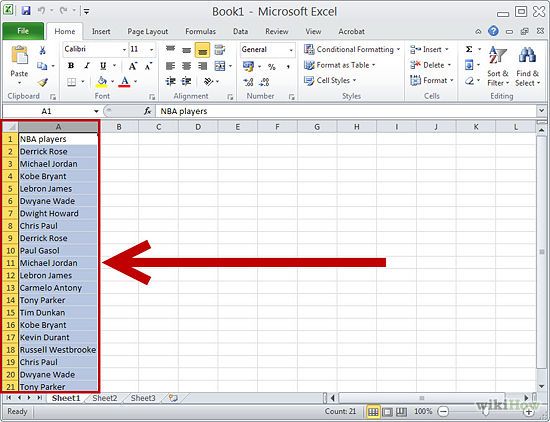
In summary, Excel offers various tools to help manage duplicates from simple visual cues to complex data consolidation across sheets:
- Use conditional formatting for quick visual identification of duplicates.
- Employ formulas like COUNTIF or VLOOKUP to manage or check for duplicates programmatically.
- For advanced users, Power Query provides a powerful toolset for data manipulation and duplicate detection.
With these methods, you can keep your Excel spreadsheets clean, accurate, and efficient, ensuring that your data-driven decisions are based on reliable information.
Can I check for duplicates across multiple columns?

+
Yes, Excel allows you to identify duplicates across multiple columns by defining the rule in conditional formatting or using formulas like COUNTIFS.
Does Excel offer an option to highlight unique values?

+
Absolutely, just like with duplicates, you can highlight unique values through conditional formatting or by using formulas to identify unique entries.
How can I remove duplicates from an Excel sheet?

+
Go to the Data tab, click on Remove Duplicates, and specify which columns you want to check for duplicates. Excel will then remove any duplicate rows based on your criteria.



