5 Proven Hacks to Unlock Any Excel Sheet

5 Proven Hacks to Unlock Any Excel Sheet

Excel sheets are powerful tools for data organization, analysis, and collaboration. However, sometimes you might find yourself locked out of an Excel sheet due to password protection. Whether you've forgotten the password or need access to modify a protected sheet, here are five proven methods to unlock any Excel sheet. Each method varies in complexity and legality, so use these responsibly.
1. Check for Unprotected Hidden Sheets

Before diving into more technical methods, start with the simplest:
- Check if the workbook contains multiple sheets, some of which might not be protected.
- Right-click on the sheet tabs at the bottom of the Excel window to see if there are any hidden sheets.
- If you find an unprotected hidden sheet, you can copy data from the protected sheet into it for editing.
Remember, this method assumes some access to the workbook, albeit with restrictions.
2. VBA Scripting to Unlock Sheets

Visual Basic for Applications (VBA) can be used to bypass Excel's sheet protection:
- Open the workbook and press Alt + F11 to open the VBA editor.
- In the VBA editor, insert a new module by selecting Insert > Module.
- Enter the following VBA code to unlock all sheets:
Sub UnlockAllSheets()
Dim ws As Worksheet
For Each ws In ThisWorkbook.Sheets
ws.Protect Password:=""
Next ws
End Sub
Run this macro, and it will attempt to unprotect all sheets in the workbook.
⚠️ Note: This method can only unprotect sheets if the user had previously set the password within this workbook's VBA project. It does not work for external passwords.
3. Online Password Crackers

There are online tools designed to crack Excel passwords:
- Search for online password recovery tools specifically for Excel.
- Upload your Excel file to one of these services, but be aware of the security implications.
- These tools attempt to brute-force or use pre-computed hash tables to find the password.
This method might take time and isn't always successful, particularly with strong passwords.
4. Hex Editing the Excel File

Editing the binary of the Excel file can sometimes remove the protection:
- Make a backup of your Excel file before proceeding.
- Use a hex editor like HxD or 010 Editor.
- Search for 'DPB' and replace the block of data following it with 00s.
- Save the file, and try opening it in Excel to see if the sheet is now unlocked.
| Step | Action |
|---|---|
| 1 | Backup your file |
| 2 | Open in hex editor |
| 3 | Search 'DPB' string |
| 4 | Replace following data with 00s |
| 5 | Save and open with Excel |

Hex editing can potentially damage the file if done incorrectly, so proceed with caution.
5. Contact the Original Owner or IT Department
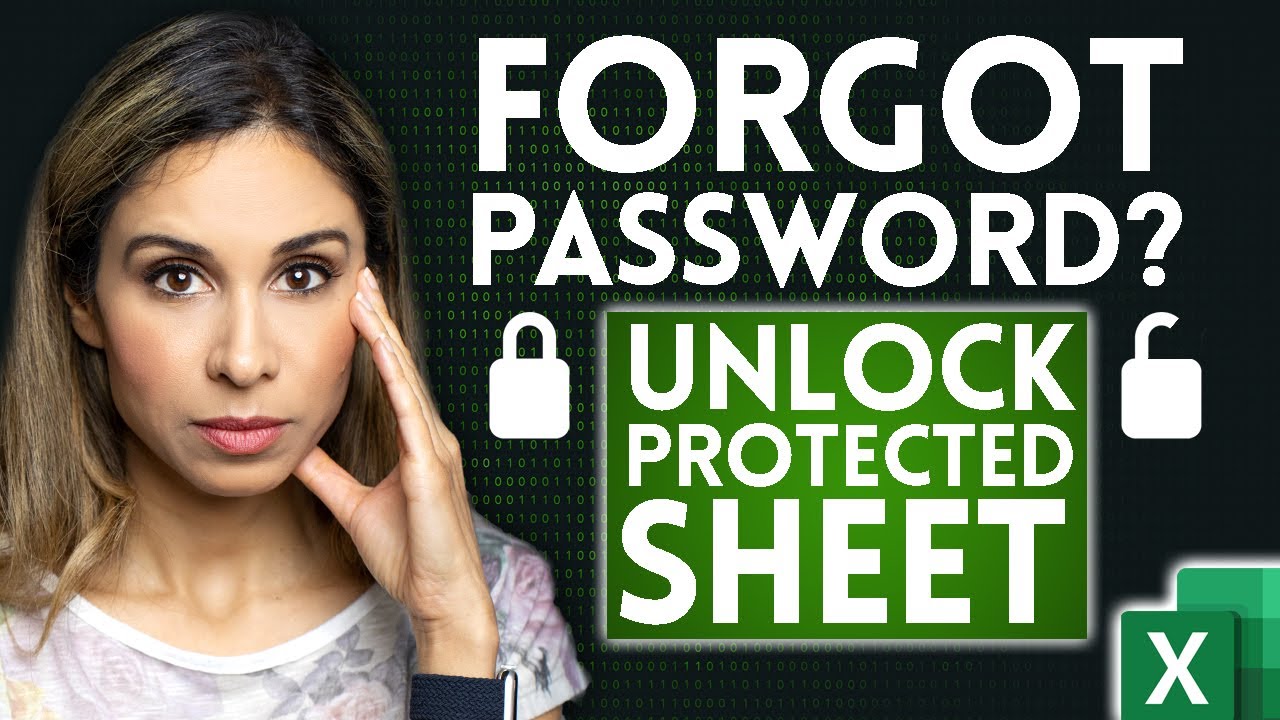
If all else fails or you need legal access:
- If you know who protected the sheet, simply ask them to unprotect it.
- If within an organization, reach out to IT or the relevant department to reset or regain access.
- This method ensures you stay within ethical and legal boundaries.
In summarizing these methods to unlock Excel sheets, remember that accessing protected data without permission might be against company policy or law. These hacks are primarily for recovering your own work or solving accidental lockouts. Always consider the ethical implications of your actions and explore options like contacting the data owner or using official channels first. If you're tasked with managing Excel sheets, ensure you communicate passwords securely and only to authorized personnel. Additionally, keep your Excel files well-protected, use strong passwords, and back up your data regularly to prevent data loss or unauthorized access issues. Whether for personal or professional use, these methods can help you navigate common Excel protection problems, but always strive for transparency and responsibility in your data handling practices. Remember, as these methods can breach privacy or security, use them wisely, and for legitimate purposes only.
Is it legal to unlock an Excel sheet using these methods?

+
The legality depends on the context. Unlocking a sheet for personal recovery where you own the data or have explicit permission might be acceptable. However, breaching someone else’s protection without consent could be illegal or unethical.
What should I do if none of these methods work?

+
If no methods work, consider using Excel’s password recovery tools, professional data recovery services, or if feasible, recreate the data from another source.
Can using these methods cause data loss?

+
Yes, especially methods like hex editing can corrupt the file if not done carefully. Always backup your data before attempting these hacks.



