5 Ways to Avoid Duplicates in Your Excel Sheet

The challenge of managing data in Microsoft Excel often revolves around ensuring the accuracy and uniqueness of entries. Duplicate entries can skew data analysis, leading to erroneous results, and can be particularly problematic in data-intensive environments like finance, HR, marketing, or inventory management. In this blog post, we'll explore five effective ways to avoid duplicates in your Excel sheet, ensuring your data remains clean and reliable.
1. Using Conditional Formatting to Highlight Duplicates

Before you even start dealing with the duplicates, spotting them can be half the battle:
- Select the range where you want to find duplicates.
- Go to the ‘Home’ tab, click ‘Conditional Formatting’, then ‘New Rule’.
- Choose ‘Format only unique or duplicate values’, select ‘Duplicate’ and set the desired format.
Excel will now highlight duplicate entries with the chosen format, making them easy to locate.
📝 Note: This method only highlights duplicates. You’ll need to manually remove them or use one of the following methods to clean your dataset.
2. Removing Duplicates with Excel’s Built-In Functionality

If you want to remove duplicates in bulk, Excel’s Data tab offers a straightforward solution:
- Select the range of data.
- Navigate to ‘Data’ > ‘Remove Duplicates’.
- Choose which columns you want to check for duplicates.
- Click OK to remove the duplicates.
This feature is useful when dealing with large datasets where manual removal would be time-consuming.
3. Utilizing the COUNTIF Function

While not as intuitive as the previous methods, COUNTIF can be used to identify duplicates by flagging entries that appear more than once:
- In an empty column next to your data, enter the following formula:
=COUNTIF(A:A,A2)>1, adjusting the column reference to where your data is. - Drag this formula down to cover the entire dataset.
This will return TRUE for duplicates and FALSE for unique entries, allowing you to filter and review them.
4. Advanced Filtering to Exclude Duplicates

If you need to keep unique values only, Excel’s Advanced Filter can come in handy:
- Go to ‘Data’ > ‘Advanced’.
- Choose ‘Copy to another location’ or ‘Filter the list, in place’.
- Select ‘Unique records only’.
- Press OK to apply the filter.
This method helps maintain the original dataset while working with a duplicate-free version.
📝 Note: Remember to apply this filter on a copy of your data if you want to preserve the original dataset.
5. Conditional Formulas to Prevent Duplicates
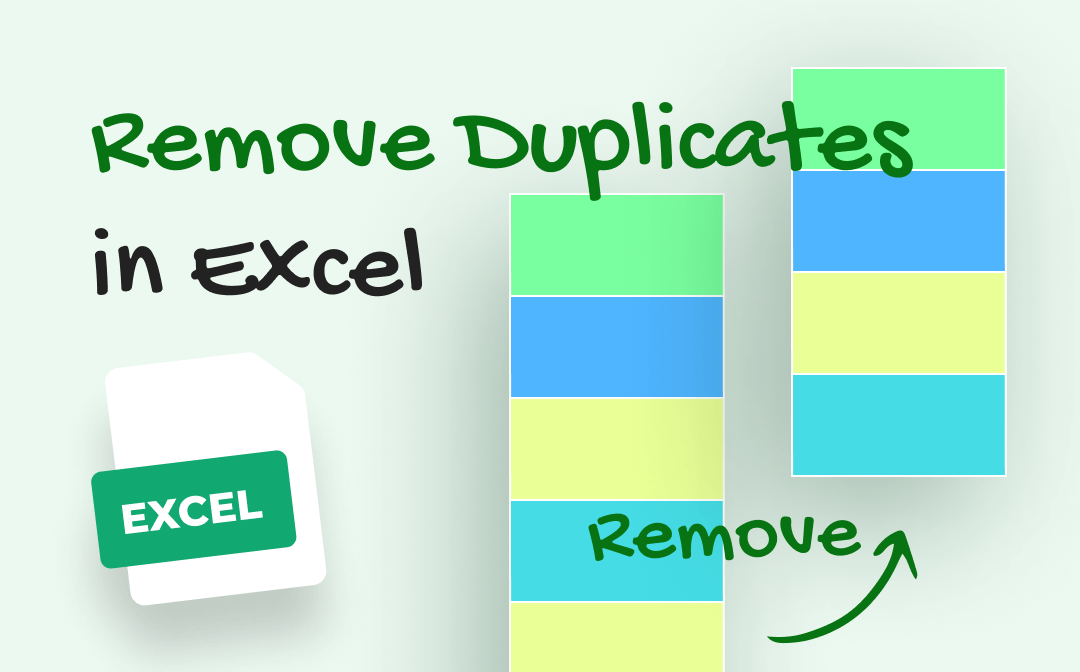
Using data validation rules can prevent duplicate entries from being added to your sheet:
- Select the column where you want to prevent duplicates.
- Go to ‘Data’ > ‘Data Validation’ > ‘Settings’.
- Choose ‘Custom’ from the ‘Allow’ drop-down.
- Enter the formula:
=COUNTIF(A$2:A2,A2)=1, adjusting the column reference as necessary. - Click OK.
Now, if you try to enter a duplicate in that column, Excel will show an error message.
Final Thoughts

Managing duplicates in Excel is not just about cleaning up data after the fact; it’s about setting up processes that prevent duplication from the start. By employing these five methods—conditional formatting, built-in duplicate removal, COUNTIF, advanced filtering, and data validation—you can keep your datasets accurate and reliable. Whether you’re dealing with financial records, customer information, or any other type of data, these tools will ensure your work remains error-free. By understanding and applying these techniques, you enhance the integrity of your data, which in turn supports better decision-making and analysis.
Can I use these methods on Excel Online or Excel for Mac?

+
Yes, most of these methods are applicable in both Excel Online and Excel for Mac, with minor differences in navigation or function names.
What if I want to keep track of the duplicate entries instead of removing them?

+
You can use the COUNTIF method to flag duplicates. Then, instead of deleting them, you can move these entries to a separate sheet for further analysis or archiving.
Is there a limit to how many cells Excel can process for duplicate removal?

+
Excel can handle large datasets, but extremely large datasets might slow down the process. For very large datasets, consider breaking your data into smaller batches.
What happens if I have to enter the same data more than once due to different criteria?

+
In such cases, consider using a combined approach. Use data validation for common fields and allow duplicates for fields where multiple entries are necessary. Or you could use pivot tables to summarize your data, grouping by criteria to analyze without needing to delete duplicates.



