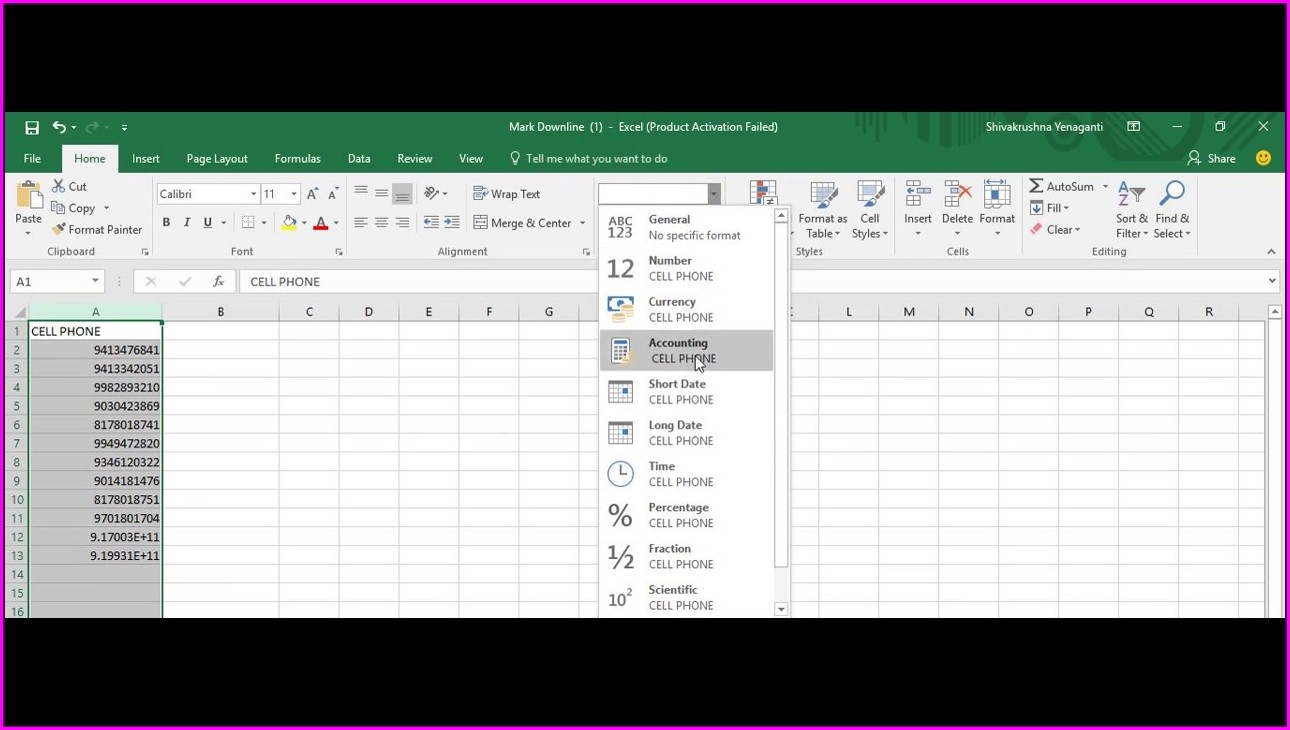Arrange Excel Sheets Easily: Step-by-Step Guide

Excel sheets can be powerful tools for organizing and analyzing data, but arranging them to fit your needs can sometimes be challenging. Whether you're a business owner managing financial spreadsheets, a researcher compiling study data, or a student tracking your grades, understanding how to effectively arrange your Excel sheets is essential. In this guide, we'll dive into the step-by-step process of organizing your Excel sheets for maximum efficiency and ease of use.
Why Arrange Excel Sheets?

Arranging your Excel sheets can:
- Enhance Data Management: Makes it easier to find, update, and analyze data.
- Improve Collaboration: Facilitates sharing and teamwork by providing a clear, structured layout.
- Boost Efficiency: Reduces the time spent searching for information.
Step 1: Open Excel and Access Your Workbook

First, open Microsoft Excel on your computer. Navigate to the workbook you want to arrange by selecting ‘File’ > ‘Open’ or using the recent files list on the start page.
Step 2: Assess Your Current Layout

Look at the tabs at the bottom of your Excel window. Each tab represents a sheet within your workbook. Determine:
- How many sheets you have.
- What data each sheet contains.
- How the sheets relate to each other.
Here’s how to do it:
- Click on each tab to see the sheet’s content.
- Take notes or use comments within Excel to remember the purpose of each sheet.
Step 3: Rename Sheets for Clarity

If your sheets aren’t named descriptively, now’s the time to change that:
- Double-click on the tab to edit its name.
- Give each sheet a name that reflects its content or purpose.
Step 4: Group Related Sheets

Create logical groupings by moving related sheets together:
- Right-click on the tab you want to move and select ‘Move or Copy’.
- In the ‘To book’ dropdown, keep the current workbook selected.
- Choose where to insert the sheet before or after another specific sheet.
📌 Note: Be cautious when moving sheets if they contain links or formulas referencing other sheets.
Step 5: Use Color Coding

To visually distinguish between different categories of data, use color coding:
- Right-click on a sheet tab.
- Choose ‘Tab Color’ from the context menu.
- Select a color that represents the category or type of data in that sheet.
Step 6: Create a Table of Contents

For workbooks with many sheets, consider creating a master sheet with hyperlinks to other sheets:
- Click on a new or existing empty sheet to use as a Table of Contents.
- Name it appropriately, like ‘TOC’ or ‘Overview’.
- In this sheet, list the names of each sheet with links:
Sheet Name Link Sales Data =HYPERLINK(“#Sheet1”, “Sheet 1”) Inventory List =HYPERLINK(“#Sheet2”, “Sheet 2”) 
🌟 Note: Using a table of contents makes navigation easier in large workbooks.
Step 7: Organize Data within Sheets

Once sheets are in order, focus on arranging the data within each sheet:
- Use headers for columns to identify data types.
- Sort data based on a primary key or relevant attribute.
- Implement filters for dynamic data views.
- Create pivot tables or charts for data summarization.
Step 8: Utilize Sheet Views

Sheet Views in Excel allow you to customize how you see your data:
- Go to the ‘View’ tab and select ‘New Sheet View’.
- Customize this view with filters, hidden columns, or other settings.
- Save the view for different purposes like presentations or data entry.
In summary, arranging your Excel sheets not only makes your work more manageable but also significantly enhances your productivity. By following these steps, you’ve structured your workbook in a way that aligns with your workflow, making it easier to track and analyze your data. Remember, the key is to keep your sheets organized, clearly named, and grouped logically. With these principles in mind, your Excel workbooks will become more intuitive and effective tools for your daily tasks or projects.
Why should I organize my Excel sheets?

+
Organizing Excel sheets helps in locating data quickly, reduces errors, and improves collaboration and data management efficiency.
Can I automate the organization process in Excel?

+
While Excel does not have an automatic sheet organizer, you can use macros or VBA scripting to automate certain repetitive tasks like renaming or grouping sheets.
How do I handle sheets with similar but slightly different data?

+
Use color coding, create summary sheets, or use conditional formatting to highlight differences, ensuring you keep related sheets grouped together while visually distinguishing between them.