Apply Conditional Formatting to All Excel Sheets Instantly

Imagine you have a large Excel workbook with numerous sheets, each holding different datasets. Now, you need to apply conditional formatting across all these sheets uniformly without spending an enormous amount of time doing it manually. In Excel, conditional formatting is a powerful tool that can help highlight, differentiate, or enhance data visualization based on specific conditions. Here's how you can apply this useful feature instantly to all sheets in your workbook.
Why Use Conditional Formatting?

Conditional formatting helps in:
- Identifying anomalies or outliers in your data quickly.
- Making data patterns and trends more visible.
- Improving the usability and readability of large datasets.
Using VBA for Bulk Application
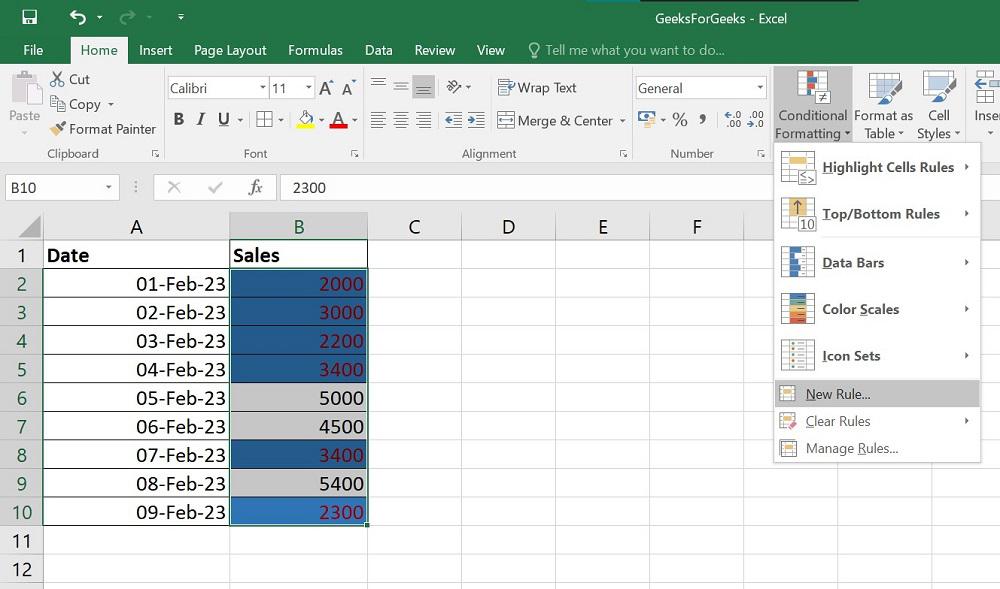
To automate the process of applying conditional formatting across all sheets in an Excel workbook, we can use Visual Basic for Applications (VBA), which is an event-driven programming language from Microsoft that’s built into most Microsoft Office applications. Here’s how:
Setting Up VBA for Conditional Formatting

Follow these steps to set up VBA:
- Open the Visual Basic Editor: Press
Alt + F11or go to Developer Tab > Visual Basic. If you don’t see the Developer tab, you’ll need to enable it from Excel Options. - Insert a Module: In the VBA editor, click Insert > Module. This is where you’ll paste your code.
Writing the VBA Code

Now, let’s write a simple VBA code that will apply the same conditional formatting to all sheets:
Sub ApplyConditionalFormatting() Dim ws As Worksheet For Each ws In ThisWorkbook.Worksheets ‘ Clear any existing conditional formatting ws.Cells.FormatConditions.Delete' Apply conditional formatting to highlight cells greater than 100 With ws.Range("A1:Z100").FormatConditions.Add(Type:=xlCellValue, Operator:=xlGreater, Formula1:="=100") .Interior.Color = RGB(255, 199, 206) 'Light red fill .Font.Color = RGB(156, 0, 6) 'Darker red font End With Next ws
End Sub
⚠️ Note: This code will apply conditional formatting to all sheets in the workbook. If you want to skip certain sheets, you can add a condition in the loop.
Executing the VBA Macro

To run the macro:
- Press
F5in the VBA editor, or - Close the VBA editor and run the macro from Excel by going to Developer Tab > Macros > Select the Macro > Run.
Fine-Tuning Conditional Formatting

Here are some advanced tips to customize your conditional formatting:
- Range Adjustment: If your data range isn’t A1:Z100, modify the range in the VBA code.
- Multiple Conditions: Add more conditions by duplicating and adjusting the With block.
- Formula1 Criteria: Change the condition from “>100” to any other criteria you need (e.g., “><50", "=A1", etc.).
Alternative Methods
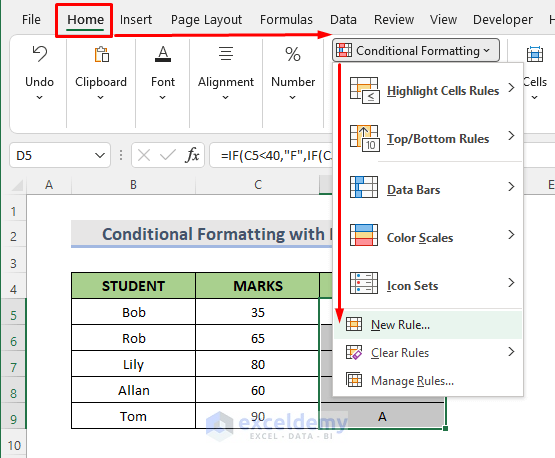
If you’re not comfortable with VBA or prefer manual methods:
- Use the ‘Format Painter’ tool to copy and paste conditional formatting across sheets.
- Create a template sheet with your desired formatting, then use ‘Move or Copy Sheet’ to replicate it.
Automating conditional formatting across multiple sheets saves time, reduces errors, and ensures consistency in data presentation. With VBA, you can make repetitive formatting tasks a breeze. Remember, while the above VBA code focuses on one condition, you can expand it to include multiple formatting rules tailored to your specific needs. This ensures that regardless of how your data evolves, your workbook remains both visually appealing and functionally relevant.
Will this macro work with other Office applications?

+
This macro is specifically for Excel. However, similar techniques can be used in other Office applications like Word or PowerPoint, though you’d need to adapt the code to those environments.
Can I modify the macro to only apply conditional formatting to specific sheets?

+
Yes, you can add a condition within the loop to skip or include only specific sheets based on their names or indices.
What if I want to remove all conditional formatting from my workbook?

+
You can modify the macro to only run the ws.Cells.FormatConditions.Delete line for each worksheet to clear all formatting.
Does this method work with data validation?

+
Conditional formatting is separate from data validation, though you can use it to enhance the visibility of cells based on data validation results.
Can I create a button to run this macro?

+
Yes, you can insert a form control button on your sheet and link it to your macro for easy execution.



