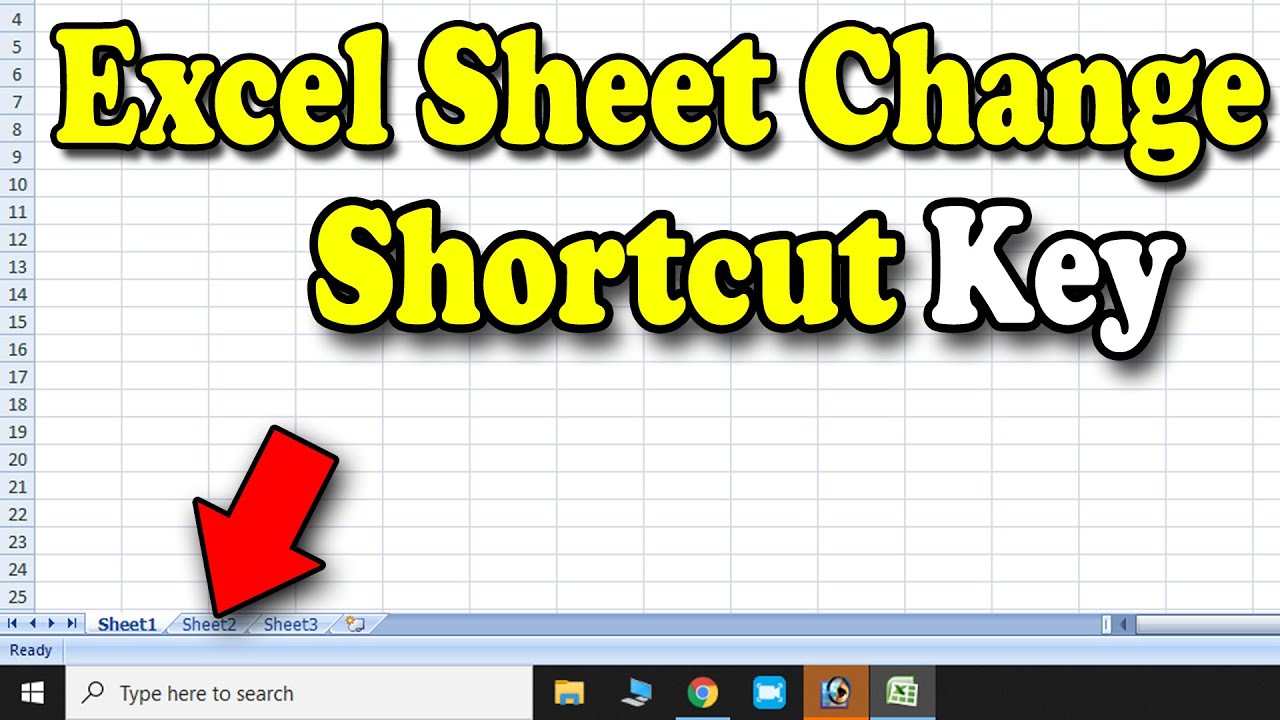5 Easy Steps to Insert PDFs into Excel

How to Insert PDFs into Excel

In today's digital era, integrating different file types seamlessly is key for enhancing productivity and streamlining workflow. Among various file formats, PDF (Portable Document Format) stands out due to its universality and retention of document formatting. Here, we outline a step-by-step guide on how to insert PDFs into Excel, making your data management more efficient.
Step 1: Prepare Your PDF

- Identify the PDF file you need to insert into Excel.
- Ensure the PDF file contains either text or images that you wish to extract or display in your Excel worksheet.
- If possible, convert the PDF into an Excel-friendly format using OCR (Optical Character Recognition) software for better text extraction.
Step 2: Open Excel and Select Your Worksheet

Launch Microsoft Excel on your computer. Open a new or existing workbook and select the worksheet where you want to add the PDF.
Step 3: Insert the PDF as an Object

- Go to the 'Insert' tab in the Excel ribbon.
- Click on 'Object' in the 'Text' group.
- Choose 'Create from File'.
- Navigate to and select your PDF file.
- Check the 'Link to File' option if you want to update the object when the source PDF changes.
- Click 'OK' to insert the PDF.
📝 Note: Inserting as an object does not convert the PDF to an editable Excel format; it only embeds a non-editable version of the PDF into your spreadsheet.
Step 4: Adjust the Object

After the PDF is inserted, you can resize the object by dragging its corners or adjust the placement to fit the cell or layout of your worksheet.
Step 5: Extracting Data (If Applicable)

If your PDF contains data you wish to edit within Excel, use one of the following methods:
- Manual Entry: Copy the text from the PDF (if allowed) and paste it into Excel cells.
- Convert PDF to Excel: Use specialized tools or online services that convert PDF to Excel format, then import the converted file into Excel.
- OCR Software: For scanned or image-only PDFs, run them through OCR software to extract text, then copy and paste into Excel.
| Method | Advantage | Disadvantage |
|---|---|---|
| Manual Entry | Simple, immediate | Time-consuming for large datasets |
| Conversion Tools | Automates data entry | Possible loss of formatting |
| OCR Software | Extracts from image-based PDFs | Requires accuracy check |

⚠️ Note: Data extraction from PDFs into Excel can be error-prone, especially if the PDF contains tables or structured data. Always verify the data for accuracy.
💡 Note: For automatic data extraction, consider tools like Adobe's Export PDF, Able2Extract, or online conversion services like PDF2Go or SmallPDF for best results.
Embedding PDFs into Excel not only preserves document formatting but also keeps important documents accessible in one central location. While the process of inserting PDFs into Excel is straightforward, extracting and editing data from these files might require additional steps or tools. This guide ensures you can manage, view, and even partially edit PDFs within your Excel spreadsheets, making data integration seamless.
Can I edit a PDF directly in Excel after inserting it?

+
No, when you insert a PDF as an object in Excel, you cannot edit its content directly. The PDF remains as a static image or icon within your Excel worksheet. To edit the content, you must first convert it to an editable format or manually input the data.
What happens if the PDF file is updated after being linked to Excel?

+
If you have checked the ‘Link to File’ option when inserting the PDF, Excel will update the displayed PDF when the source file changes, provided the link remains valid.
How can I handle a large PDF file in Excel?

+
For large PDFs, consider the following:
- Use a conversion tool to extract only the necessary data or pages to manage file size.
- Link to the PDF file instead of embedding it, to keep the Excel file lighter.
- When inserting as an object, select ‘Display as Icon’ to reduce the footprint within the worksheet.