Effortlessly Combine Excel Sheets: A Simple Guide

Excel users often face the challenge of managing multiple spreadsheets, each containing critical data that needs to be combined into a single, coherent dataset. Whether you're compiling financial reports, organizing event registrations, or analyzing survey results, merging Excel files can streamline your data management process. This guide will provide you with a clear pathway to combine Excel sheets effortlessly, enabling you to analyze, report, and act on your data with greater efficiency.
Step-by-Step Guide to Combining Excel Sheets

1. Prepare Your Data

Before merging files, it’s crucial to ensure:
- All sheets contain a consistent header row.
- Data formats match across files (e.g., date formats, number formats).
- Sheets have similar structures; ideally, they should be from the same template or format.
🌟 Note: Mismatched data types can cause errors or require manual correction later.
2. Import and Combine Data

Here’s how you can combine data from multiple Excel sheets:
- Open Excel and create a new workbook where you'll combine the data.
- Go to the 'Data' tab, then select 'Get Data' > 'From File' > 'From Workbook'.
- Choose the files you want to combine. Excel's Power Query editor can handle multiple file selections.
- In the Navigator pane, check each Excel sheet or table you wish to combine. Click 'Load' or 'Transform Data'.
3. Power Query for Data Transformation
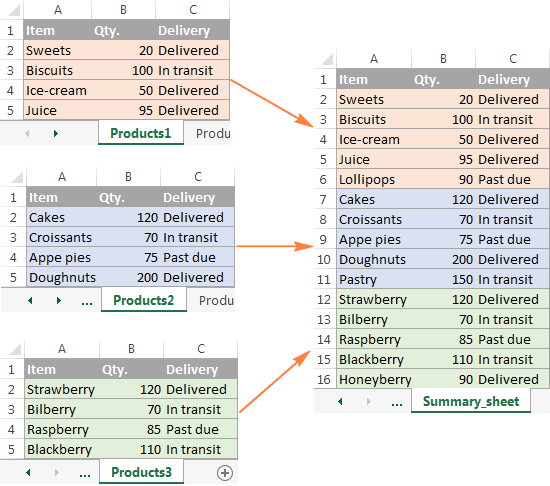
Power Query provides powerful tools for data transformation:
- Select ‘Append Queries’ to combine the selected sheets into one.
- If necessary, adjust column names or formats to ensure uniformity.
- Use ‘Close & Load’ to return the combined data to your workbook.
💡 Note: Power Query can also group, filter, or perform calculations on your data before loading it into Excel.
4. Finalizing Your Merged Data
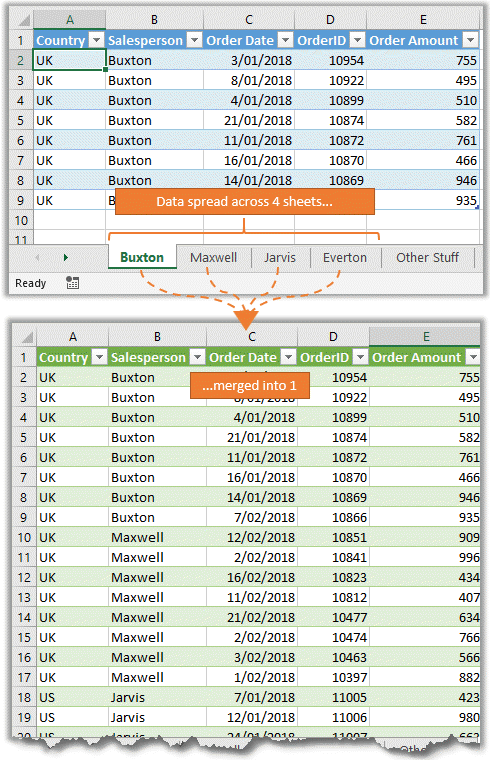
After loading the combined data:
- Check for duplicates and remove them if necessary.
- Sort your data by a common column to ensure a logical order.
- Review data for any anomalies or errors introduced during the merge process.
5. Advanced Techniques

For more sophisticated merging:
- Use VLOOKUP, INDEX-MATCH, or XLOOKUP to integrate related data from multiple sheets into a master sheet.
- Employ Power Pivot for handling larger datasets or performing complex calculations and relationships.
🧠 Note: Mastering these functions can significantly enhance your data analysis capabilities.
Benefits of Combining Excel Sheets

Combining multiple Excel sheets offers:
- Reduced Data Redundancy: Ensure all your data is in one place, reducing the chance of errors due to duplication.
- Improved Reporting: Streamlined data integration makes report generation faster and more accurate.
- Easier Analysis: Analyze data across sheets without the need for complex linking or referencing.
In the journey of data management, merging Excel sheets plays a pivotal role in achieving a seamless, error-free data environment. This guide has walked you through the practical steps of combining Excel sheets using Microsoft Excel's built-in tools, empowering you to handle data with greater ease and accuracy.
Whether you're a beginner looking to manage data for the first time or an expert aiming to refine your data analysis processes, understanding how to efficiently merge Excel files is crucial. By following the steps outlined in this guide, you can:
- Create a coherent dataset from disparate sheets.
- Enhance your data analysis and reporting capabilities.
- Minimize errors and improve data integrity.
Remember, the power of Excel lies in its ability to help you make sense of your data, and combining sheets is a fundamental skill that boosts your productivity and decision-making prowess.
How do I ensure data consistency across multiple Excel sheets?
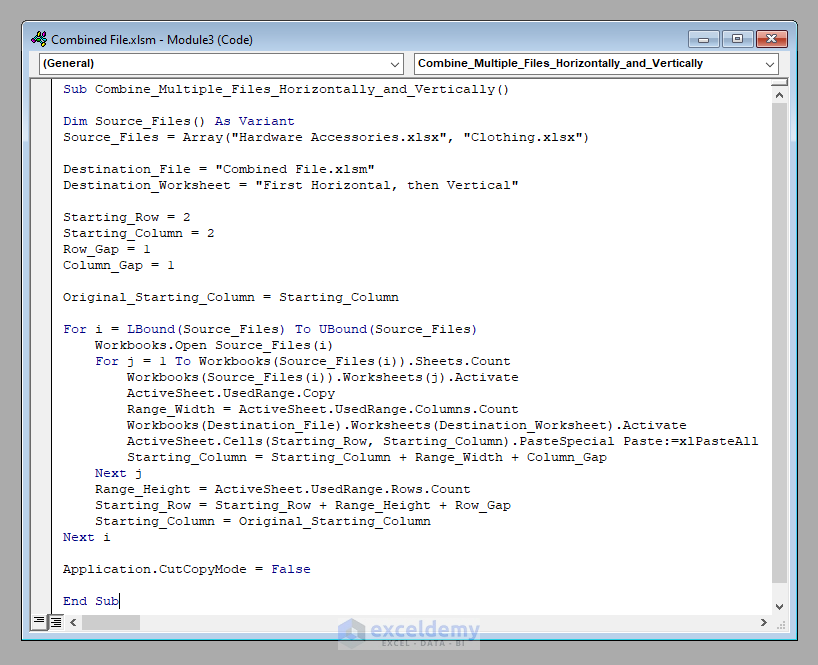
+
Consistency is key. Use the same data format, headers, and structure in all sheets before combining. Regularly review and adjust your data to maintain uniformity.
Can I use Excel for data analysis after combining sheets?
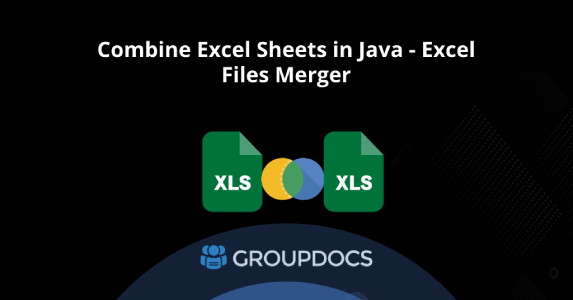
+
Absolutely. Excel’s tools like PivotTables, charts, and advanced functions like Power Query are perfect for analyzing combined data.
What if my Excel files are too large to combine?

+
Consider using Excel’s Power Pivot or external database tools for larger datasets, allowing you to manage and analyze data that exceeds Excel’s traditional limitations.
How often should I update my merged data?

+
Update your merged data as often as your source data changes. Automate updates where possible to ensure your master dataset remains current.



