5 Simple Steps to Add Emails in Excel Sheets

Introduction to Adding Emails in Excel Sheets

Excel is a powerhouse when it comes to managing and organizing data. Whether you’re a marketer sending newsletters or a project manager tracking team members’ contact information, integrating emails into your Excel spreadsheets can streamline communication and enhance data management. This blog post will guide you through five simple steps to add emails to your Excel sheets effectively.
Step 1: Prepare Your Spreadsheet

Before you can add emails into an Excel sheet, preparation is key. Here’s what you need to do:
- Open Your Excel Spreadsheet: Start with your current Excel workbook or create a new one.
- Determine the Layout: Decide where you want to place the email column. Typically, emails would be under a header like "Email" or "Contact Email."
- Format Your Spreadsheet:
- Use appropriate column widths to ensure visibility of email addresses.
- Consider using text alignment settings to make the list look cleaner (e.g., left align text).
- Data Validation: Ensure your email column has the correct data type to minimize errors.
Step 2: Input the Email Addresses
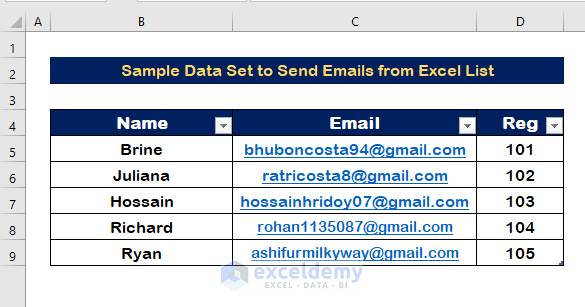
Now that your spreadsheet is prepared:
- Manually Enter Emails: For small lists, manually entering email addresses is straightforward. Here’s how:
- Click on the cell where you want the first email address to appear.
- Type the email address and press enter or tab to move to the next cell.
- Repeat until all emails are entered.
- Import Emails from CSV or Text Files: If you have a large list, consider:
- Using Excel’s import wizard to pull in emails from a CSV or text file.
- Ensure that the data format matches your spreadsheet's layout.
📝 Note: When importing, be aware that Excel might misinterpret long email addresses as numbers or text. Consider setting the column format to 'Text' before importing to prevent this.
Step 3: Validate Email Addresses

Validating emails ensures that the data you've entered or imported is correct:
- Use Data Validation:
- Go to the 'Data' tab and select 'Data Validation.'
- Choose 'Custom' in the allow box and enter this formula: =AND(NOT(ISERROR(FIND("@",A1))),NOT(ISERROR(FIND(".",A1))),NOT(FIND("@",A1)=1),NOT(RIGHT(A1,1)="."),LEN(A1)-LEN(SUBSTITUTE(A1," ",""))=0)
- This formula checks for the presence of "@" and ".", ensuring they're not at the beginning or end of the email address and no spaces within.
- Automated Tools: If you're dealing with a significant amount of data, consider using:
- Excel plugins or third-party tools that automatically validate email addresses.
- These tools can check for syntax, domain validity, and even the existence of the email address.
Step 4: Formatting for Readability

Once your emails are added and validated, it’s time to make them visually appealing:
- Change Cell Color: Highlight the email column or cells to make them stand out.
- Text Formatting:
- Adjust font size, type, and color.
- Consider hyperlinking the emails by selecting the range, right-clicking, and choosing "Hyperlink."
- Sort and Filter:
- Use Excel’s sort and filter features to organize your emails alphabetically, by domain, or any other criteria relevant to your needs.
Step 5: Automate and Enhance

Excel can do more than just hold data; here’s how to use its advanced features:
- Use Excel Formulas:
- Employ VLOOKUP or INDEX-MATCH to pull data from other sheets or databases into your email list.
- Macros for Automation:
- Create macros to automate repetitive tasks like email validation, data formatting, or even email creation.
- Here's a simple VBA macro to validate email:
Sub Email_Validation() Dim rng As Range Set rng = Range("A1:A" & Cells(Rows.Count, 1).End(xlUp).Row) For Each cell In rng If InStr(1, cell.Value, "@") > 1 And InStrRev(cell.Value, ".") > InStr(1, cell.Value, "@") + 1 Then cell.Interior.Color = vbGreen Else cell.Interior.Color = vbRed End If Next cell End Sub
- Exporting Data: Consider how you might use this data:
- Create mail merge lists for bulk email campaigns.
- Export lists to use in email marketing platforms.
These five steps have covered the basics of adding emails to Excel sheets, from preparation to automation. Now, let’s wrap up with a summary and an FAQ section for any lingering questions.
At this point, you’re equipped with a set of skills to efficiently manage and utilize email data within Excel. By following these steps, you can maintain high-quality contact lists, enhance data accuracy, and streamline your workflow. Whether you’re managing personal contacts or conducting business, Excel’s email integration offers a robust solution for organizing your email communications.
What if my emails are not validating correctly?

+
Ensure that your email column is formatted to ‘Text’. You might also need to adjust your data validation formula or check for hidden characters in your data.
Can Excel automatically check if an email address is valid?

+
Excel doesn’t have a built-in function to check email validity directly, but you can use custom formulas or VBA scripts to approximate this functionality.
How can I format my email column for better readability?

+
Adjust cell colors, use different fonts or text styles, and consider making the email addresses clickable hyperlinks for better usability and interaction.
What’s the best way to automate adding emails in Excel?

+
Using VBA macros, you can automate tasks like validation, formatting, or even importing emails. You’ll need to create custom macros tailored to your specific needs.
Can I use Excel for sending emails?

+
While Excel itself can’t send emails, you can use it to create a mail merge list which can then be used with email clients like Outlook or third-party applications for sending bulk emails.



