Easily Add a Button in Excel: Quick Guide

Adding buttons to Microsoft Excel spreadsheets can greatly enhance the usability and functionality of your document. Whether you need to run macros, perform specific tasks, or simply enhance the user experience, Excel buttons can make navigating through your spreadsheet much more intuitive. Let's delve into the steps required to add and customize buttons in Excel.
Adding a Button in Excel

Here’s how you can insert a button into your Excel sheet:
- Open your Excel workbook.
- Go to the Developer tab. If it’s not visible, enable it from Excel Options under “Customize Ribbon.”
- Click on “Insert” in the Controls group.
- Under Form Controls, select the Button (Form Control).
- Draw the button on your sheet by clicking and dragging to set its size.
- In the dialog box that appears, choose or assign a macro to this button.
Customizing Your Button

After inserting your button, you can further customize its appearance:
- Right-click the button and choose “Edit Text” to change what’s displayed on it.
- Use the “Format Control” options to alter its color, font, and other properties:
- Fill: To change the background color.
- Font: For customizing text size, color, and style.
- Size: To adjust the button’s dimensions.
- Protection: To lock or unlock the button for editing.
Assigning Macros to Buttons

Macros bring your buttons to life:
- Select the button and click on “Assign Macro.”
- Choose an existing macro or record a new one for specific actions:
- To record a macro, navigate to Developer > Record Macro, perform your desired actions, then stop the recording.
⚠️ Note: Ensure that macros are enabled in Excel settings to execute them. Macros can pose security risks if they're from untrusted sources.
Advanced Button Customization

For those looking to go beyond basic functionality:
- Using VBA for Enhanced Control:
- You can use Visual Basic for Applications (VBA) to fine-tune your buttons.
- Open the VBA Editor by pressing Alt + F11.
- Locate your button’s macro and customize its behavior with VBA code.
Utilizing Buttons for Spreadsheet Navigation

Buttons can be instrumental in navigating complex spreadsheets:
- Jump to Specific Cells: Assign a macro to jump to a particular cell or range when clicked.
- Show/Hide Data: Use buttons to toggle visibility of information.
- Launch Other Workbooks: Create buttons that open other Excel files or external applications.
When creating a user-friendly spreadsheet, the efficient use of buttons can transform how users interact with your data, making the experience seamless and interactive. Whether you're streamlining business processes or creating a dynamic tool for personal use, knowing how to add and customize buttons in Excel can unlock a whole new level of functionality in your spreadsheets.
To wrap up, the ability to add buttons in Excel provides an array of benefits that extend beyond simple automation. They enhance navigation, boost productivity, and bring a level of interactivity that static spreadsheets can't achieve. Keep in mind the importance of security when using macros, and always explore the vast customization options Excel offers to tailor your buttons for the best user experience.
Can I add buttons to an Excel sheet without macros?
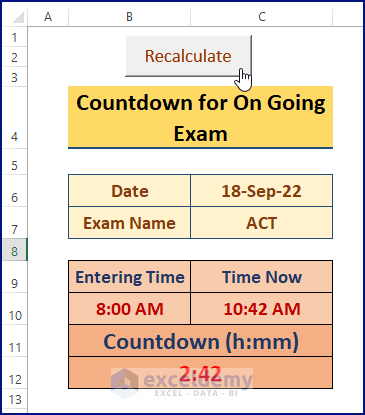
+
Yes, you can add form control buttons for simple actions like navigation, but for more complex operations, macros are necessary.
How do I ensure my buttons work for others?

+
To ensure functionality, ensure macros are enabled, and if possible, provide instructions or enable macro settings in the workbook.
Is it possible to change button appearance after placement?
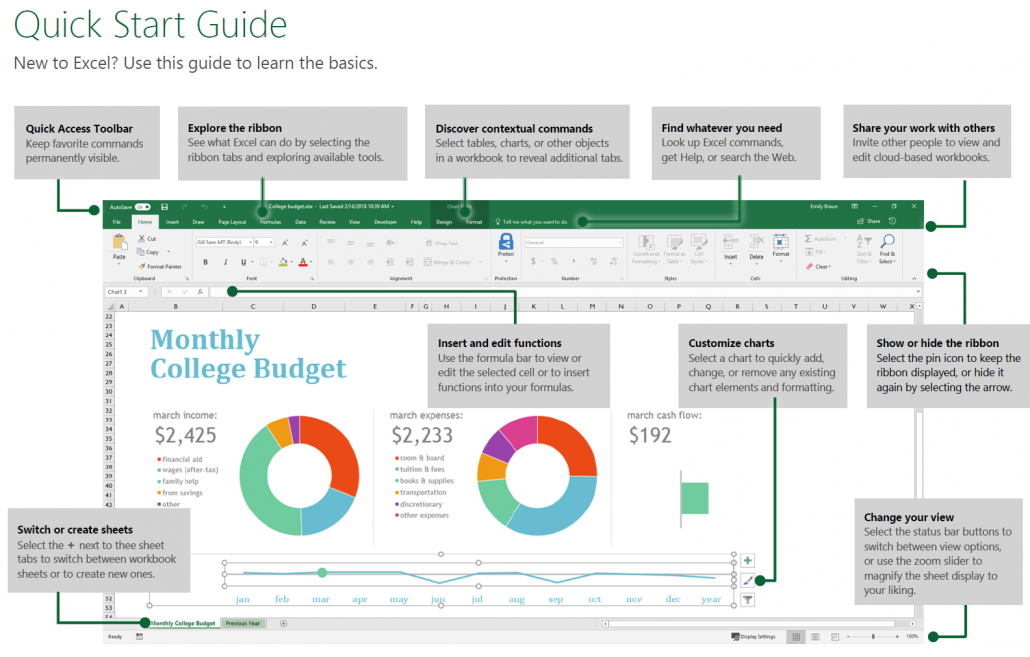
+
Yes, right-click the button and choose “Format Control” to alter color, size, font, and other properties.


