Easy Guide: Add Tables to Excel Sheets Instantly

In the realm of data manipulation and presentation, Microsoft Excel stands out as the quintessential tool for countless professionals across various industries. Adding tables to an Excel sheet can significantly enhance the organization and analysis of data. This easy guide will walk you through the steps to add tables to your Excel sheets instantly, helping you streamline your work with this dynamic feature.
Understanding the Benefits of Tables in Excel


- Structured Data: Tables provide an intuitive structure for data, making it easier to work with.
- Automatic Formatting: Once you create a table, Excel applies a default style which includes alternating row colors for better readability.
- Dynamic Ranges: Data added outside the table automatically expands the table’s range, reducing manual resizing.
- Sorting and Filtering: Tables come with built-in sorting and filtering options, simplifying data analysis.
- Formula Consistency: Formulas within a table extend automatically to new rows, ensuring consistent calculations.
💡 Note: Using tables can also assist with data management tasks like removing duplicates or finding unique values.
How to Insert a Table in Excel


- Select Your Data: Begin by selecting the range of data you wish to convert into a table.
- Go to the ‘Insert’ Tab: Navigate to the ‘Insert’ tab in Excel’s ribbon, where you’ll find the ‘Table’ button.
- Click ‘Table’: With your data highlighted, click the ‘Table’ button in the ‘Tables’ group.
- Confirm Your Range: Excel will ask you to confirm the range for the table. Ensure your data includes headers if applicable, and make sure ‘My table has headers’ is checked.
- Style Your Table: Choose a style from the pre-designed options or customize your own table style for aesthetics or branding needs.
Once these steps are completed, your data will now be organized within an Excel table, providing you with enhanced data management capabilities.
Managing Table Data in Excel

- Adding Data: Simply start typing below the last row or beside the last column of the table. Excel will automatically extend the table to include this new information.
- Resizing: Click on the table, and you can use the handle in the bottom right corner to expand or shrink the table’s size.
- Removing Duplicates: Use the ‘Remove Duplicates’ feature available under the ‘Table Tools Design’ tab to clean your data.
Using Excel Tables for Analysis

| Feature | Functionality |
|---|---|
| Filter | Sort, filter, or search for specific data entries within your table. |
| Sort | Easily organize your data in ascending or descending order by column. |
| Total Row | Enable a Total row for instant calculations like sum, average, or count. |
| Data Validation | Restrict data entry to maintain data consistency within the table. |

🌟 Note: Excel tables can be easily referenced in charts, pivot tables, and other reports for dynamic data analysis.
In this guide, we've delved into the process of adding tables to your Excel sheets, explaining their numerous benefits, insertion steps, management techniques, and analysis features. Utilizing tables in Excel not only makes your work more organized but also significantly enhances your data handling and presentation capabilities.
Can I Convert an Existing Range into a Table?
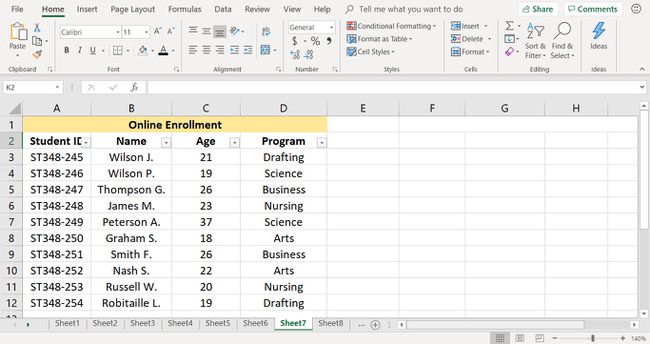
+
Yes, you can convert an existing range of cells into an Excel table by selecting the data and clicking on ‘Insert’ > ‘Table’.
How Do I Change the Table’s Style After Creation?

+
Once your table is created, navigate to the ‘Table Tools Design’ tab where you can select from various predefined styles or customize your own.
What Happens to Formulas When Adding Rows to a Table?

+
Formulas in tables are automatically adjusted to include new rows or columns, ensuring consistency in your calculations.
Can I Use Excel Tables for Pivot Tables?

+
Absolutely, tables are an excellent source for pivot tables as they automatically update to reflect changes in the data.
Is There a Limit to the Size of an Excel Table?

+
While Excel itself has limitations, tables within Excel can grow to accommodate large datasets, limited only by available memory and system resources.



