Add Chart Sheets in Excel: Simplified Guide

Adding chart sheets in Excel can significantly enhance your data presentation, making your data analysis not only more comprehensive but also more engaging. Whether you're preparing a report for stakeholders or conducting internal team analysis, mastering this skill can make your spreadsheets more visually appealing and easier to understand.
Understanding Excel Chart Sheets

Before we dive into the steps, let's clarify what a chart sheet in Excel is. Unlike a chart embedded within a worksheet, a chart sheet is a separate tab or sheet solely for a chart. This isolation provides:
- Improved Focus: The viewer's attention is directed solely on the chart.
- Enhanced Readability:

Now, let's proceed with creating a chart sheet in Excel.
Steps to Add a Chart Sheet

Here is a step-by-step guide to adding a chart sheet:
- Prepare Your Data: Ensure your data set is clean, well-organized, and ready for charting.
- Select Your Data: Click and drag to highlight the data range you want to chart.
- Insert the Chart:
- Go to the 'Insert' tab on Excel's ribbon.
- Click on the type of chart you want to create (e.g., Column, Pie, Line, etc.).
- Select the chart subtype that best represents your data.
- Move Chart to New Sheet:
- Right-click the chart to open the context menu.
- Choose 'Move Chart' from the dropdown.
- In the 'Move Chart' dialog, select 'New sheet' and optionally name the sheet.
- Customize Your Chart:
- Click on the chart to reveal the 'Chart Tools' section in the Ribbon.
- Use the 'Design', 'Layout', and 'Format' tabs to tweak your chart's appearance.
- Add Details:
- Include titles, labels, legends, and any other necessary annotations.
📝 Note: You can also create a chart sheet directly by going to 'Insert' > 'Recommended Charts' and selecting the 'Move Chart' option from there.
Benefits of Using Chart Sheets
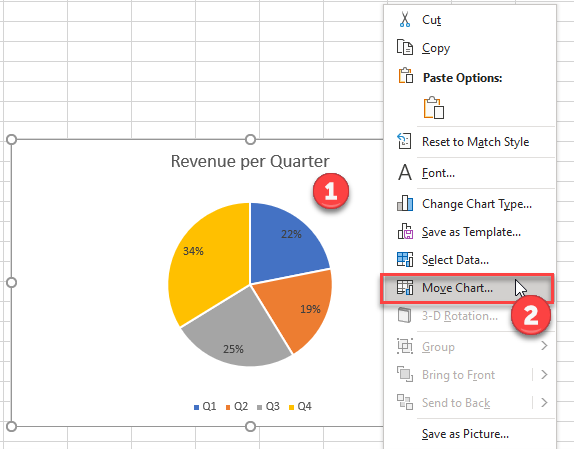
Here's why you should consider using chart sheets in your Excel work:
- Clutter-Free Visualization: Present your data without the distraction of surrounding cells and formulas.
- Enhanced Presentation: Chart sheets allow you to craft presentations that focus on insights rather than data.
- Professional Reporting: They provide a polished look, ideal for professional reports and dashboards.
- Customization Flexibility: Since the chart is on its own sheet, you have full control over its design.
💡 Note: For added professionalism, consider exporting your chart sheets to PDF or other image formats for presentations.
Common Use Cases for Chart Sheets

Here are some scenarios where chart sheets prove particularly useful:
- Financial Reports: Presenting financial performance metrics clearly.
- Sales Analysis: Comparing sales data across different periods or regions.
- Project Management: Visualizing project timelines, milestones, and task progress.
- Marketing Insights: Analyzing trends, demographics, or customer behaviors.
In summary, chart sheets in Excel offer an effective way to present data in a visually compelling manner. By dedicating a sheet to charts, you can focus your audience’s attention on what matters most, ensuring clarity, engagement, and impact. Whether for business presentations or internal analysis, chart sheets can significantly enhance your data storytelling.
Can I insert multiple charts on a single chart sheet?

+
No, a chart sheet in Excel is designed to contain only one chart. If you need to compare or present multiple charts, you will need to create separate chart sheets or embed the charts within a regular worksheet.
How can I update the data in my chart sheet?

+
To update the data in a chart sheet, you’ll need to go back to the source data in the original worksheet and make your changes there. The chart will automatically reflect these updates if the data range has been set up correctly.
Is it possible to link chart sheets to external data sources?
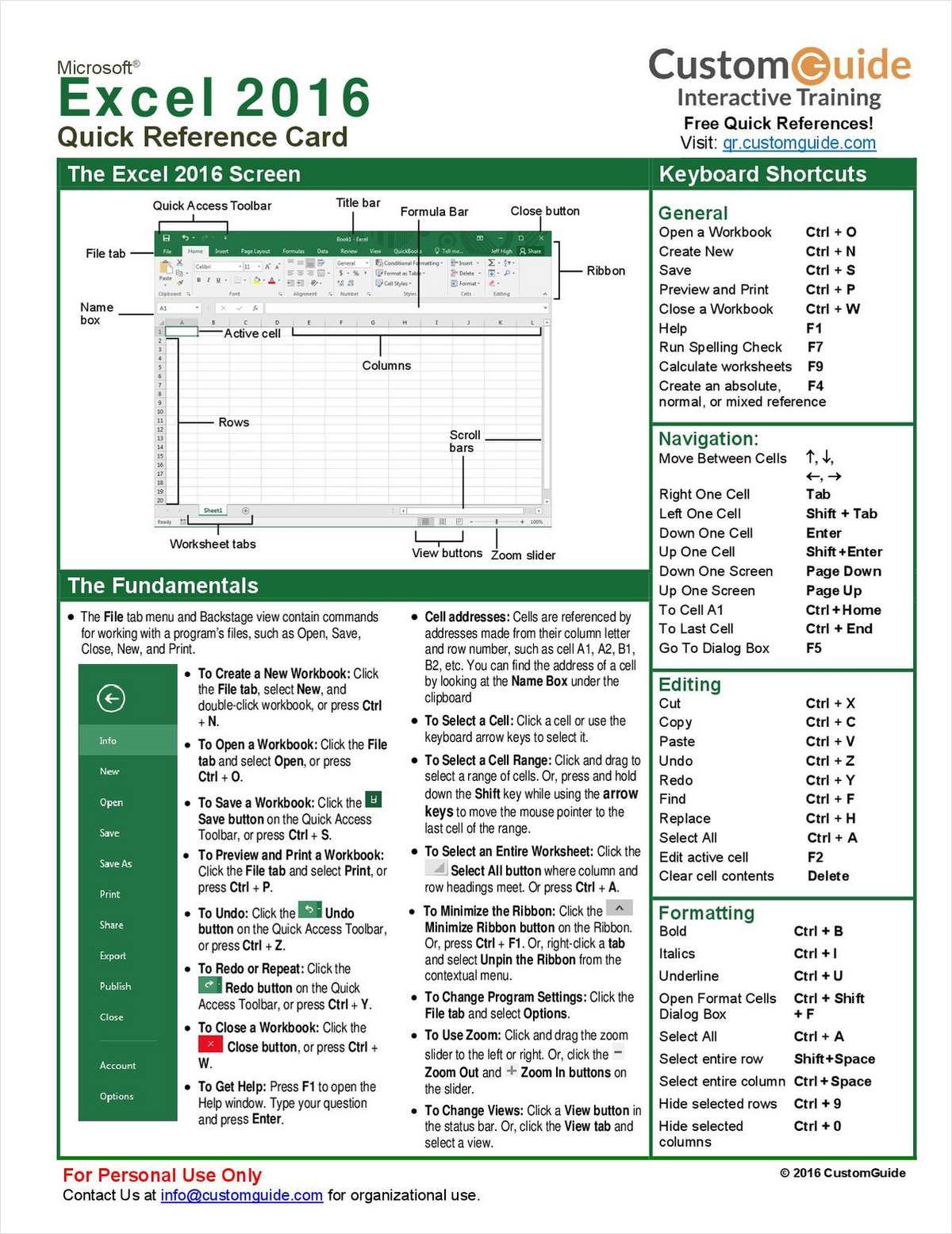
+
Yes, Excel supports linking charts to external data. You can set up a connection to external data sources, and your chart sheets can automatically update when the external data changes. This is particularly useful for dynamic reporting and dashboards.



