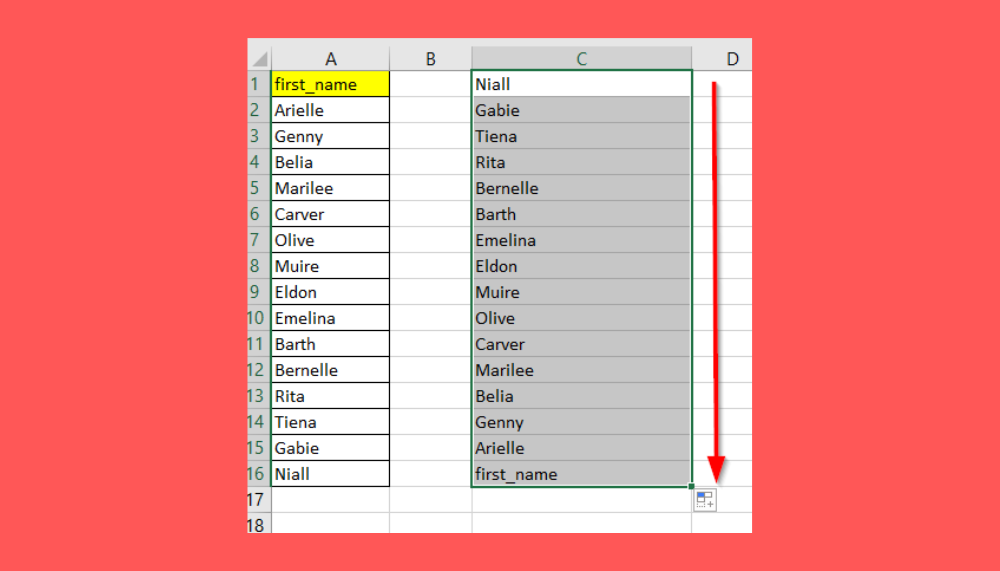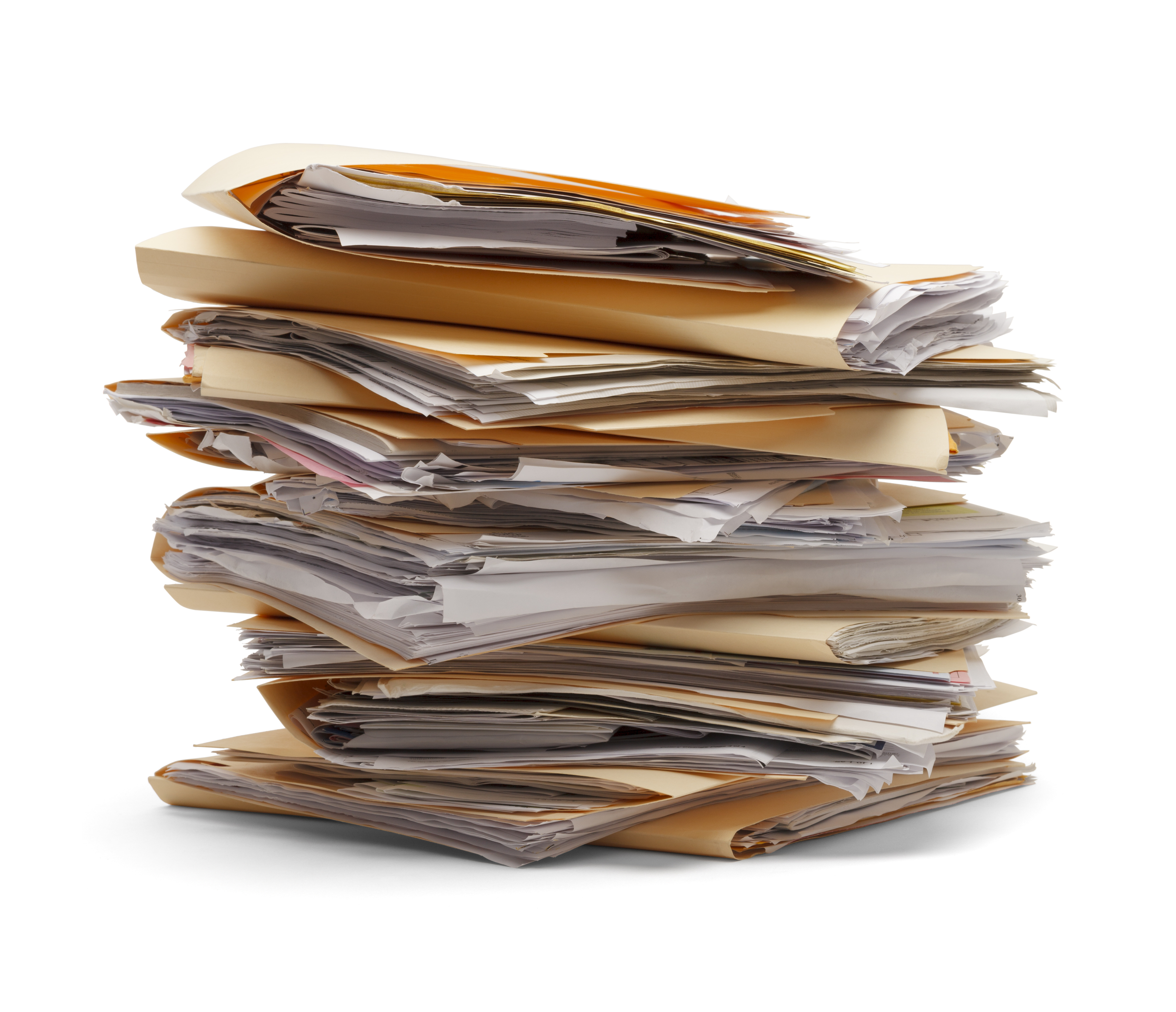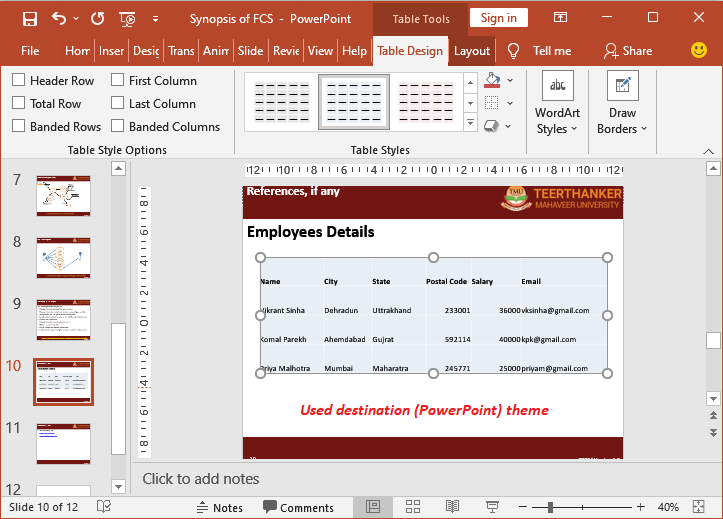How to Save Just One Sheet in Excel Easily
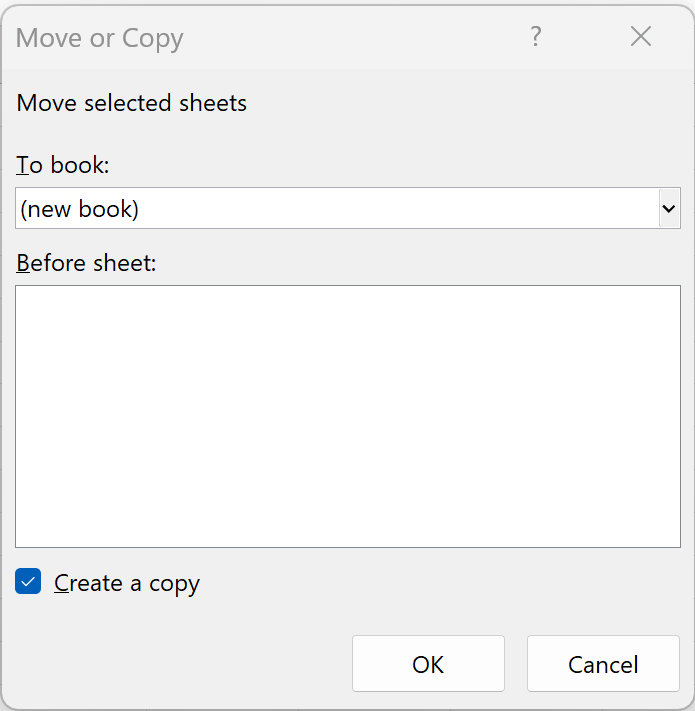
Working with Microsoft Excel, you often find yourself managing multiple sheets within a single workbook. While this is great for organizing data, there are times when you need to export or share just one sheet without the others. This can be particularly useful if you're collaborating with a team, or if you need to send a specific report without exposing unrelated data. In this post, we'll explore how to save just one sheet in Excel in several easy ways.
Using the Move or Copy Feature
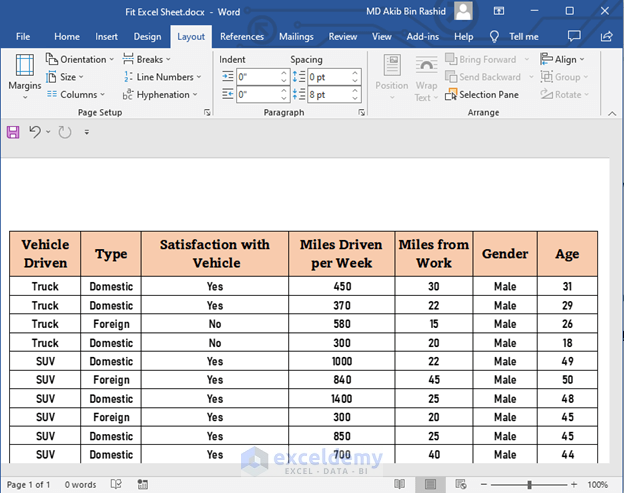

One of the most straightforward methods to save a single sheet from an Excel workbook is by using the “Move or Copy” feature. Here’s how you can do it:
- Open your Excel workbook with the sheet you want to save.
- Right-click on the sheet tab you want to save. This will open the context menu.
- From the menu, select “Move or Copy…”.
- In the dialog box that appears, under “To book”, select “(new book)”.
- Check the box next to “Create a copy” if you want to keep the original sheet in the current workbook.
- Click “OK”.
- A new workbook will open with only the sheet you selected. Now, you can save this new workbook by going to File > Save As and choose your preferred location and file format.
🔍 Note: This method does not alter the source workbook; it only copies the selected sheet to a new workbook.
Saving as a CSV File
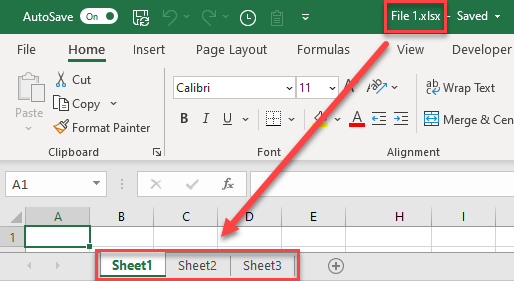

Another common approach to save just one sheet is to export it as a CSV (Comma-Separated Values) file:
- Activate the sheet you wish to save.
- Navigate to File > Save As.
- Choose “CSV (Comma delimited)” from the list of file types.
- Select your desired location to save the file, give it a name, and click “Save”.
CSV files are excellent for data exchange, but remember they will not retain any Excel-specific features like formulas, formatting, or images.
Using Excel’s Export Features
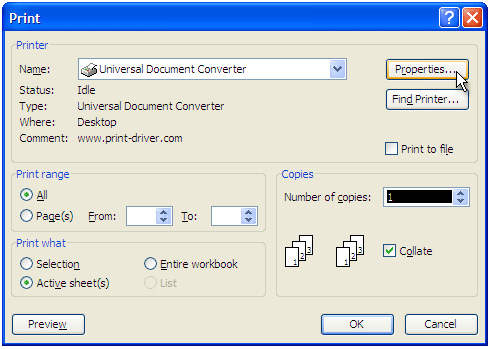
Excel allows you to export sheets in various formats, which can also serve as a method to save just one sheet:
- Select the sheet you want to export.
- Go to File > Export > Change File Type.
- Here, you can choose from different formats like PDF, HTML, or other Excel file formats.
- After selecting the format, click on “Save As” and follow the prompts to save your file.
This method is particularly useful if you need the sheet in a different format for sharing or presentation purposes.
Manual Data Entry


While not the most efficient, for very small datasets or a one-time need, you might opt to manually copy and paste:
- Select all data from your sheet by clicking the top left corner of the sheet (or use Ctrl+A).
- Right-click and choose “Copy”, or press Ctrl+C.
- Open a new workbook (File > New).
- Select cell A1 in the new workbook, right-click, and choose “Paste” or press Ctrl+V.
- Save this new workbook as you normally would.
🔍 Note: This method requires attention to detail, especially for maintaining the integrity of your data.
Using VBA for Automation
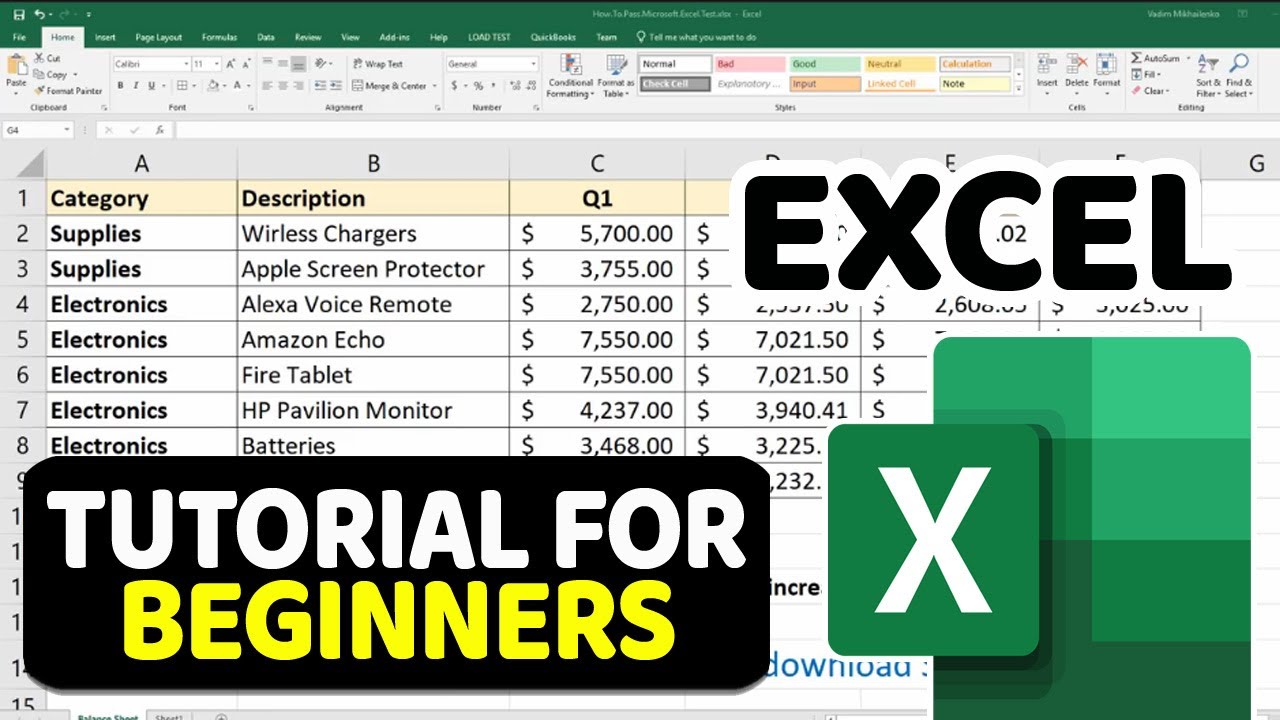
For those comfortable with coding, VBA (Visual Basic for Applications) can automate the process of saving a single sheet:
- Press Alt+F11 to open the VBA editor in Excel.
- Insert a new module by right-clicking on any project > Insert > Module.
- Enter the following code:
Sub SaveSheetAsNew()
Dim ws As Worksheet
Set ws = ActiveSheet
ws.Copy
With ActiveWorkbook
.SaveAs ThisWorkbook.Path & “\NewWorkbook_” & ws.Name & “.xlsx”
.Close False
End With
End Sub
Tools and Add-ins
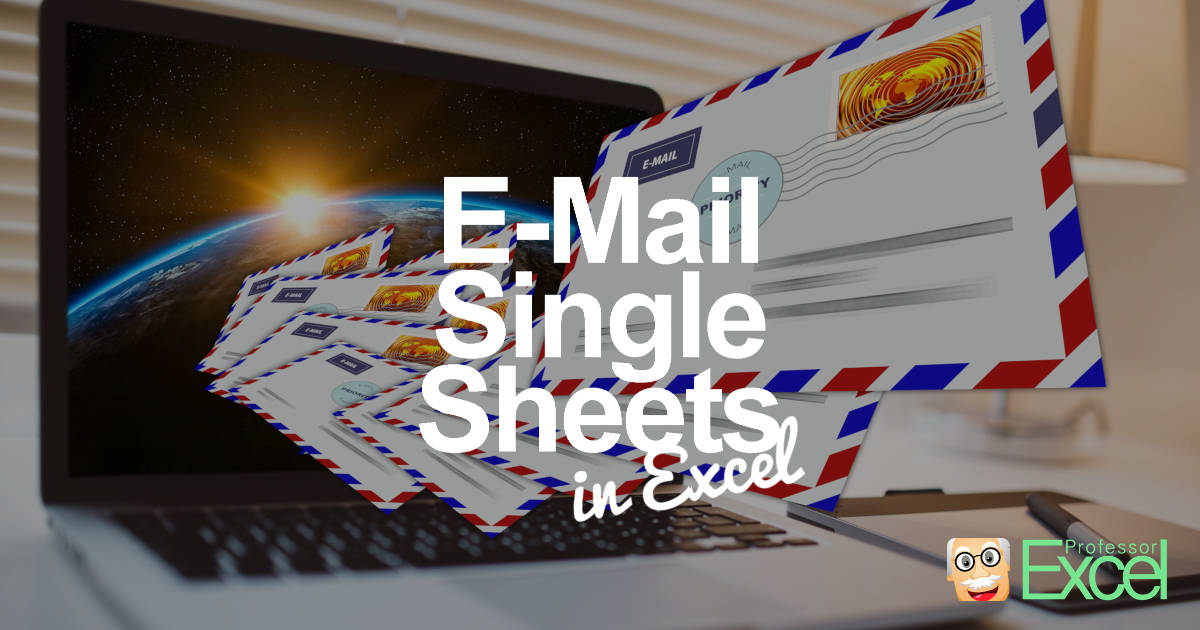
If you frequently need to save individual sheets or are not comfortable with the manual methods, consider using:
- Excel add-ins like ASAP Utilities or Kutools for Excel that provide enhanced functionality for Excel sheet management.
- Third-party tools like Ablebits add-ins, which automate many Excel tasks including sheet saving.
🔍 Note: Before installing any add-ins, ensure they are from a trusted source to avoid compromising your system or data.
In this comprehensive guide, we've explored different methods to save just one sheet in Excel. Whether you prefer using Excel’s built-in features like Move or Copy, exporting as a CSV, or leveraging VBA for automation, there's a solution for every user’s comfort level. Remember that the choice of method often depends on your specific needs, the frequency of this task, and your familiarity with Excel. By understanding these techniques, you not only increase your efficiency in Excel but also ensure you can share or store your data precisely as needed, without the extra baggage of unrelated sheets.
Can I save multiple sheets at once?
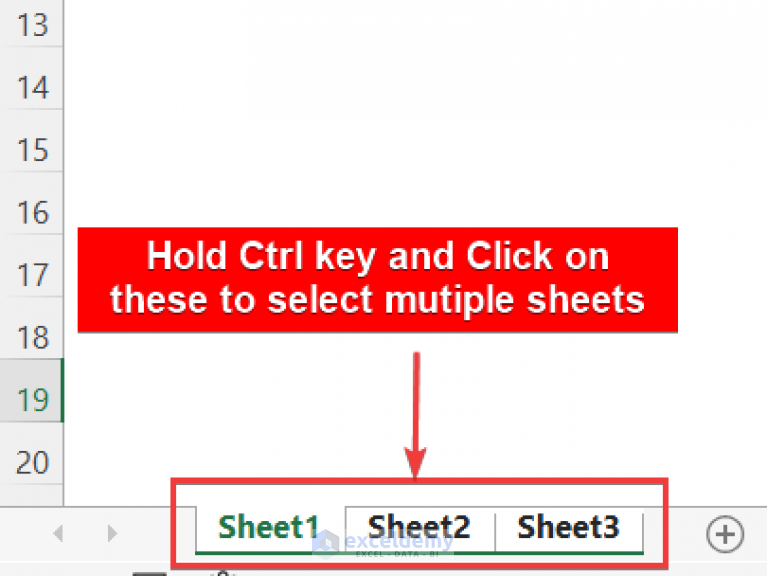
+
While this post focused on saving one sheet at a time, there are methods to save multiple sheets together:
- Select and right-click multiple sheets for ‘Move or Copy’.
- Use VBA to save selected sheets into a new workbook.
What if I want to keep formatting when saving?
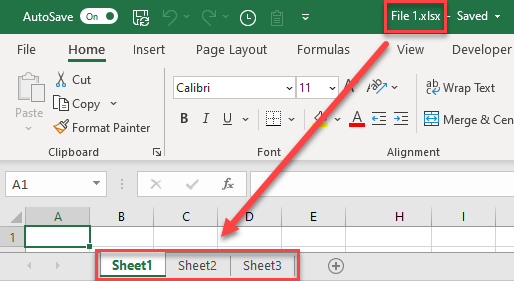
+
Choose file formats like XLSX or PDF to maintain formatting when exporting. CSV files will lose all formatting.
How can I revert changes if I save the wrong sheet?
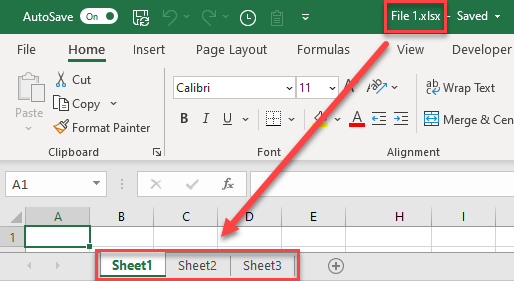
+
Most of these methods, like Move or Copy and VBA, do not alter the original workbook. If you accidentally save or copy the wrong sheet, you can close the new workbook without saving or revert using Excel’s undo function (Ctrl+Z).
Is there a way to save a sheet as an image?
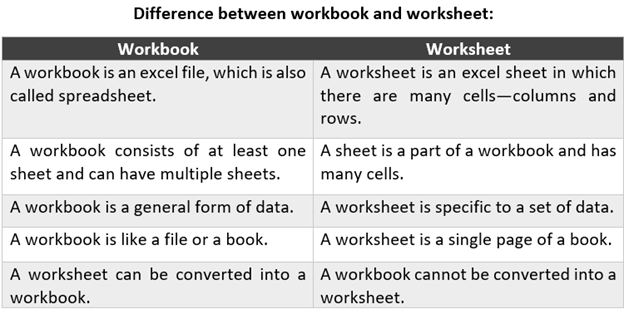
+
You can use ‘Save As Web Page’ to create an HTML file, then use a screenshot tool to capture the sheet. Alternatively, VBA can be used to save sheets directly as images.
What’s the best way to save sheets for collaboration?
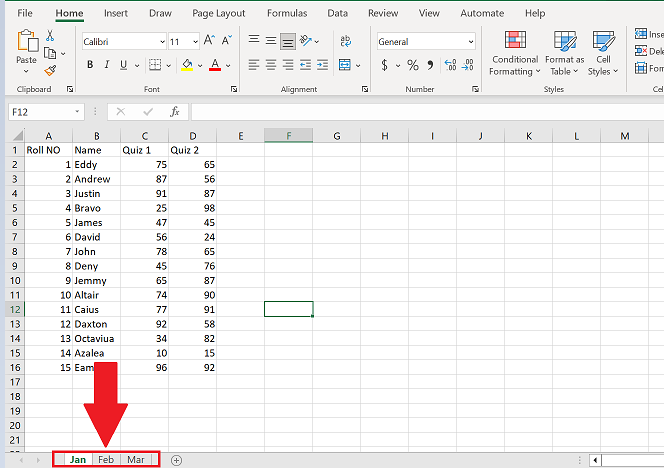
+
If collaboration is frequent, consider using Excel Online or SharePoint to share and collaborate directly on Excel files, ensuring all parties have access to the latest data without the need for constant exporting.