Effortlessly Insert Photos into Excel Sheets: A Step-by-Step Guide
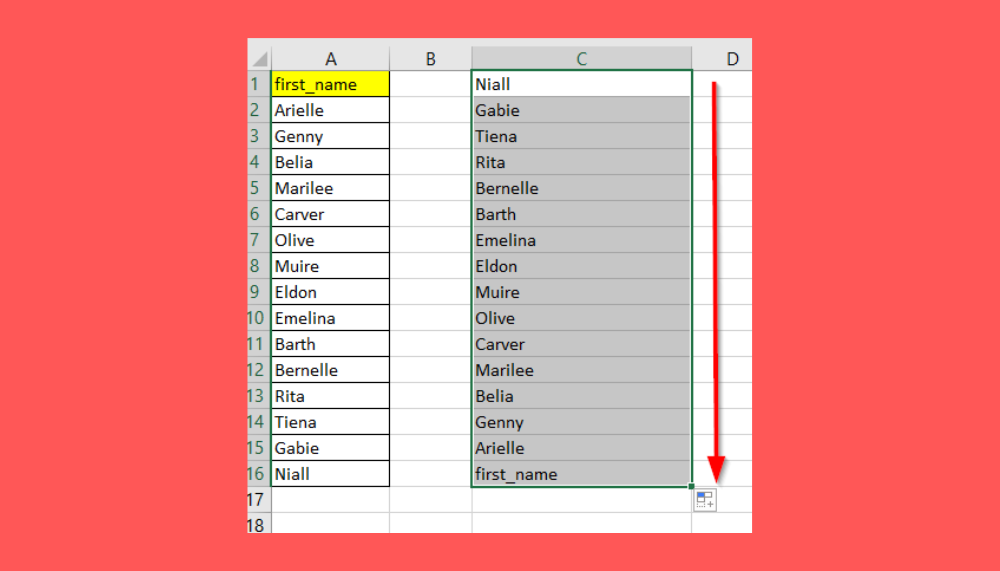
Whether you're compiling data for a report or enhancing your spreadsheet with visual cues, adding photos into Excel can significantly boost the readability and impact of your data. Despite Excel's primary focus on numerical and textual data, incorporating images can transform mundane spreadsheets into compelling, visually-engaged documents. This guide walks you through the process of inserting photos into Excel, ensuring your sheets not only convey data effectively but also look impressive.
Preparation

Before inserting images, ensure your Excel is up to date, as newer versions have more intuitive features for image handling.
Inserting Images from Your Computer

Follow these steps to add an image from your local drive:
- Open your Excel workbook.
- Navigate to the Insert tab on the ribbon.
- Click on Pictures, then select This Device.
- Locate and select the image you want to insert.
- Once inserted, you can resize or move the image by clicking and dragging its corners.
Resizing and Positioning

After the image is inserted:
- To resize, click and drag the corners of the image. Holding down the Shift key while dragging keeps the aspect ratio intact.
- To position, click and drag the image to your desired location within the cell or anywhere on the sheet.
Inserting Online Images

If you prefer using an online image:
- Go to the Insert tab.
- Choose Pictures, then Online Pictures.
- Search for your image using the Bing Image Search or connect to your OneDrive to access stored images.
- Once found, click on the image and hit Insert.
Embedding Images in Cells

To embed an image directly into a cell, which ensures the image moves with the cell when sorting or filtering:
- Insert the image normally.
- Right-click the image and select Size and Properties.
- Under Properties, tick Move and size with cells.
Formatting Options

Excel offers several formatting options for images:
- Crop: Select the image, go to Picture Tools Format, click Crop, and adjust as needed.
- Adjust Transparency: In the Picture Tools Format, use the Transparency slider.
- Borders and Effects: Under Picture Styles, choose from predefined styles or customize the border.
📌 Note: Images increase file size, so consider compressing them or linking to external images to maintain a manageable workbook size.
Adding images to Excel sheets isn't just about aesthetics; it's a practical way to enhance the storytelling capabilities of your data. Whether you're inserting product images into an inventory list, or adding visual indicators next to numerical data, images help convey information more effectively. By following the steps above, you can seamlessly integrate photos into your Excel documents, making your reports and analyses not only informative but also visually appealing. Remember, while Excel's primary function is data manipulation, its capabilities for visual presentation are often underutilized, offering a dynamic way to communicate and analyze data.
Can I insert multiple images at once?

+
Yes, you can select multiple images when inserting from your computer. Hold down the Ctrl key (or Cmd on a Mac) and click on the images you want to insert.
What are the image file formats supported by Excel?

+
Excel supports common image file formats including .jpg, .png, .gif, .bmp, .tiff, and .ico.
How do I ensure that the image stays with a specific cell when sorting data?

+
Use the Move and size with cells option when embedding the image into a cell, as described in the guide above.