Master the Art of Referencing All Excel Sheets Quickly

Master the Art of Referencing All Excel Sheets Quickly
Excel, a powerful tool for data analysis and management, is widely used across various industries for its robust functionality and flexibility. One of its advanced features, which often remains underutilized, is the ability to reference multiple sheets or data across different workbooks. Mastering this skill can significantly enhance your productivity and the depth of your data analysis. This guide will walk you through the process of quickly referencing all Excel sheets, ensuring you're equipped with the knowledge to streamline your workflow.
Understanding Excel Workbook Structure

Before diving into referencing, it's essential to understand the structure of an Excel workbook:
- Workbook: This is the file containing your Excel work.
- Worksheet/Sheet: Individual pages within the workbook where data is stored.
- Cells: The basic unit where data or formulas reside, identified by column letters and row numbers.
Knowing how sheets are organized within a workbook is crucial for referencing data efficiently.

Referencing Across Multiple Sheets
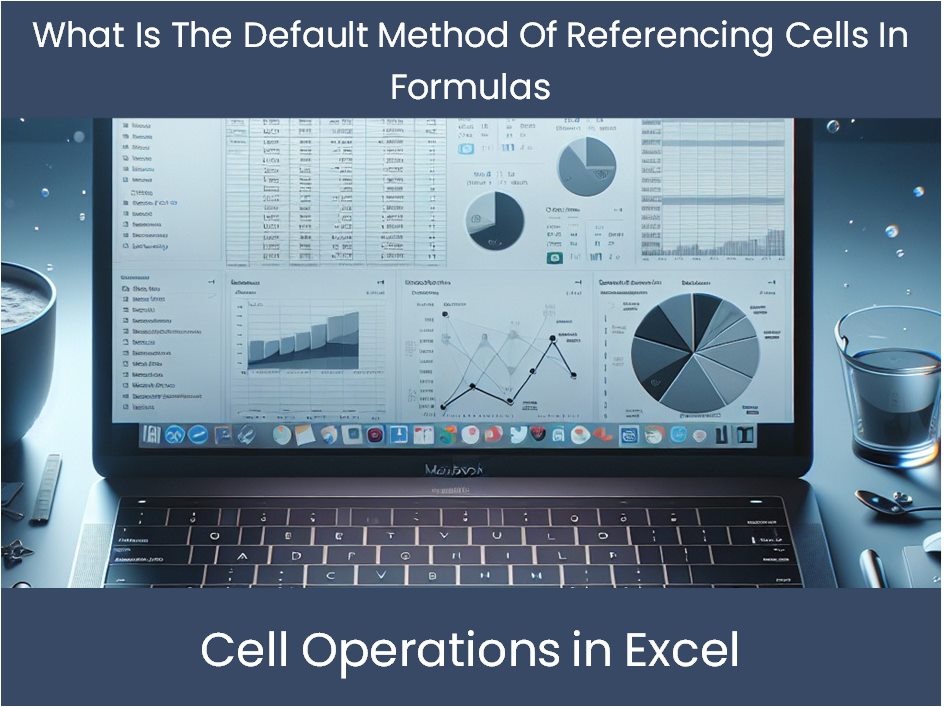
Referencing data from different sheets within the same workbook involves specifying the sheet name, followed by an exclamation mark, and then the cell reference. Here are the steps:
- Identify the sheet you want to reference from.
- Type the equal sign (=) to begin your formula.
- Type the sheet name, enclosed in single quotes if it includes spaces or special characters (e.g., 'Sheet1'!A1).
- Add an exclamation mark (!).
- Complete the reference with the cell or range you're referencing.
⚠️ Note: If the sheet name has spaces or special characters, remember to use single quotes around the name.
Simple Examples

To reference cell A1 from Sheet2 in the formula, you would write:
=Sheet2!A1
To sum values from cell A1 on multiple sheets:
=SUM(Sheet1:Sheet3!A1)
Advanced Techniques for Referencing

Using 3-D References

3-D references allow you to perform calculations across the same cell or range in multiple sheets. Here's how to use them:
- Define the Range: Specify the first and last sheet in the workbook from which you want to reference data (e.g., Sheet1:Sheet3).
- Reference: Combine this range with the cell or range in the formula.
Example:
=SUM(Sheet1:Sheet3!A1)
📌 Note: The order of sheets in your 3-D reference matters. Changing the order can lead to different results.
Using INDEX/MATCH or VLOOKUP Across Sheets
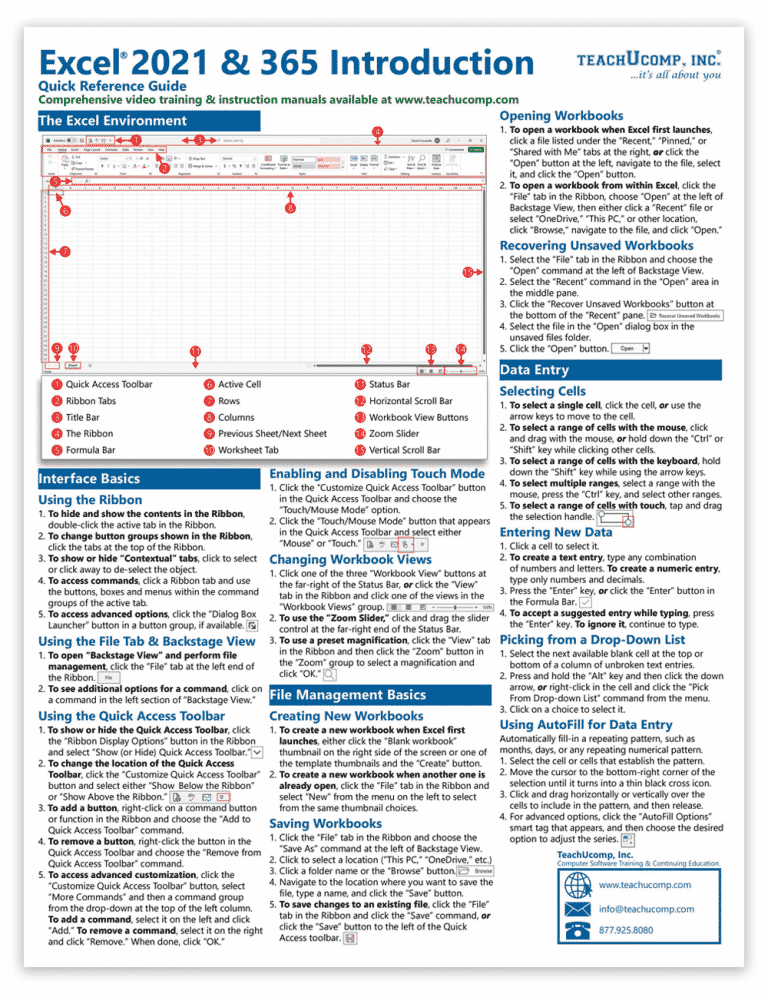
These functions can look up values from a table array in another sheet:
- INDEX/MATCH: More flexible than VLOOKUP, allows for both vertical and horizontal lookups.
- VLOOKUP: Easier for simple vertical lookups but less versatile for complex queries.
Example using INDEX/MATCH:
=INDEX(Sheet1!A1:C10, MATCH(F2, Sheet1!A1:A10, 0), MATCH(G2, Sheet1!A1:C1, 0))
Handling Dynamic References

Sometimes, you need your references to update dynamically as your data changes. Here are some techniques:
- Indirect Function: Use INDIRECT to create references from text string values. This can be useful when referencing sheets with variable names.
- NAMEs and Named Ranges: Define names to reference ranges or cells across different sheets, making formulas easier to read and manage.
Example with INDIRECT:
=INDIRECT("'Sheet" & A1 & "'!A1")
Where A1 contains the number or name of the sheet you want to reference.
Efficient Data Consolidation

When dealing with large datasets, consolidating data from multiple sheets can be cumbersome. Here are some tips:
- Consolidate Tool: Excel's built-in tool under "Data > Consolidate" can combine data from multiple sheets.
- Power Query: For even more advanced data manipulation, Power Query can transform and load data from different sheets or workbooks.
📝 Note: Power Query is part of Excel for Microsoft 365, Excel 2016, and later versions.
Automation and Macros

For regular, repetitive tasks, consider:
- Macros: VBA (Visual Basic for Applications) can automate referencing and data manipulation across sheets.
- Add-Ins: Explore third-party add-ins designed to manage multiple sheets or workbooks more efficiently.
The application of these techniques can dramatically reduce the time spent on repetitive tasks, allowing for more focus on analysis and decision-making.
To wrap things up, mastering the art of referencing all Excel sheets quickly not only boosts productivity but also deepens your ability to work with complex data sets. Remember to structure your workbooks thoughtfully, use appropriate functions for referencing, and consider automation for repetitive tasks. With these skills, you'll not only handle Excel with greater proficiency but also elevate your data analysis capabilities to new heights.
How do I reference a cell from a different sheet?

+
To reference a cell from a different sheet, type the sheet name followed by an exclamation mark (!) and then the cell address (e.g., ‘Sheet2’!A1).
Can I reference cells across multiple sheets at once?

+
Yes, use 3-D references for summing or performing calculations on the same cell across multiple sheets (e.g., =SUM(Sheet1:Sheet3!A1)).
What’s the advantage of using the INDIRECT function?

+
INDIRECT allows you to dynamically reference cells or ranges by creating a reference from a text string, which is useful when sheet names are variable or dynamically generated.
How can I consolidate data from multiple sheets?

+
Use Excel’s Data Consolidate tool under Data > Consolidate, or leverage Power Query for more advanced data integration from multiple sheets or workbooks.



