5 Quick Ways to Match Data in Two Excel Sheets

Working with large datasets in Excel often involves the task of comparing data between two spreadsheets. This process, known as data matching, can be tedious, time-consuming, and prone to errors if done manually. Fortunately, Excel provides several features and functions that can make this task much easier and more efficient. Here are five quick ways to match data in two Excel sheets, each suited for different scenarios:
Using VLOOKUP Function

The VLOOKUP function in Excel is a powerful tool for comparing data across sheets. It looks for a value in the first column of a table and returns a value from the same row in another column:
- Select the cell where you want the matched result to appear.
- Type
=VLOOKUP(lookup_value, table_array, col_index_num, [range_lookup]). lookup_valueis the value you want to find.table_arrayis the range of the columns where you're searching for the value and from where to pull the match.col_index_numis the column number in the table from which to retrieve the value.[range_lookup]should be set to FALSE for an exact match.
Example:
To match product IDs from Sheet1 with prices from Sheet2, you would use:
=VLOOKUP(A2, Sheet2!A:B, 2, FALSE)💡 Note: VLOOKUP looks for data only in the first column of the specified range. If your lookup value isn't in the first column, you might want to rearrange your data or use a different function.
INDEX MATCH Combo

The combination of INDEX and MATCH functions provides more flexibility than VLOOKUP. This method allows you to look up values in any column and return a value from any other column:
- Use
MATCHto find the position of the lookup value in the column you want to search. - Use
INDEXto retrieve the value at the specified position.
Example:
=INDEX(Sheet2!B:B, MATCH(A2, Sheet2!A:A, 0))This formula looks for the value in A2 within column A of Sheet2 and returns the corresponding value in column B of the same sheet.
⚠️ Note: This method is dynamic and can handle any lookup direction, but it can be less intuitive for users new to Excel functions.
Conditional Formatting

Excel’s Conditional Formatting can visually highlight matches between two sheets:
- Select the column in Sheet1 where you want to highlight matches.
- Go to Home > Conditional Formatting > New Rule.
- Choose "Use a formula to determine which cells to format".
- Enter a formula like
=NOT(ISNA(VLOOKUP(A2, Sheet2!A:A, 1, FALSE)))to check if A2 from Sheet1 exists in column A of Sheet2. - Apply formatting to cells that meet this condition.
This will highlight all cells where the data in Sheet1 matches any data in the specified column of Sheet2.
Paste Special - Operation
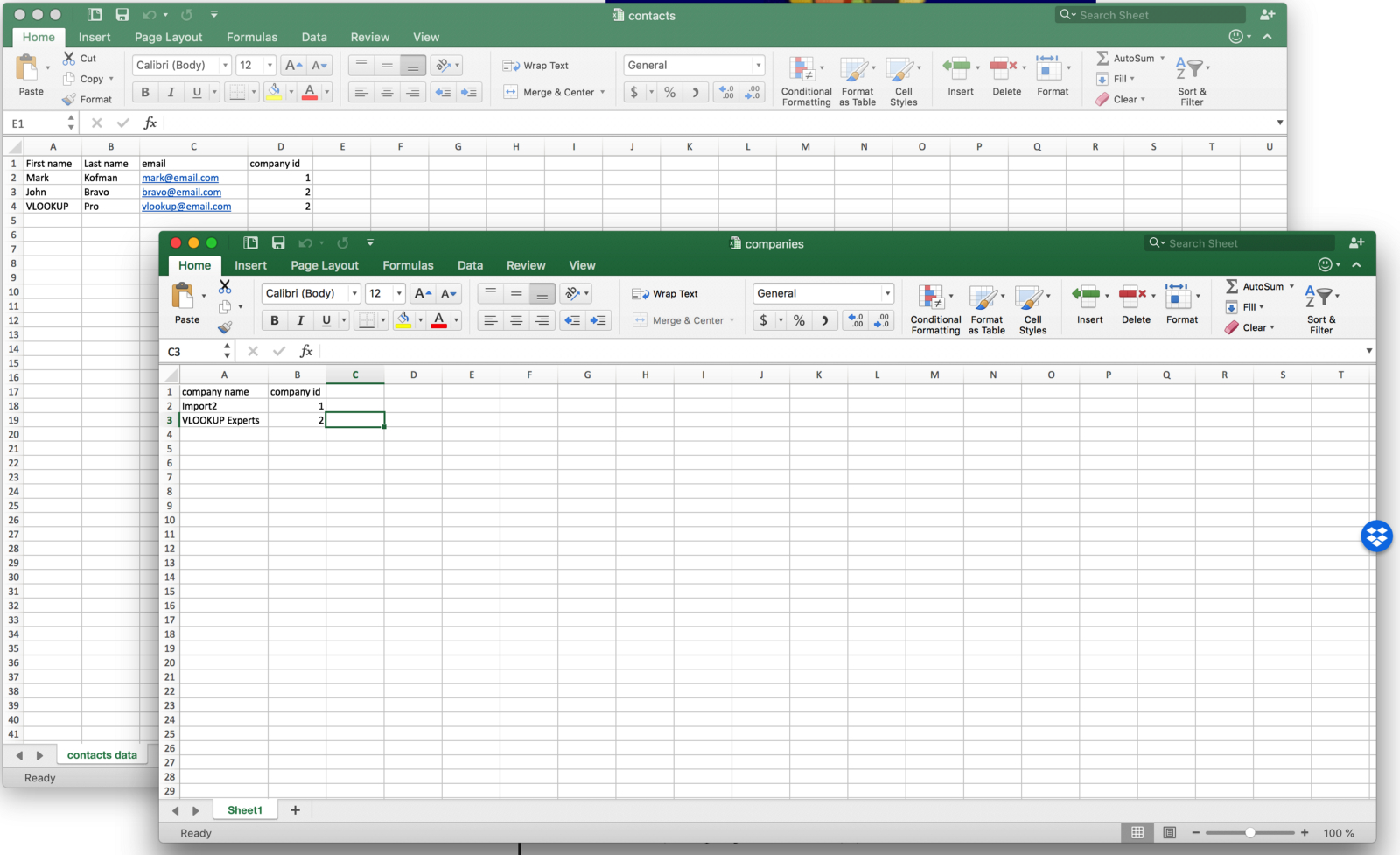
For numerical data comparisons, Excel’s Paste Special can be used to perform operations like subtraction to highlight mismatches:
- Copy the column from Sheet2.
- Select the column in Sheet1 where you want to compare.
- Right-click, choose "Paste Special", then "Subtract".
- The result will show the differences between the two columns. Cells with zero indicate matches.
🧠 Note: This method is best for comparing numerical data and can quickly show discrepancies, making it useful for auditing or error-checking processes.
Using Excel’s Power Query

Power Query, introduced in recent versions of Excel, offers an advanced way to match and merge data from multiple sheets or tables:
- Select the data in Sheet1 and click From Table/Range in the Data tab.
- Choose Append Queries or Merge Queries from the Home tab in the Power Query Editor.
- Select Sheet2's data range or table and define how to match the rows (e.g., by key column).
- Load the result into a new worksheet where matched data will appear.
This tool is particularly useful for complex data matching operations where data cleaning, transformations, or filtering might be required before or during the matching process.
In wrapping up, matching data between two Excel sheets can be streamlined using various Excel functionalities. Whether you're looking for a quick comparison or need to manage extensive datasets with complex criteria, Excel offers tools like VLOOKUP, INDEX MATCH, Conditional Formatting, Paste Special, and Power Query to suit your needs. Understanding when and how to use these methods will significantly enhance your productivity in data analysis tasks.
What’s the best method for matching small datasets?

+
For small datasets, VLOOKUP is often the simplest and fastest method due to its straightforward syntax.
How can I match data when the lookup value is not in the first column?

+
The INDEX MATCH combination is particularly useful in this scenario because it allows you to specify any column for the lookup and return values from any other column.
Can I use these methods if my datasets are in different formats or structures?

+
Power Query is ideal when dealing with different data formats or structures. It provides tools for transforming and merging data before matching.
What if I need to match and update data dynamically?

+
Excel’s Data Validation and Named Ranges can help in creating dynamic data matching scenarios. Additionally, consider using Excel’s Table feature for structured references that automatically adjust when rows are added or deleted.
Is there a way to automate matching tasks with scripts or add-ins?

+
Yes, for complex or repetitive tasks, consider using VBA (Visual Basic for Applications) scripts or add-ins like Fuzzy Lookup or SQL Query.



