Make Your Excel Sheet Read-Only: A Simple Guide

Why Make an Excel Sheet Read-Only?

In the fast-paced business world, ensuring the integrity of data is paramount. Microsoft Excel, a staple in data analysis and management, can be at risk when multiple users have editing access. By setting an Excel sheet to read-only, you can:
- Prevent Data Loss: Avoid unintended changes to critical data.
- Maintain Consistency: Keep data uniform across various departments or users.
- Protect Confidentiality: Limit who can alter sensitive information.
How to Make Your Excel Sheet Read-Only

Here’s a step-by-step guide to making your Excel sheets read-only:
Step 1: Open the Excel File

Open your Excel file where you want to apply the read-only setting. Ensure you have the latest version of Excel installed.

Step 2: Navigate to File Options

Click on File in the top left corner to access the Backstage View.
Step 3: Set Save Options

- Go to Save As, and choose Browse for other locations if needed.
- In the Tools menu beside the Save button, select General Options….
Step 4: Apply Read-Only Protection

- In the General Options dialogue:
- Check Read-only recommended for soft protection. Users can still edit if they choose to, but they will be prompted with a warning.
- Optionally, you can add a password to open or modify the document for stronger security.
Step 5: Save Changes

After setting your options, click OK to apply these settings, then proceed to save your file. Make sure you’re saving in a format compatible with Excel, such as .xlsx or .xlsm.
🔐 Note: Password-protected Excel files may require users to provide the password to open or edit. Make sure to save the password in a secure location.
Other Methods to Make Excel Read-Only

If you want more control over who can edit, consider these alternatives:
Sharing and Permissions via OneDrive

- Upload your Excel file to OneDrive or SharePoint.
- Right-click the file, go to Manage Access, and set editing permissions.
- Select users or groups that can edit, leaving others with read-only access.
Protecting Workbook Elements

- Use Excel’s Protect Sheet and Protect Workbook features to lock specific cells or parts of the workbook:
- Go to Review > Protect Sheet to prevent changes to cell contents or formatting.
- Or, choose Protect Workbook to lock the structure and window view.
🔑 Note: Remember that while these methods protect against unintentional changes, a determined user might still find ways to modify the file if they have physical access to it.
For an enhanced level of security, consider:
Using Excel VBA to Set Read-Only Properties

Here’s a simple VBA code to make your Excel file open in read-only mode:
Sub AutoOpen()
ThisWorkbook.ChangeFileAccess Mode:=xlReadOnly
End Sub
To implement:
- Press Alt + F11 to open the VBA Editor.
- Go to Insert > Module.
- Copy and paste the above code into the module.
- Save and close the VBA editor.
In Conclusion

Setting an Excel sheet to read-only status is essential in many professional environments where data integrity is vital. Whether you use soft read-only settings, permissions on cloud storage, workbook protection, or VBA scripts, the aim is to keep critical data safe while allowing users to view and analyze information without risking data changes.
Before deciding on a method, consider your organization’s security needs, the technical capabilities of your users, and how essential the data is to business operations. Remember, while these methods help in maintaining data security, educating users about data sensitivity is also crucial.
Here’s how you can proceed:
Can I still open a read-only Excel file to make changes?

+
Yes, but depending on how the file is protected, you might receive a warning or need to input a password. If the file is set to “Read-only recommended,” you can choose to open it for editing.
What if someone needs to make changes to a read-only file?
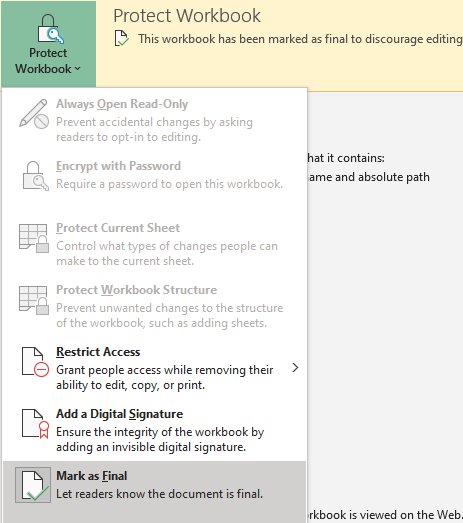
+
They can either save the file under a different name, open it in read-write mode, or you can grant them editing permissions through cloud storage or remove the read-only protection temporarily.
Is it possible to revert a read-only Excel file to editable?
+Absolutely. You can go back to the Save Options or use the permissions settings to revert the file to its original state. If VBA was used, you can modify or remove the AutoOpen macro.



