Check Excel Sheet Changes Easily: A Step-by-Step Guide

Working with spreadsheets, especially in collaborative environments, can lead to many changes, some of which you might want to track or compare over time. Microsoft Excel provides robust features for users to review and manage changes to their documents. This guide will walk you through how to check and compare changes in an Excel sheet, ensuring you can track modifications effectively and maintain data integrity.
Understanding Excel’s Track Changes Feature

Excel’s Track Changes feature is designed for collaborative work, allowing users to see:
- Who made changes
- What changes were made
- When the changes occurred
Enabling Track Changes

To start tracking changes:
- Open your Excel workbook.
- Click on the Review tab in the ribbon.
- Select Track Changes then Highlight Changes.
- Check Track changes while editing and select when you want to see these changes (e.g., Since last save, Not yet reviewed).
- Click OK to confirm.
🔍 Note: You'll need to save the workbook to retain changes once tracking is disabled.
Viewing Changes

Once tracking is enabled:
- Changes appear as cell comments or highlighting.
- View the list of changes by selecting Changes from the Track Changes menu.
Comparing Sheets in Excel

If you have two versions of a spreadsheet, here’s how you can compare them:
Using In-Built Compare Tool

Excel offers a tool to compare two workbooks side by side:
- Open both workbooks you want to compare.
- Go to the View tab.
- Click View Side by Side.
- If you only want to scroll through one workbook at a time, click Synchronous Scrolling to disable it.
Using Add-ins

If the in-built tools aren’t sufficient, add-ins like:
- Spreadsheet Compare (Microsoft)
- Excel Compare Tool
can provide more detailed comparison functionalities.
Managing and Filtering Changes

To better manage the changes:
- Accept or Reject Changes: You can individually accept or reject changes from the Track Changes menu.
- Filter and Sort Changes: Use Excel’s filter options to view changes made by specific users or at specific times.
Best Practices for Managing Changes

Here are some strategies to ensure efficient change management:
- Use Version Control: Keep backups of spreadsheets before significant changes.
- Regular Reviews: Schedule regular reviews to ensure no overlooked changes.
- Password Protection: Protect sheets or workbooks to control who can make changes.
🔐 Note: When using password protection, ensure you have a secure method to remember or recover passwords.
Wrapping Up

Excel’s tools for tracking and comparing changes make collaboration and version control in spreadsheets much more manageable. By understanding and utilizing these features, you can maintain the accuracy of your data, track contributions from different team members, and make informed decisions based on historical data. Remember to save your workbook regularly when tracking changes, and consider using version control systems for crucial documents to ensure you always have a fallback option.
Can I track changes in an Excel sheet that is shared with other people?
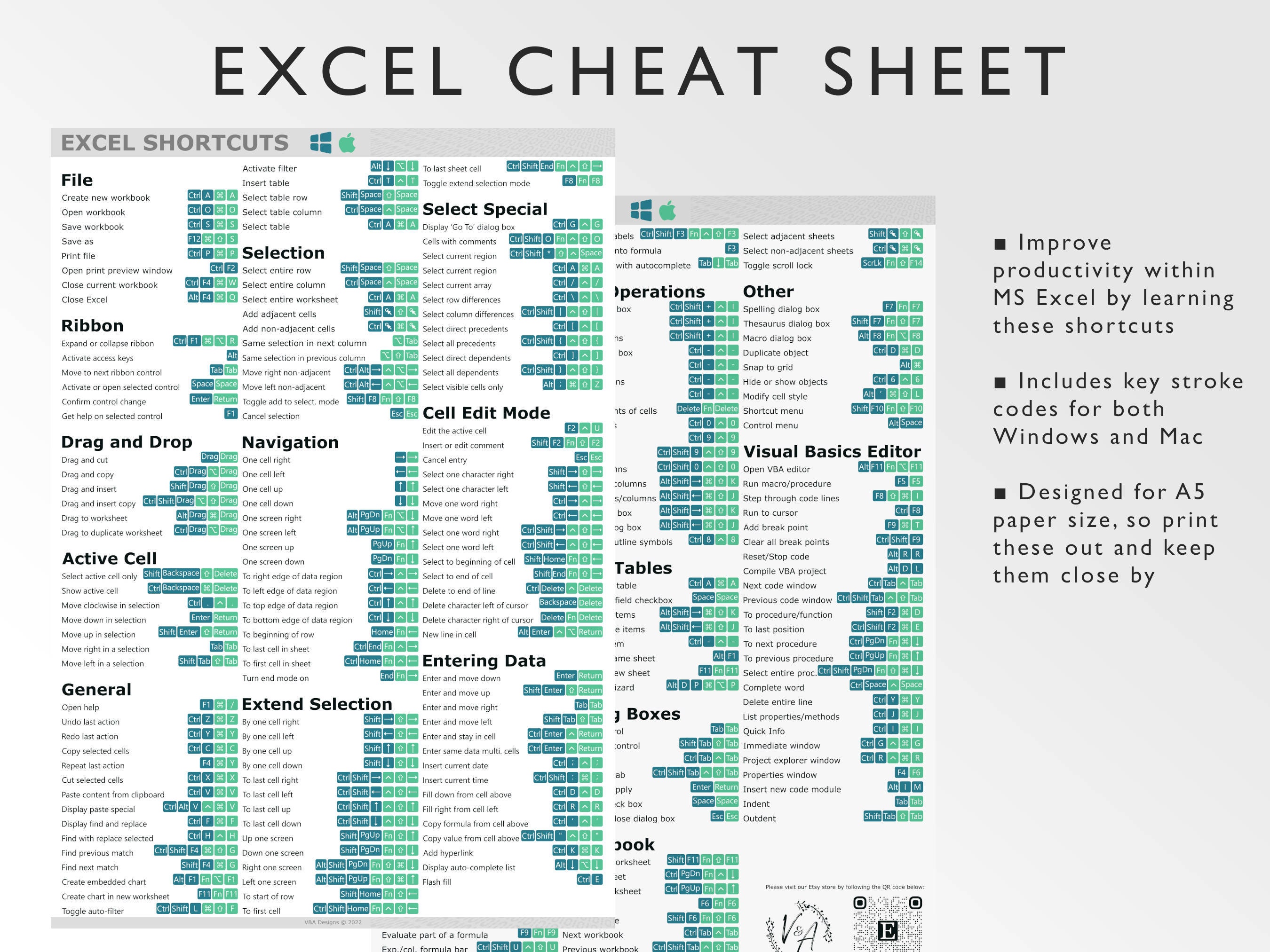
+
Yes, Excel’s Track Changes feature is designed for shared documents, allowing you to see who made what changes and when.
How do I accept or reject changes in Excel?

+
Navigate to the Review tab, select Track Changes, and then choose Accept/Reject Changes to manage tracked changes.
What should I do if I need to compare more than two Excel sheets?

+
For comparing multiple sheets, consider using third-party tools or Excel’s advanced comparison features in the Microsoft 365 suite.



