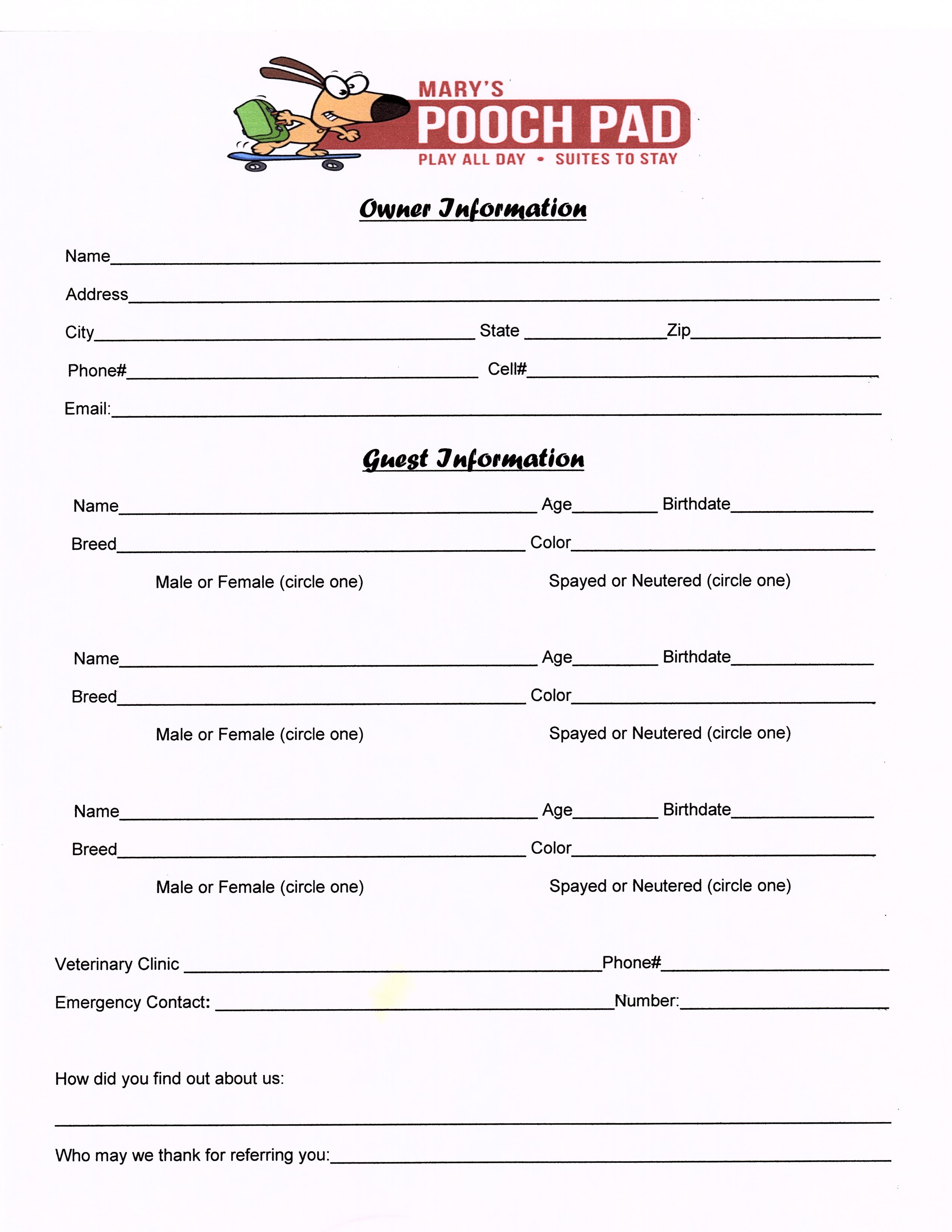Effortlessly Copy an Excel Sheet: Simple Steps Revealed

The task of copying a sheet within Excel might seem straightforward, yet for many users, it can become a cumbersome process if not done correctly. This article will demystify the process, offering a step-by-step guide on how to copy an Excel sheet efficiently, whether you're dealing with complex spreadsheets or simple worksheets. By understanding these simple steps, you can manage your Excel tasks more effectively, boosting your productivity.
Why Copy an Excel Sheet?

Before diving into the technicalities, let's briefly cover why you might want to copy an Excel sheet:
- Version Control: Track changes over time by maintaining historical copies of data.
- Data Backups: Create backups of essential sheets for data security.
- Template Usage: Create templates for repeated tasks or reports.
- Data Organization: Separate data into different sheets for better organization.
Step-by-Step Guide to Copying an Excel Sheet

Using Excel’s Context Menu

The context menu method is perhaps the most intuitive for quickly copying an Excel sheet:
- Right-click on the sheet tab you want to copy.
- Select Move or Copy… from the dropdown menu.
- In the dialog box that appears:
- Choose the destination workbook under To book:. To copy within the same workbook, keep the current workbook selected.
- Select where you want the new sheet to appear under Before sheet:.
- Tick the box Create a copy to ensure the sheet is duplicated rather than moved.
- Click OK.
Keyboard Shortcuts Method

For those who prefer keyboard navigation, here are the steps:
- Select the sheet you wish to copy by clicking its tab.
- Hold down the CTRL key.
- While holding CTRL, drag the sheet tab to its new location. A small “+” symbol will appear, indicating you are copying the sheet.
- Release the mouse button where you want the new sheet to be placed.
VBA for Automated Sheet Copying

If you’re dealing with repetitive tasks or looking to automate, VBA can be your ally:
Sub CopySheet() Dim OriginalSheet As Worksheet Dim NewSheet As WorksheetSet OriginalSheet = ThisWorkbook.Sheets("Sheet1") OriginalSheet.Copy After:=ThisWorkbook.Sheets(ThisWorkbook.Sheets.Count) Set NewSheet = ThisWorkbook.Sheets(OriginalSheet.Name & " (2)") NewSheet.Name = "NewSheetName"
End Sub
Notes:
🔍 Note: Make sure to adjust sheet names in the code to match your spreadsheet structure.
Common Issues and Solutions
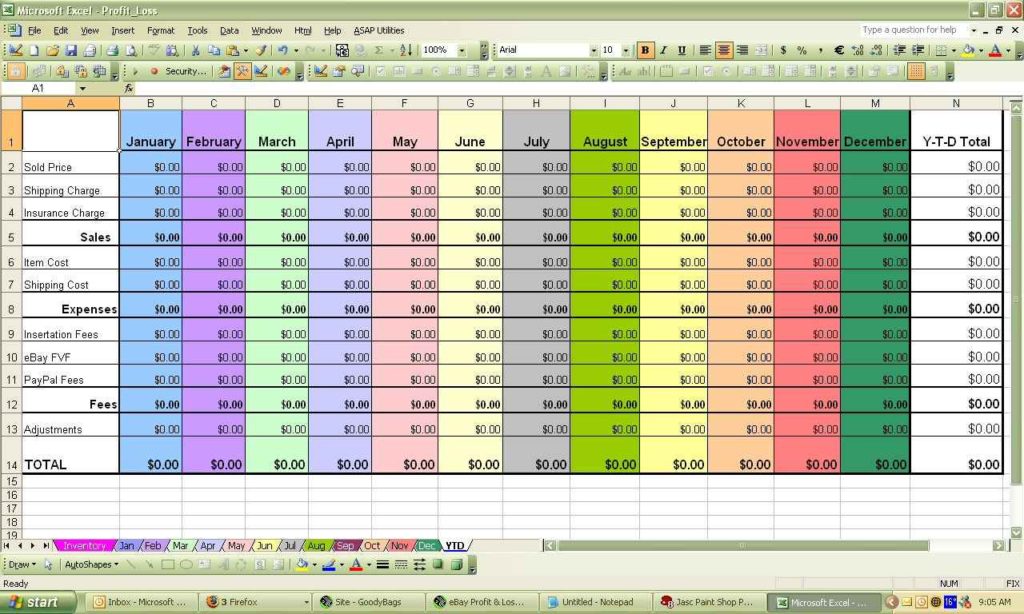
Sometimes, copying sheets in Excel can hit unexpected snags:
- Sheet Linkages: If your sheet contains references to other sheets, Excel will warn you. Decide whether to update references or not.
- External Links: Be aware that copying sheets with external links might not update these links automatically.
- Performance: Copying large, data-heavy sheets can slow down Excel. Consider breaking up the data or using Excel’s Freeze Panes feature.
🔎 Note: Copying sheets with macros can lead to duplicated code. Ensure to clean up any redundant macros after copying.
By mastering these methods for copying Excel sheets, you unlock a new level of efficiency in your data management. Understanding the different approaches – from context menu operations to VBA scripting – enables you to choose the most appropriate technique for your specific needs, whether you're looking for speed, precision, or automation. Remember, these techniques not only make your workflow smoother but also help in organizing and securing your data more effectively.
Can I copy multiple sheets at once in Excel?

+
Yes, you can select multiple sheets by holding down the SHIFT or CTRL key while clicking on the sheet tabs. Once selected, use the ‘Move or Copy…’ command to copy all the selected sheets together.
What happens to formulas when copying sheets?
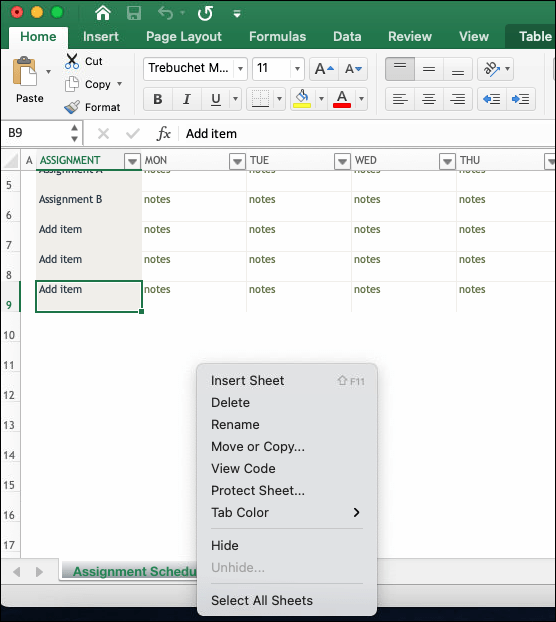
+
When you copy a sheet, Excel tries to update any internal references. However, if the formulas reference external workbooks or use absolute references, they might not update automatically, requiring manual adjustment.
Is there a limit to how many sheets I can copy in Excel?
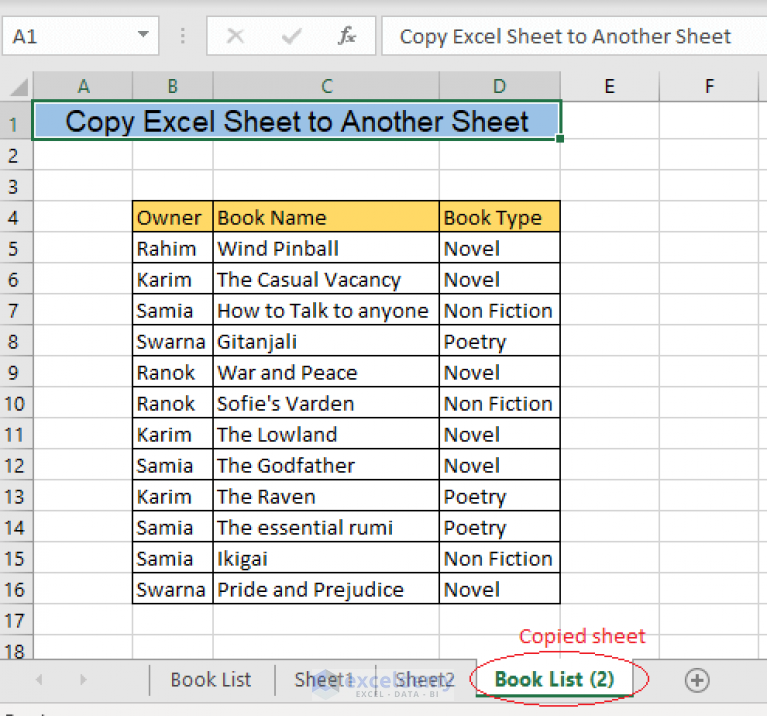
+
Excel’s limits depend on your system’s resources and Excel version. Generally, you can work with up to 255 sheets in one workbook, but copying is limited only by your computer’s performance.