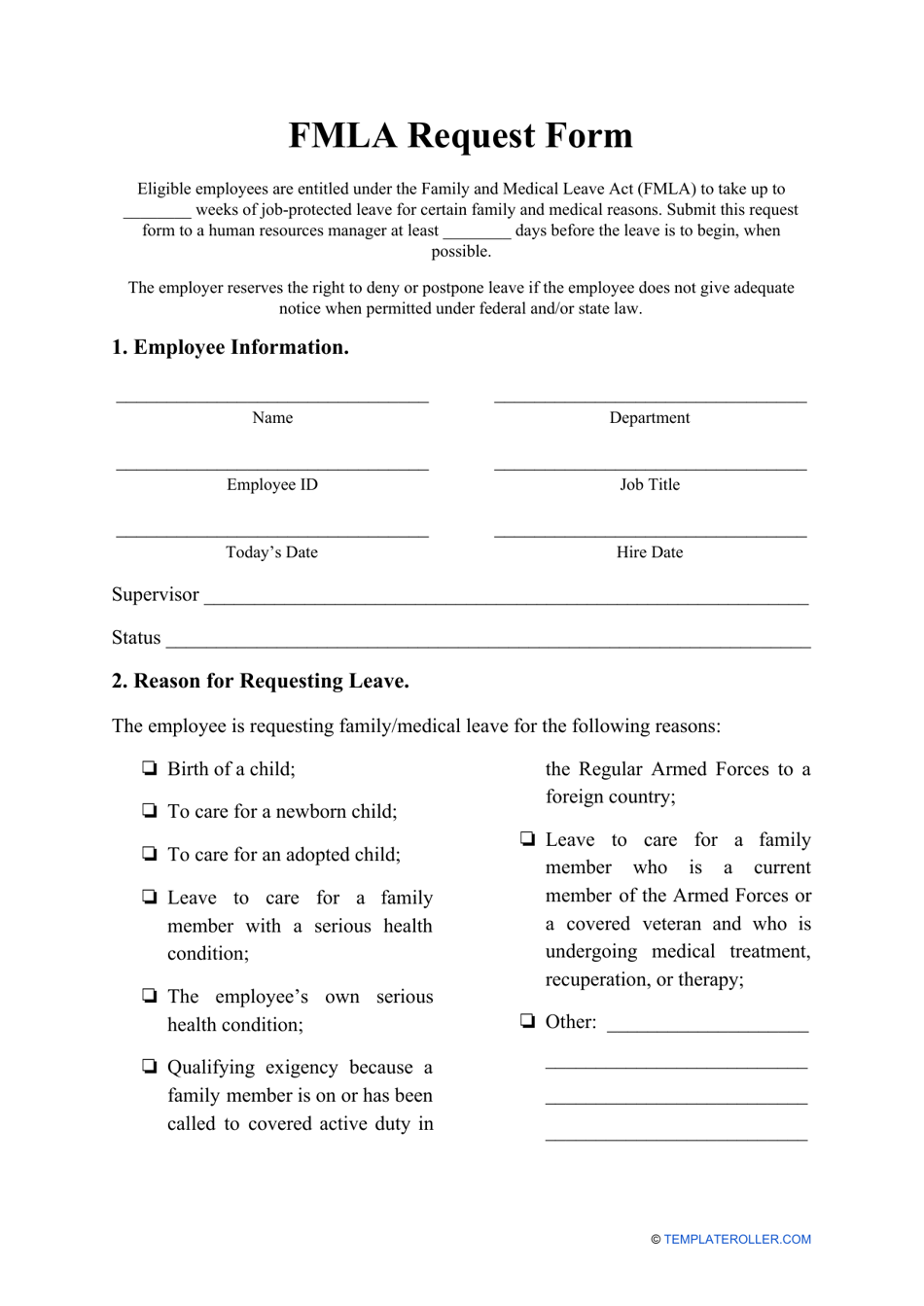Effortlessly Convert PDF to Excel: Your Complete Guide

Converting a PDF document into an Excel spreadsheet can be an essential task for businesses, researchers, and students alike. Whether it's transforming financial reports, survey results, or any data-heavy document, understanding how to efficiently manage this conversion process is vital. This guide will walk you through the multiple methods available for transforming PDFs into Excel-friendly formats, ensuring you can work with data seamlessly.
Why Convert PDF to Excel?

The advantages of converting PDF to Excel are numerous:
- Data Analysis: Excel offers powerful tools for data manipulation, analysis, and visualization which are not easily performed on static PDFs.
- Data Sharing: Excel is a universally accepted format, making it easier to share or collaborate on data.
- Editing: Unlike PDFs, Excel documents are easily edited, updated, or appended.
Tools for PDF to Excel Conversion

Let’s explore the various tools available for converting PDF files into Excel spreadsheets:
1. Adobe Acrobat DC

Adobe Acrobat DC is one of the most widely used tools for document conversion:
- Open the PDF in Adobe Acrobat DC.
- Go to Tools and select Export PDF.
- Choose Spreadsheet as the output type, then select Microsoft Excel Workbook.
- Click Export to convert the file.
💡 Note: Adobe Acrobat DC ensures high accuracy in table detection, making it a robust choice for complex documents.
2. Online Conversion Tools

Several online tools offer free PDF to Excel conversion:
- Visit a reputable PDF to Excel converter website like ILovePDF or Zamzar.
- Upload your PDF file.
- Select the option for conversion to Excel.
- Download the converted Excel file.
These tools are convenient for one-off conversions but might compromise on privacy and accuracy for complex documents.
3. Desktop Software

Various dedicated software solutions provide efficient PDF conversion:
- Download and install software like Able2Extract Professional or Nitro Pro.
- Open the PDF in the software.
- Use the built-in conversion tools to transform the document into an Excel file.
Desktop software often comes with additional features for editing and manipulating PDFs before conversion.
Steps to Convert PDF to Excel

Here’s a generalized process for converting a PDF document to an Excel spreadsheet:
- Prepare your PDF: Ensure your PDF has clear tables or data that can be recognized by conversion tools. If necessary, adjust the layout to maximize conversion accuracy.
- Choose your tool: Based on your needs, select one of the tools mentioned above.
- Convert the PDF: Follow the specific steps for your chosen tool to export or convert the PDF into an Excel workbook.
- Verify the conversion: Open the Excel file to check for any errors or misinterpretations. Make manual adjustments if needed.
- Save and use: Save the document, now in Excel format, and proceed with your data analysis or sharing tasks.
Best Practices for Conversion

To ensure the best results:
- Maintain a clear layout in your PDF to aid table recognition.
- Look for tools with OCR (Optical Character Recognition) capabilities for handwritten or scanned PDFs.
- Opt for tools that offer quality checks or visual confirmation steps.
- Be aware of file security and privacy, especially with online tools.
In summary, whether you are handling financial data, research findings, or any tabular information, converting PDF to Excel simplifies data management, allowing for better analysis and collaboration. By understanding the available tools and employing the right techniques, you can make this process as smooth and accurate as possible. Remember to always verify the output for accuracy, especially with complex documents, and consider the privacy implications when using online services.
How do I ensure the data is accurately converted?

+
Ensure the PDF has a clear, tabular layout. Use software with good OCR capabilities and manually verify the conversion for accuracy.
Can I convert password-protected PDFs to Excel?

+
Yes, but you must provide the password to unlock the PDF before conversion.
Is it safe to use online PDF to Excel converters?

+
Use online tools cautiously. Look for privacy policies, ensure file deletion after conversion, and avoid uploading sensitive documents.