Avoid Paperwork Overload: Simplify Your Office Processes

Office processes, while necessary, can often become a labyrinth of complexity, leading to inefficiency, stress, and potential errors. In the modern workplace, the adage "work smarter, not harder" has never been more apt, especially when dealing with paperwork. Let's delve into how you can simplify your office processes to avoid the dreaded paperwork overload.
Understanding Paperwork Overload
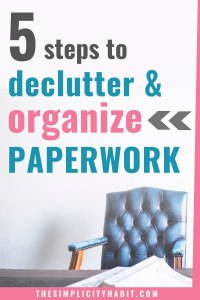

Before diving into solutions, it's essential to understand what leads to paperwork overload:
- Manual Processes: Traditional paperwork often involves a lot of manual work, which not only slows down operations but also increases the chances of errors.
- Redundancy: Often, the same information is entered or processed multiple times in different forms or departments.
- Poor Document Management: Lack of an efficient system to store, retrieve, and manage documents leads to cluttered and chaotic work environments.
- Excessive Approvals: A bureaucratic approach to workflow can create unnecessary layers of approval, slowing down processes significantly.
Strategies to Simplify Office Processes

1. Digitize Documents

Transitioning to a digital office is the first step towards reducing paperwork:
- Scan and Store: Use scanners or mobile apps to digitize physical documents, store them securely in digital formats.
- Cloud Storage: Utilize cloud-based document management systems like Google Drive, Dropbox, or Microsoft OneDrive for easy access and collaboration.
- Electronic Signatures: Implement e-signature solutions like DocuSign or Adobe Sign to make document signing a seamless process.
📝 Note: Ensure that your digital storage solutions comply with data protection laws like GDPR or HIPAA if applicable.
2. Implement Workflow Automation

Automation tools can drastically reduce manual labor:
- RPA (Robotic Process Automation): Use tools like UiPath or Blue Prism to automate repetitive tasks like data entry or report generation.
- Task Management Software: Platforms like Asana, Trello, or Monday.com help in creating transparent workflows, reducing the need for paperwork.
- Approval Automation: Automate the approval process with software like SAP or custom solutions that route documents for approval without physical handoffs.
🔍 Note: Always keep human oversight on automated processes to ensure they align with business policies and ethics.
3. Adopt Integrated Systems

| System Type | Examples | Benefits |
|---|---|---|
| ERP (Enterprise Resource Planning) | SAP, Oracle NetSuite | Integrates all facets of an operation, including product planning, purchase, inventory control, and more. |
| CRM (Customer Relationship Management) | Salesforce, HubSpot | Manages customer interactions, streamlines processes, and improves customer service. |
| HCM (Human Capital Management) | Workday, BambooHR | Automates HR processes like recruitment, payroll, performance management. |

By using these systems, you ensure that information flows seamlessly across departments, reducing the need for manual data transfer and documentation.
4. Go Paperless with E-Forms and Surveys

Replace paper forms with digital alternatives:
- Online Forms: Use tools like Google Forms or JotForm to collect information.
- Surveys: Platforms like SurveyMonkey or Typeform for customer or employee feedback.
- Web-Based Applications: Develop or use existing applications for internal processes like expense reports or leave requests.
5. Cultivate a Minimalist Approach

Simplifying doesn’t just mean going digital; it involves rethinking how processes are designed:
- Streamline Approval Processes: Reduce the number of steps required for approvals.
- Eliminate Redundancies: Look for and eliminate duplicate processes or data entry.
- Regular Review: Periodically assess processes to identify areas for further simplification or automation.
Transitioning to a streamlined office environment requires more than just tools; it necessitates a shift in mindset from all team members. By integrating technology wisely and fostering a culture of efficiency, the mountain of paperwork can be significantly reduced, leading to a more productive, less stressful workplace.
What is paperwork overload and why does it occur?

+
Paperwork overload refers to the overwhelming accumulation of physical or digital documents in an office environment. It occurs due to manual processes, redundant data entry, poor document management, and overly complex approval systems.
How can cloud storage help reduce paperwork?

+
Cloud storage reduces paperwork by enabling organizations to store documents digitally, making them accessible from anywhere, promoting collaboration, and reducing the need for physical storage space and handling of paper documents.
Can automation really save time in office processes?

+
Yes, automation can save significant time by streamlining workflows, automating repetitive tasks, and eliminating human error in document handling, approvals, and data entry.
What is the role of a minimalist approach in reducing paperwork?

+
A minimalist approach in office processes focuses on simplifying workflows, eliminating unnecessary steps, and encouraging efficiency, which directly reduces the volume of paperwork and complexity in daily operations.



