5 Ways to Make Your Excel Sheet Read-Only Instantly

Have you ever shared an Excel worksheet with a colleague or a team only to find out it was edited in ways you didn't intend? Keeping an Excel file safe from unintended edits can be essential when you want to share data for viewing purposes without allowing changes. In this post, we'll dive into 5 efficient ways to make your Excel sheet read-only instantly, ensuring your data remains intact and secure.
1. Using File Permissions

One of the simplest methods to prevent editing of an Excel file is through file permissions. This method works on both Windows and macOS:
- Windows: Right-click on the Excel file, choose ‘Properties’, go to the ‘Security’ tab, and adjust permissions so that users have ‘Read’ access only.
- macOS: Find the file in Finder, click “Get Info”, go to ‘Sharing & Permissions’, and set permissions to ‘Read only’ for desired users.
🔒 Note: This method requires administrative privileges and can be easily bypassed by other users with admin rights.
2. Password Protecting the Workbook

To add another layer of security, you can protect your workbook with a password:
- Open your Excel file.
- Go to ‘File’ > ‘Info’ > ‘Protect Workbook’ > ‘Encrypt with Password’.
- Enter a password to open the workbook.
When someone tries to open the file, they’ll need to enter the password, which can restrict them from modifying the file.
3. Read-Only Recommended

Microsoft Excel provides an option to open the file in read-only mode by default:
- In Excel, go to ‘File’ > ‘Save As’.
- Choose where you want to save the file.
- Click on ‘Tools’ next to the ‘Save’ button, then select ‘General Options’.
- Check the box for ‘Read-only recommended’.
This method informs users to open the file as read-only, though they can choose to edit if they wish.
4. Protect Sheet/Workbook Structure

To control specific elements of your worksheet:
- Navigate to ‘Review’ > ‘Protect Sheet’ or ‘Protect Workbook’.
- Choose what aspects of the sheet or workbook you want to protect.
- Optionally, set a password.
This protection can limit the editing of cells, formats, scenarios, and the ability to add, move, or delete sheets.
| Function | Description |
|---|---|
| Protect Sheet | Prevents changes to specified cells and formatting. |
| Protect Workbook | Restricts modifications to the workbook's structure. |

5. Using VBA to Lock Workbook

If you’re comfortable with VBA, you can lock the workbook programmatically:
- Press Alt + F11 to open the VBA editor.
- Insert a new module by right-clicking ‘VBAProject’, selecting ‘Insert’ > ‘Module’.
- Enter this code:
Private Sub Workbook_BeforeSave(ByVal SaveAsUI As Boolean, Cancel As Boolean)
If SaveAsUI Then
MsgBox “You are not allowed to save this workbook.”
Cancel = True
End If
End Sub
These methods range from simple file system changes to more sophisticated Excel features, offering various levels of security for your Excel data. Remember that while these techniques can prevent accidental edits, they aren't foolproof against determined individuals with administrative access or advanced knowledge of Excel.
Each method has its merits and limitations:
- File permissions are straightforward but can be overridden by users with admin rights.
- Password protection adds a layer of security but can be shared.
- 'Read-only recommended' is user-friendly but easily ignored.
- Sheet/Workbook protection offers fine-tuned control, albeit with some effort to set up.
- VBA provides the most robust protection but requires user consent to save changes.
By combining these methods, you can create a robust read-only setup that suits your needs, providing the right balance between data integrity and user interaction.
As we conclude, keeping your Excel files read-only isn't just about preventing changes; it's about maintaining the integrity and intended use of your data, preventing potential misinterpretations or errors by unauthorized edits. Whether you're sharing sensitive financials or a comprehensive dataset, these techniques can help you keep your Excel sheets safe and your sanity intact.
Can I make an Excel sheet read-only without a password?

+
Yes, you can use the ‘Read-only recommended’ feature or file system permissions to prevent editing without a password.
What happens if someone forgets the password to unlock an Excel file?

+
Without the password, the user won’t be able to edit or save the file, and there is no official way to recover the password. Using third-party tools or recovering the password can be attempted, but it’s not guaranteed.
Is it possible to change a sheet’s read-only status after sharing it?

+
Yes, if you have access to the original file, you can remove any restrictions or passwords set to lock it down. However, if someone else with editing permissions makes changes, they might override your settings.
Can I track who is attempting to edit my read-only Excel file?
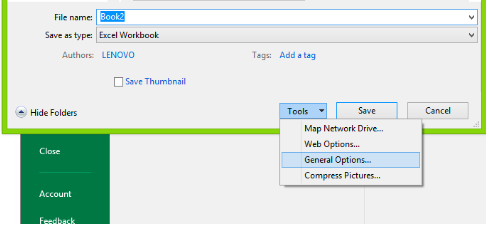
+
Excel itself does not offer real-time tracking, but if you have access to network logs or security software, you might be able to monitor file access attempts.



