5 Ways to Export Comments to Excel Sheet

If you manage a website with user-generated content, having an organized way to handle comments is invaluable. Whether it's for moderating discussions, tracking user engagement, or analyzing feedback, exporting comments to an Excel sheet can streamline these processes significantly. Here's how you can export comments to an Excel sheet using five different methods:
Method 1: Export via WordPress Plugin

WordPress is one of the most popular CMS platforms, and managing comments on a WordPress site often requires a simple and efficient method for exporting data. Here’s how you can do it:
- Install a plugin like Export Comments to CSV or WP CSV Exporter from the WordPress Plugin Directory.
- Activate the plugin and navigate to the export settings or menu within WordPress.
- Select the comments you wish to export or choose to export all comments.
- Choose CSV as the file type, which Excel can open directly.
- Download the exported CSV file and open it with Excel.
💡 Note: Ensure the plugin you choose has good reviews and is regularly updated for security and compatibility.

Method 2: Using Google Sheets with Zapier

For those who prefer cloud-based solutions or need more complex automation, Zapier can connect your website or blog to Google Sheets:
- Sign into your Zapier account or create one if you don’t have an account yet.
- Create a new Zap and choose your comment trigger (like WordPress or Blogger).
- Set up an action in Zapier to add rows to a Google Sheet when new comments are detected.
- Configure your Google Sheets settings to define how comments should appear in the sheet.
- Save and test the Zap to ensure everything works as intended.
💡 Note: Zapier offers a free plan, but for advanced features and higher frequency operations, paid plans might be necessary.
Method 3: MySQL Query Export

If you’re comfortable with databases, directly exporting comments from your website’s database can be a powerful method:
- Access your website's MySQL database through your hosting control panel or using a tool like phpMyAdmin.
- Run a SQL query to select the comment data:
SELECT * FROM wp_comments WHERE comment_approved = 1;
This query assumes your comments table is named 'wp_comments' and only exports approved comments. - Export this query's result as a CSV file, which can be imported into Excel.
💡 Note: Be cautious when dealing with databases; incorrect queries can impact your site's data integrity.
| Comment Status | SQL Query |
|---|---|
| All Comments | SELECT * FROM wp_comments; |
| Approved Comments | SELECT * FROM wp_comments WHERE comment_approved = 1; |
| Pending Comments | SELECT * FROM wp_comments WHERE comment_approved = 0; |

Method 4: Custom PHP Script

For website owners with development skills, creating a custom PHP script can be an effective way to export comments:
- Create a PHP file in your website's root directory.
- Use PHP to connect to your database, query for comments, and then output them as CSV.
- Here’s a basic example: ```php connect_error) { die("Connection failed: " . $conn->connect_error); } $comments = $conn->query("SELECT * FROM wp_comments WHERE comment_approved = 1;"); if ($comments->num_rows > 0) { header('Content-Type: text/csv'); header('Content-Disposition: attachment; filename="comments.csv"'); $output = fopen("php://output", 'w'); fputcsv($output, array('ID', 'Name', 'Email', 'Comment', 'Date')); while($row = $comments->fetch_assoc()) { fputcsv($output, array($row["comment_ID"], $row["comment_author"], $row["comment_author_email"], $row["comment_content"], $row["comment_date"])); } fclose($output); } $conn->close(); ?> ```
💡 Note: Ensure to escape or secure user input if you plan on making this script accessible via URL to prevent SQL injection.
Method 5: Using a Standalone Export Tool

Various tools and online services exist that can automate the process of exporting comments to Excel:
- Use a service like Comment Export or Comments to Excel, which might require uploading a backup of your comments or granting API access.
- Follow the provider's instructions to select and export your comments into an Excel-compatible format.
💡 Note: While standalone tools can save time, be cautious with your data privacy and choose trusted services.
Exporting comments to Excel offers numerous benefits. It helps in efficient moderation, provides a backup of user interactions, and can be used for detailed analytics. Each method has its own set of pros and cons depending on your technical comfort level, the amount of comments to be handled, and the need for automation or direct database manipulation. Choose the one that best fits your workflow, keeping in mind your site's infrastructure and security needs. The key is to enhance your management capabilities while ensuring user data protection and system integrity.
What are the benefits of exporting comments to Excel?
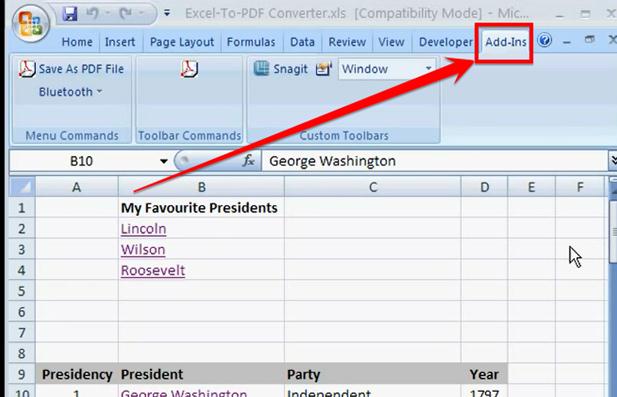
+
Exporting comments to Excel allows for easier moderation, analysis of user engagement, and creating backups of user interactions. It also provides the ability to sort, filter, and visualize data for better decision-making.
Is it safe to use third-party plugins or services for exporting comments?

+
Yes, as long as you choose well-reviewed, trusted plugins or services and follow best practices for data security. Always ensure that these tools are regularly updated to mitigate security risks.
Can I export comments from a custom-built website?

+
Absolutely. If you have access to the database where comments are stored, you can use SQL queries or create a custom PHP script to export the comments to Excel or CSV format.



