Combining Data from Two Excel Sheets: A Comprehensive Guide

Mastering the art of combating data from two Excel sheets is a vital skill in today's data-driven world. This skill allows businesses, researchers, and analysts to merge information efficiently, enabling better analysis, streamlined reporting, and ultimately, data-informed decision-making. This comprehensive guide will walk you through various methods to combine data from two Excel sheets, focusing on different scenarios you might encounter.
Why Combine Data from Multiple Excel Sheets?

Before diving into the how, let’s understand the why:
- Enhanced Analysis: By merging data, you can see correlations, trends, and insights that would be impossible or very hard to detect when data is siloed.
- Time Efficiency: Consolidating data from multiple sources can save hours of manual data entry or copying and pasting.
- Data Integrity: Combining data reduces the risk of errors that occur from entering data manually across multiple platforms.
- Reporting and Dashboards: Creating reports or dashboards becomes much more straightforward when all the relevant data is in one place.
Method 1: Using VLOOKUP

The VLOOKUP function in Excel is widely known for its utility in combining data:
- Open both Excel workbooks.
- In the worksheet where you want to combine the data, select the cell where you need the lookup value from the second sheet.
- Type
=VLOOKUP(lookup_value, table_array, col_index_num, [range_lookup]). Replace the placeholders with your specific references:- lookup_value - The value to look up in the first column of the table_array.
- table_array - The range of cells that contains the data. This will typically be from the second Excel sheet, which you can reference by opening that sheet and selecting the range.
- col_index_num - The column number from which to return the value.
- range_lookup - [optional] TRUE for an approximate match or FALSE for an exact match.
⚠️ Note: Remember, VLOOKUP looks for a value from left to right, so ensure your lookup value is in the first column of your table_array.
Method 2: Power Query (Excel 2010+)

Power Query is an exceptionally powerful tool for data transformation and combination:
- Go to the “Data” tab in Excel, then click “From Other Sources” > “From Excel Workbook” and select your second workbook.
- Navigate through the files and select the worksheet you wish to combine. Click “Load”.
- In the “Queries & Connections” pane, you’ll see the data from both sheets. You can now choose to:
- Merge: To join data based on a common column.
- Append: To stack the data from both sheets vertically.
- Right-click on one of the queries in the “Queries & Connections” pane, select “Merge” or “Append”. Follow the prompts to specify how the data should combine.
🛠️ Note: Power Query is extremely flexible, but it does require learning its interface and functions for optimal use.
Method 3: INDEX and MATCH

INDEX and MATCH offer a more flexible approach than VLOOKUP, especially when looking up values in rows and columns:
- Use
=INDEX(array, MATCH(lookup_value, lookup_array, 0))where:- array - The range of cells you want to return a value from.
- MATCH(lookup_value, lookup_array, 0) - Returns the position of the lookup_value within the lookup_array.
- By combining INDEX with MATCH, you can retrieve data from any column or row in the second sheet based on a condition in the first sheet.
Method 4: SQL Queries in Excel
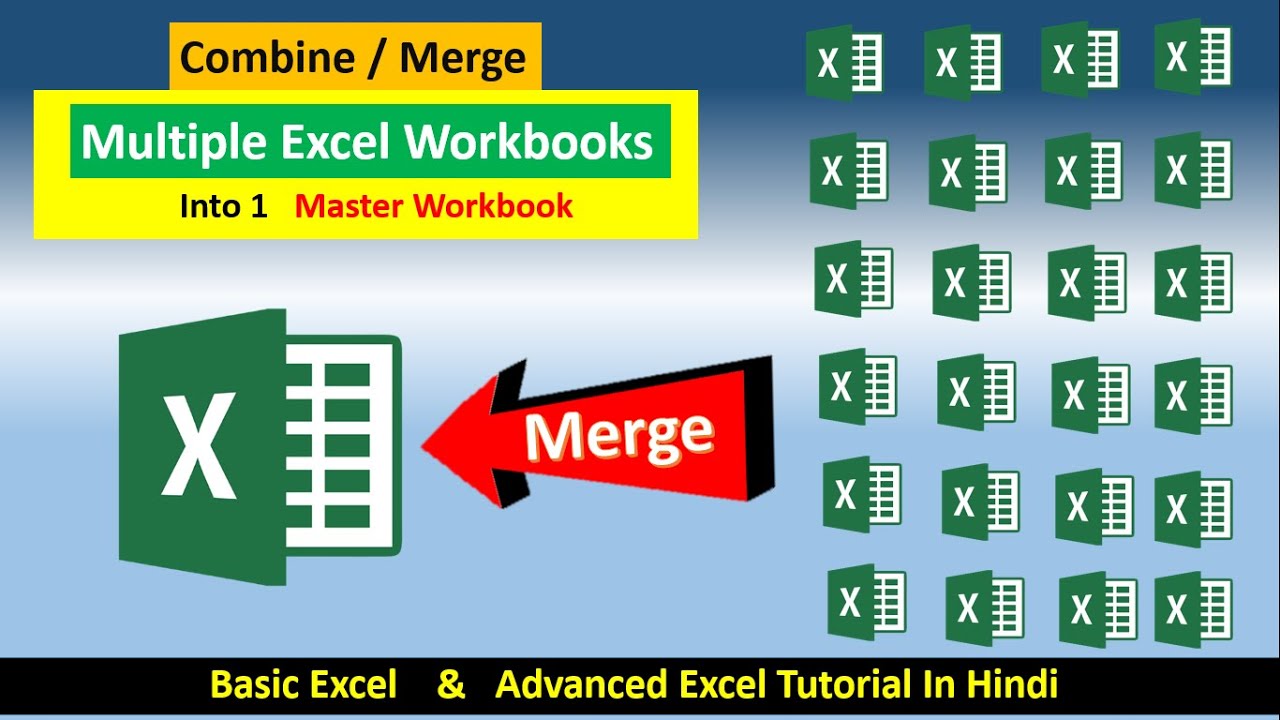
If you’re comfortable with SQL, Excel offers a way to write SQL queries directly:
- Activate “Microsoft Query” in Excel through the “Data” tab.
- Select “Other Sources” and choose “Microsoft Query”.
- Connect to your Excel workbooks as if they were databases.
- Write SQL queries to combine data:
SELECT sheet1.column1, sheet2.column2
FROM sheet1$' AS sheet1 LEFT JOINsheet2$’ AS sheet2
ON sheet1.matchColumn = sheet2.matchColumn;
Tips for Successful Data Combination
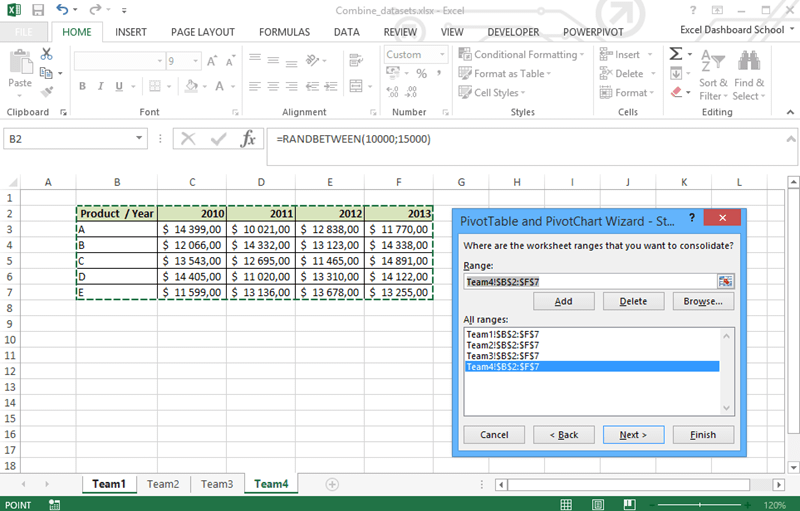
- Consistent Data Formats: Ensure that data formats are consistent between the sheets.
- Unique Identifiers: Use unique identifiers for matching records.
- Backup Before Combining: Always create backups of your data before performing any large-scale data operations.
- Test on Small Samples: Before combining entire sheets, test your method on small data subsets to ensure accuracy.
Wrapping up, combining data from two Excel sheets can be done through various methods tailored to your specific needs. VLOOKUP and INDEX/MATCH offer straightforward solutions for simple data retrieval, while Power Query and SQL queries provide more sophisticated options for complex data transformations and merging. Each method has its advantages, and selecting the right one depends on the nature of your data, your comfort with Excel's features, and the task at hand. By mastering these techniques, you enhance your data analysis capabilities, streamline reporting processes, and elevate your data management skills.
What’s the difference between VLOOKUP and Power Query?

+
VLOOKUP retrieves data from a specified column in a table based on a lookup value, while Power Query provides an interface for combining data through merging or appending, along with data transformation options.
Is it possible to combine sheets without any common column?

+
Combining data without a common column is more challenging. You can use Power Query’s ‘Append’ feature to stack the sheets vertically, or you might need to manually align the data or create a common field.
Can I automate the process of combining data?

+
Yes, you can automate it with VBA macros, Power Query, or by writing scripts in Python or other languages to interact with Excel files.



