5 Simple Ways to Open Excel in Google Sheets

Transitioning from Microsoft Excel to Google Sheets can be a seamless process, thanks to the compatibility and collaborative features of Google's platform. Whether you're looking to collaborate in real-time or simply want to access your spreadsheets from anywhere, Google Sheets offers powerful tools that are often more accessible and cost-effective compared to Excel. In this article, we'll explore five simple ways to open an Excel file in Google Sheets, ensuring you can make the switch smoothly and efficiently.
1. Upload an Excel File to Google Drive

The easiest way to open an Excel file in Google Sheets is by uploading it directly to your Google Drive:
- Log in to your Google Drive account.
- Click on the + New button on the left-hand side and select File upload.
- Navigate to your Excel file (.xls or .xlsx) on your local drive and select it.
- Once uploaded, double-click the file to open it in Google Sheets.
Why Upload to Drive?

- Cloud storage eliminates the need for local file management.
- Provides easy access from any device with internet connectivity.
- Allows for automatic version control and sharing capabilities.
⏰ Note: Uploading a large Excel file might take some time depending on your internet speed.
2. Convert Excel to Google Sheets Format

Converting your Excel file to Google Sheets format is the next step if you want to utilize Google Sheets’ full functionality:
- After uploading, right-click on the file in Google Drive.
- Select Open with > Google Sheets.
- Now you can work on the file in Google Sheets. If you want to permanently convert it, select File > Save as Google Sheets.
Conversion Considerations

- Some Excel features might not convert perfectly to Google Sheets, like complex macros or conditional formatting.
- Make sure to review the converted document for any loss of functionality or formatting issues.
💡 Note: Not all Excel-specific functions or features are available in Google Sheets, so plan for some adaptation time if your spreadsheets use these extensively.
3. Import Excel Files Directly into Google Sheets

If you’re not looking to move your Excel files permanently to the cloud, you can still open and work on them in Google Sheets:
- Open a new or existing Google Sheets document.
- Go to File > Import.
- Choose Upload and upload your Excel file.
- After importing, you can choose to replace the current sheet, create a new sheet, or append the data to the existing sheet.
When to Import?

- Useful for one-time data manipulation or sharing.
- Helps when you want to keep the Excel file intact but need to use Google Sheets features.
4. Open Excel Files from an Email Attachment

Google Drive integration allows you to open Excel attachments directly in Google Sheets from your Gmail:
- Open the email with the Excel file attached.
- Click on the attachment preview to open it.
- Select Open with Google Sheets from the options.
Email Attachments Advantage

- Instant access without the need to save or upload the file manually.
- Great for collaborating on documents sent via email.
5. Use Google Sheets’ “Open with” Feature

For those with Microsoft Office files on their local machines, Google Sheets offers an “Open with” feature directly from your browser:
- Go to Google Sheets and start a new document or open an existing one.
- Click on File > Open.
- Click on the Open with button, and choose Open with Google Sheets.
- Navigate to your local drive and select the Excel file you wish to open.
Benefits of “Open with”

- Directly opens your Excel file without needing to upload it to Google Drive.
- Provides a temporary way to view or edit the file in Google Sheets without altering the original Excel document.
In summary, moving from Microsoft Excel to Google Sheets offers numerous benefits, including better collaboration, cloud storage, and accessibility. Here are the key takeaways:
- Upload your Excel files to Google Drive for cloud storage and easy access.
- Convert Excel files to Google Sheets format for full feature utilization.
- Import Excel data into Google Sheets for one-time use or data manipulation.
- Open Excel files directly from email attachments for quick collaboration.
- Use the "Open with" feature in Google Sheets to temporarily work on local Excel files without permanent conversion.
Each method provides a different level of integration and functionality, allowing you to choose what best fits your needs. Whether you're sharing, editing, or just viewing data, Google Sheets ensures that you're not tied down by file compatibility issues or the limitations of traditional desktop applications.
Can I undo the conversion from Excel to Google Sheets?
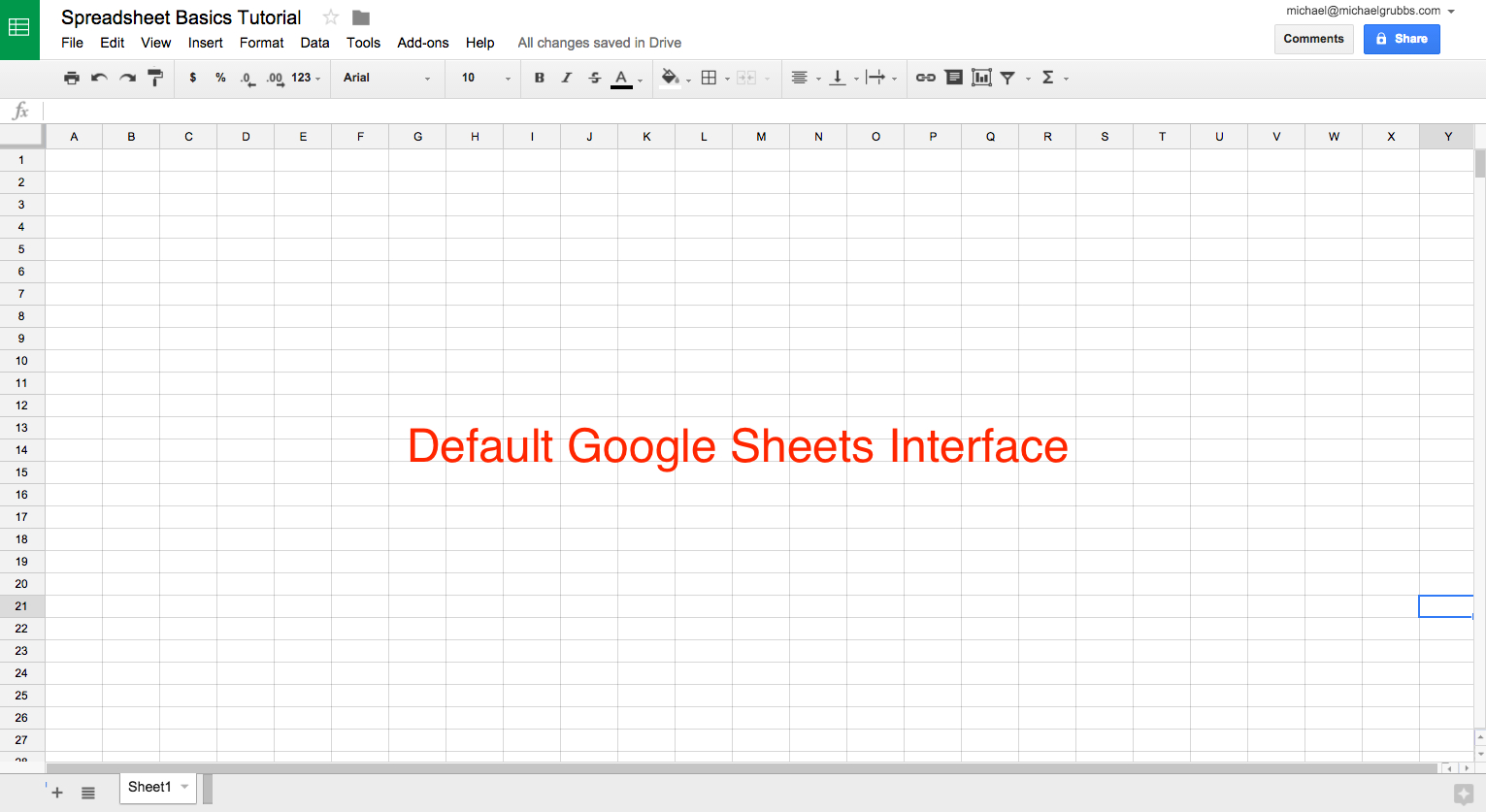
+
Yes, you can revert a converted Google Sheets document back to an Excel file. Simply click on File > Download > Microsoft Excel in Google Sheets.
Are there any compatibility issues when opening Excel files in Google Sheets?

+
While Google Sheets supports most Excel features, some advanced functionalities like complex macros or certain Excel-specific functions might not translate perfectly.
Can I edit an Excel file directly in Google Sheets?

+
Yes, when you open an Excel file in Google Sheets, you can make edits. However, remember to save or download the file back to Excel if you need to retain the original format.



