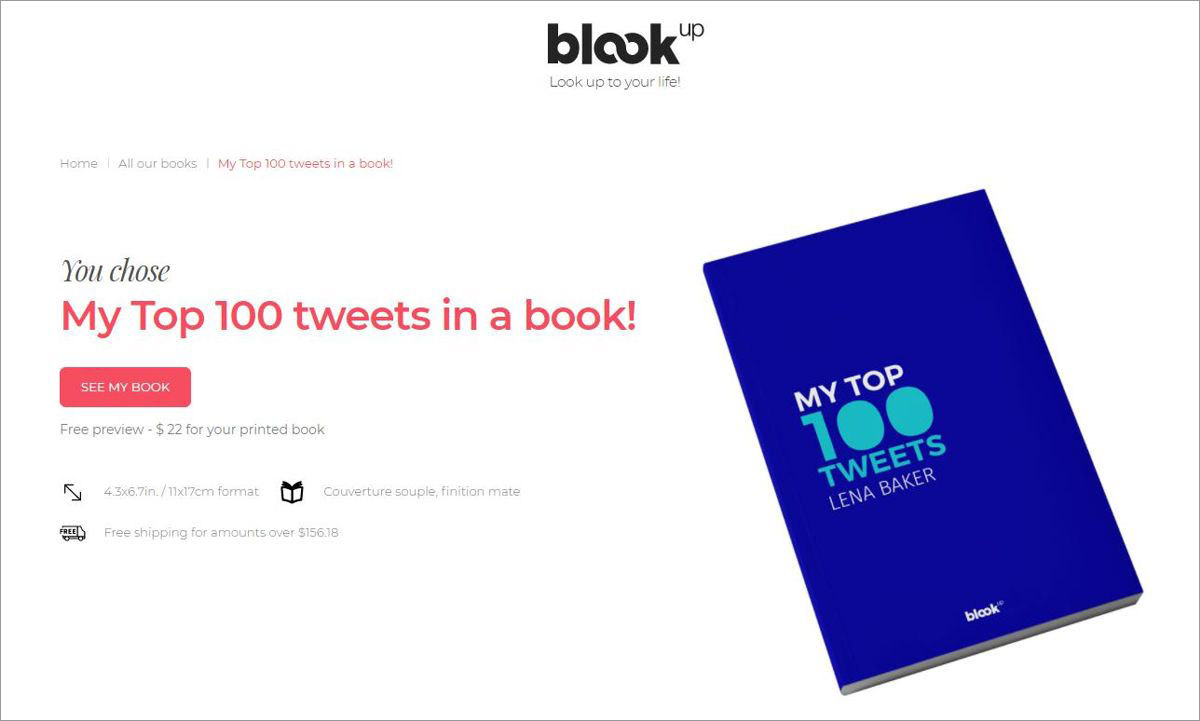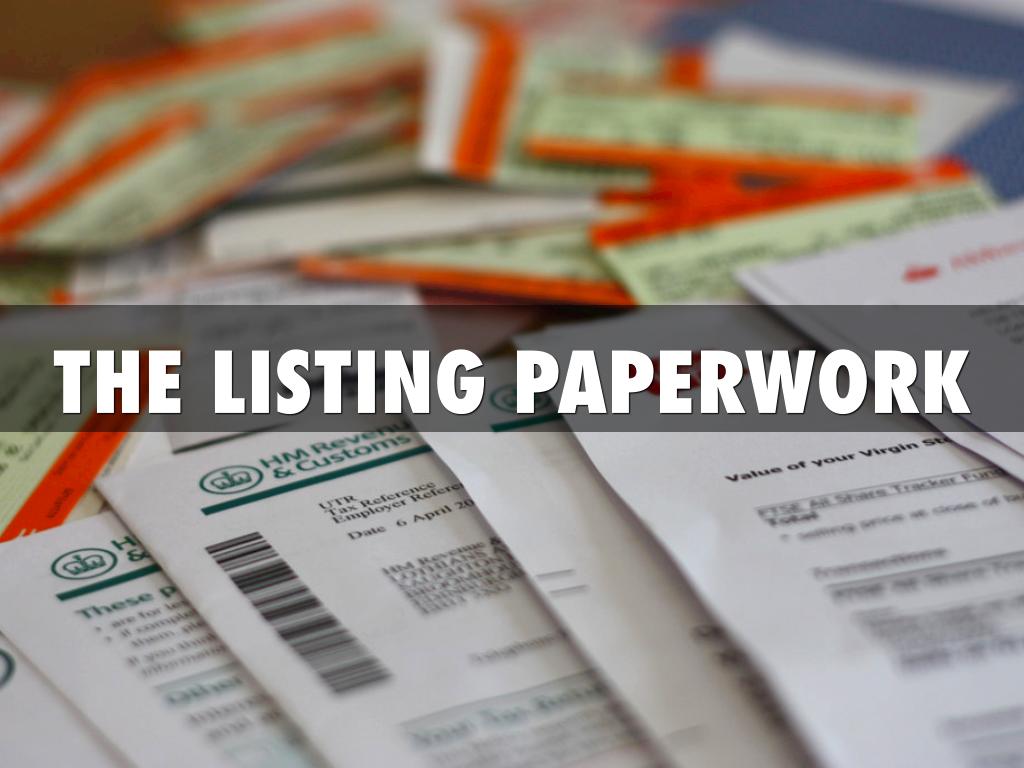How to Email an Excel Sheet Easily: Step-by-Step Guide

Emailing an Excel sheet is a common task in today's digital office environment. Whether you're sending a report to your team, sharing data with a client, or simply organizing information, knowing how to efficiently attach an Excel file to an email can streamline your workflow. In this guide, we'll explore multiple methods to email an Excel sheet, ensuring that you can do it with ease, speed, and minimal hassle.
Using Outlook

Microsoft Outlook is one of the most widely used email clients, especially in corporate settings, due to its integration with Microsoft Office applications like Excel.
- Open Excel: Start by opening the Excel file you wish to send. Ensure it's saved and up to date.
- Outlook Email: Within Excel, click on File > Share > Email > Send as Attachment. This will launch an email with the Excel file already attached.
- Compose Your Email: Fill out the email by adding the recipient's email address, subject line, and any message you want to include.
- Send: Click the Send button, and your Excel file will be on its way.
Using Gmail

Gmail, being another popular email service, provides a straightforward method for sending Excel sheets:
- Open Gmail: Sign into your Gmail account.
- Compose an Email: Click Compose to start a new message.
- Attach the File: Click the Attach files icon, which looks like a paperclip, and navigate to your Excel file. You can also drag and drop the file directly into the email body.
- Finalize and Send: Enter the recipient’s email, add a subject, write your message, and click Send.
Using Online Sharing

Another approach is to share the Excel file online through cloud services like OneDrive or Google Drive:
- Upload to Cloud: Save or upload your Excel file to OneDrive, Google Drive, or a similar service.
- Get Shareable Link: Right-click the file and choose Get link or a similar option to generate a shareable URL.
- Email the Link: Compose an email, paste the link into the body or in a relevant field, and send it to your recipients.
Using Excel for Web

Excel for the Web allows for direct sending of the document through an email:
- Open Excel Online: Sign into Excel Online with your Microsoft account.
- Select File: Open the Excel file from your OneDrive or upload one.
- Share: Click Share, then Email, where you can choose to attach a copy or send a link to the file.
Automating with Macros

For those who need to send Excel sheets frequently, automating the process with VBA (Visual Basic for Applications) macros can be highly beneficial:
- Open VBA Editor: Press Alt + F11 to open the VBA editor in Excel.
- Insert New Module: Click Insert > Module to create a new module for your macro.
- Write the Macro: Write VBA code to automate the sending process. Here's a simple example:
Sub EmailCurrentSheet()
Dim wb As Workbook
Set wb = ThisWorkbook
wb.SendMail Recipients:="recipient@email.com", Subject:="Subject Here"
MsgBox "Email Sent!"
End Sub
To use this macro, you'll need Outlook installed as the default email client.
💡 Note: Ensure you have the necessary permissions to use macros and that macros are enabled in Excel.
In today's digital landscape, sending an Excel sheet via email doesn't have to be a daunting task. With the multiple methods outlined above, you can choose what fits best with your workflow, be it through Outlook, Gmail, cloud sharing, Excel for Web, or even automating with macros. Remember to always check the size of the file you're sending; large files might have to be sent via cloud sharing to avoid hitting email size limits. As you become more proficient with these techniques, you'll find that emailing Excel sheets can be both effortless and efficient, allowing you to focus on what truly matters in your work.
Can I send multiple Excel sheets in one email?

+
Yes, you can attach multiple Excel sheets to a single email. Simply follow the steps for your preferred method and attach each file individually.
What is the maximum file size I can send via email?

+
This varies by email service provider. For instance, Gmail allows attachments up to 25 MB, while Outlook limits it to 20 MB. If your file exceeds these limits, consider using cloud sharing.
How can I ensure the recipient can edit the Excel sheet?

+
When using cloud sharing, ensure to set the permissions to allow editing when sharing the link. For direct attachments, make sure the recipient has the necessary software to open and edit Excel files.