5 Simple Ways to Convert Excel to Google Sheets

In the digital age, flexibility and efficiency are key attributes for managing data, especially when it comes to spreadsheet software. Microsoft Excel has long been the standard, but Google Sheets offers collaborative and cloud-based features that many modern professionals prefer. Switching from Excel to Google Sheets can seem daunting, but with these five simple methods, you can make the transition smoothly and take full advantage of Google's ecosystem.
Method 1: Manual Copy and Paste


- Open the Excel file you want to convert.
- Select all the data by pressing Ctrl+A (or Cmd+A on Mac).
- Right-click and choose Copy, or press Ctrl+C (or Cmd+C).
- Go to Google Sheets in your browser, open a new or existing sheet.
- Right-click where you want to paste the data and choose Paste or press Ctrl+V (or Cmd+V).
- Adjust formatting if needed, as some styles may not carry over perfectly.
📝 Note: This method is best for small datasets or when you need to update specific sections of data.
Method 2: Uploading to Google Drive
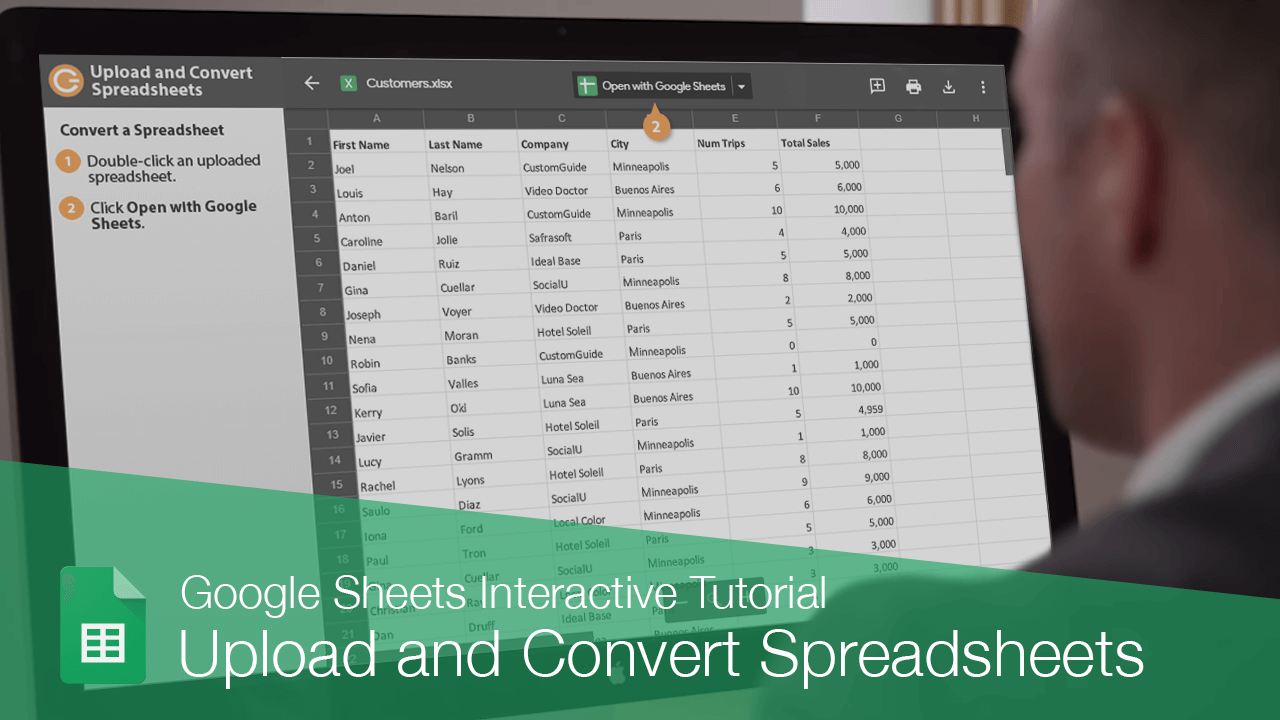

- Navigate to Google Drive.
- Click on New then File Upload.
- Select your Excel file from your computer.
- Once uploaded, right-click the file and choose Open with > Google Sheets.
- Google Drive will automatically convert your Excel file into a Google Sheets document.
Method 3: Using the Import Function in Google Sheets


- Open Google Sheets and create a new spreadsheet or open an existing one.
- Go to File > Import.
- Choose the Upload tab, then drag and drop your Excel file or click Select a file from your device.
- Select your import settings (you can choose to replace the current sheet or create a new one).
- Click Import data.
🔄 Note: This method preserves the formatting and data structure from the Excel file.
Method 4: Using Google Drive for Desktop
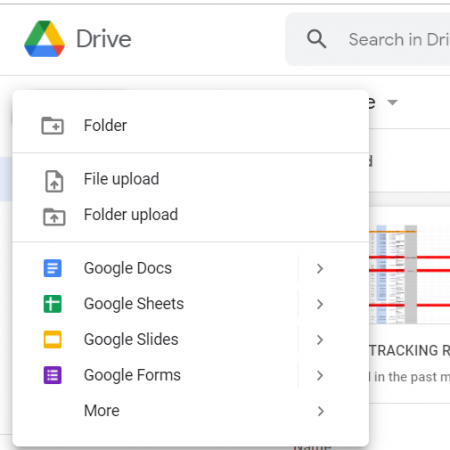
- Download and install Google Drive for Desktop if you haven’t already.
- Move your Excel files into the Google Drive folder on your computer.
- Google Drive will automatically sync, and you can choose to have files convert to Google Sheets upon upload by enabling the corresponding setting in Drive.
Method 5: Online Converters
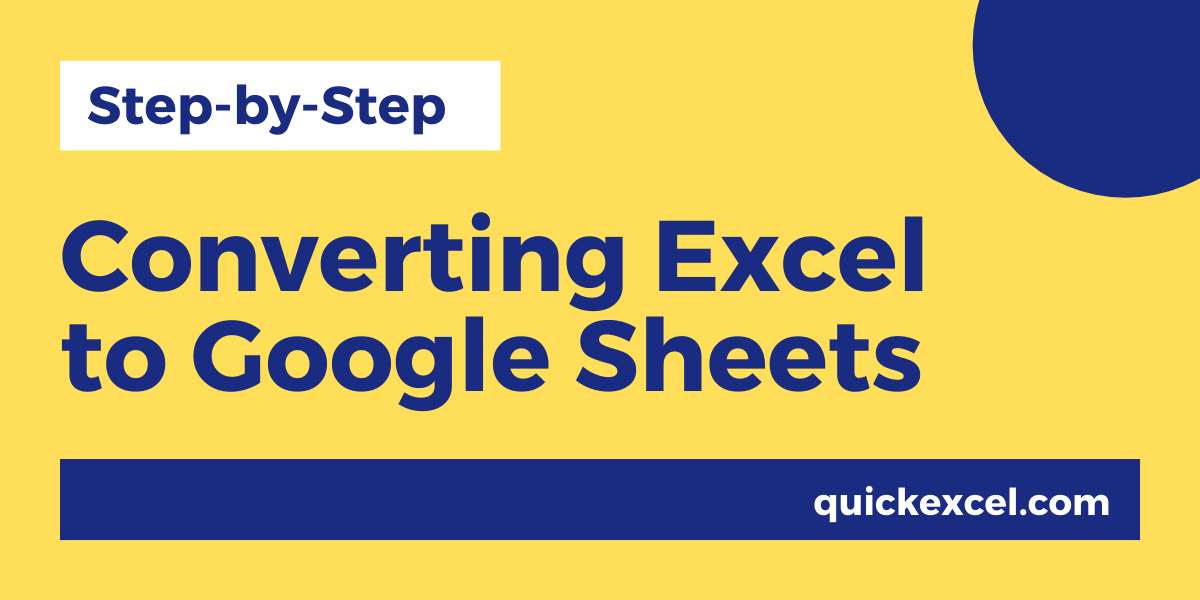
| Converter | Features |
|---|---|
| Convertio | Supports many file formats, no registration required. |
| OnlineConvert | Straightforward interface, batch conversion possible. |
| CloudConvert | Highly configurable, also converts images and other file types. |

- Visit the online converter of your choice.
- Upload your Excel file.
- Choose Google Sheets as the output format.
- Download the converted file and then open it in Google Sheets.
🖥️ Note: These converters can be useful for one-time conversions or if your file is not compatible with the direct upload methods.
As we’ve discussed, converting Excel files to Google Sheets is not just a technical task but an opportunity to leverage Google’s cloud-based productivity suite for better collaboration and real-time data sharing. By following these five methods, you can move your data from Excel to Google Sheets efficiently:
- Manual Copy and Paste is simple and direct for small datasets.
- Uploading to Google Drive automatically converts files, maintaining much of the original formatting.
- Using the Import Function in Google Sheets gives you control over the conversion process.
- Google Drive for Desktop syncs files seamlessly, converting them on the fly if you set it up to do so.
- Online Converters provide a quick solution when direct methods are not available or convenient.
Moving forward with this knowledge, you’re now better equipped to handle your data in a way that aligns with modern, collaborative work environments.
Will my Excel formulas work in Google Sheets?
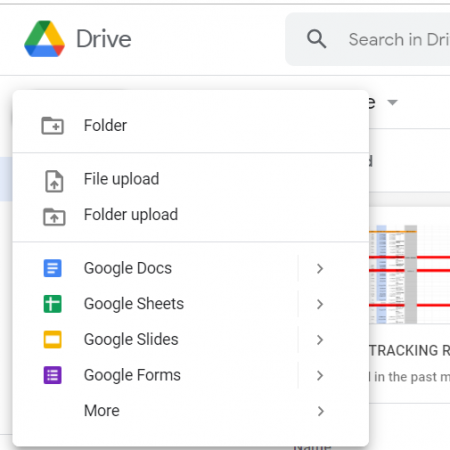
+
Most Excel formulas have equivalents in Google Sheets. However, some specific functions might differ in syntax or availability. You’ll need to check for compatibility or make adjustments.
Can I keep Excel’s formatting when converting to Google Sheets?

+
Google Sheets tries to maintain formatting, but some Excel-specific styles might not carry over perfectly. You might need to make manual adjustments to get the desired look.
Is there a risk of data loss during conversion?
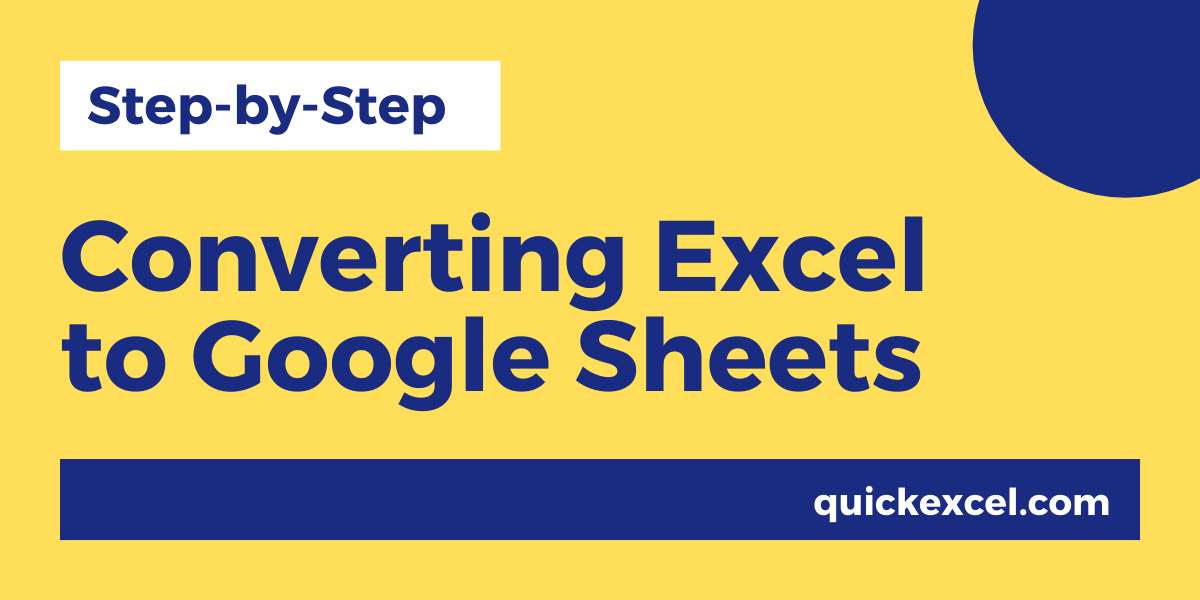
+
While Google Sheets does a good job at conversion, it’s always advisable to double-check your data. Incompatibilities in functions or complex data structures can sometimes result in data loss or misinterpretation.



