5 Key Differences Between Google Sheets and Excel Formulas

When it comes to data analysis, manipulation, and visualization, two tools stand out in the productivity landscape: Google Sheets and Microsoft Excel. Both platforms offer robust capabilities for handling spreadsheets, but they also have unique features, especially when it comes to their formula functionalities. Here, we explore the five key differences between Google Sheets and Excel formulas, which can significantly impact your decision on which tool to use depending on your needs.
1. Cloud-Based vs. Local Processing

Google Sheets:
- Google Sheets operates entirely in the cloud. All formulas are processed on Google's servers, enabling real-time collaboration and instant updates.
- Due to cloud-based processing, there can be slight delays in calculation, especially with complex formulas involving extensive datasets.
Microsoft Excel:
- Excel's primary strength is its local processing power. Formulas and calculations are performed on the user's device, making it faster for immediate calculations and better suited for handling very large datasets offline.
- However, Excel also offers cloud capabilities with Excel Online, which somewhat bridges the gap, but the core experience remains local computation.
💡 Note: This difference impacts the efficiency for users with limited internet connectivity or those dealing with sensitive data that requires local storage for security reasons.
2. Function Availability and Variations

Both tools have a vast array of functions, but there are differences:
Google Sheets:
- Often introduces new functions first, especially those related to web and internet functionalities (e.g., IMPORTXML, IMPORTFEED).
- It supports web-based functions like
GOOGLEFINANCE()for real-time stock data, which isn't directly available in Excel without add-ins or third-party integrations.
Microsoft Excel:
- Excel has a more extensive library of advanced statistical, financial, and engineering functions that cater to power users and businesses.
- It provides version-specific functions that can enhance or complicate formula writing, depending on user familiarity with the software version.
3. Formula Syntax and Error Handling

Google Sheets:
- Google Sheets uses JavaScript-like syntax in some advanced functions, making it more approachable for web developers or those familiar with JavaScript.
- Error handling might sometimes feel less robust; Sheets returns an error message, but there's less built-in support for custom error handling.
Microsoft Excel:
- Excel uses its own distinct syntax, often requiring users to learn specific function calls.
- Excel offers more sophisticated error handling through functions like
IFERROR()orERROR.TYPE()which allows users to manage errors gracefully within formulas.
4. Collaboration and Sharing

Google Sheets:
- Collaboration is seamless in Sheets. Multiple users can edit the document simultaneously with changes reflected in real-time.
- Sharing options are straightforward with various permission levels like view, comment, or edit.
Microsoft Excel:
- Excel Online allows for real-time collaboration, but the experience isn't as polished or as intuitive as Google Sheets. It's more of an add-on rather than a core feature.
- Desktop Excel lacks real-time collaboration features, although Excel 365 does offer improved collaboration capabilities over its older versions.
💡 Note: Google Sheets wins hands down for those prioritizing collaborative work and accessibility across devices.
5. Integration with Other Tools
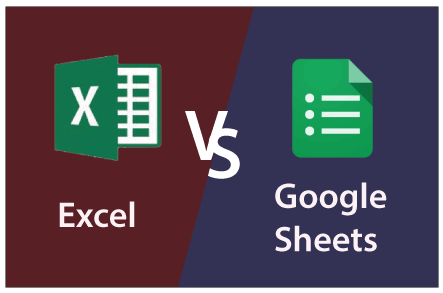
Google Sheets:
- It integrates effortlessly with other Google services like Drive, Docs, and Forms, as well as external APIs via add-ons or custom scripts.
- Google Sheets also provides a robust API for developers to automate and extend functionalities.
Microsoft Excel:
- Excel has deep integration with the Microsoft Office suite, Power BI, SQL Server, and other Microsoft products.
- It's more developer-friendly with options like VBA scripting, which allows for extensive customization and automation within the Excel environment.
Revisiting the Key Differences

Both Google Sheets and Microsoft Excel offer powerful tools for data manipulation and analysis, but they cater to slightly different user needs:
- Cloud vs. Local: Google Sheets excels in cloud-based real-time collaboration, whereas Excel leverages local computation for power users.
- Function Availability: Each has its unique set of functions, with Sheets leading in web-related tasks and Excel in advanced calculations.
- Formula Syntax: Excel's syntax is more traditional, while Sheets might appeal to those with web development backgrounds.
- Collaboration: Google Sheets offers a superior collaborative environment compared to Excel's current capabilities.
- Integration: Excel integrates well within the Microsoft ecosystem, while Sheets shines in broader web integration.
In the final analysis, the choice between Google Sheets and Excel often boils down to:
- The nature of the work: Are you looking for immediate data analysis, or do you need robust computational power?
- The workflow: Do you need to collaborate or integrate with specific business software?
- Your comfort level with the tools: Are you more familiar with Excel's interface or prefer Sheets' web-friendly approach?
Understanding these differences allows users to make informed decisions on which tool suits their specific requirements, enhancing productivity and streamlining workflows in the ever-evolving landscape of data management and analysis.
Can I use formulas from Google Sheets in Excel?

+
While some basic formulas are common between both platforms, their exact syntax and functionality can differ. You’ll need to adapt or find equivalents when transitioning between Google Sheets and Excel.
Which platform is better for financial analysis?

+
Microsoft Excel generally has a richer set of financial functions and better support for complex financial analysis due to its robust computational power and broader integration with financial tools.
Are formulas in Google Sheets automatically updated?

+
Yes, formulas in Google Sheets update automatically when the data changes, leveraging its real-time collaboration feature.



