New Employee Paperwork: Where to File?

When you're onboarding a new employee, handling their paperwork correctly ensures that you comply with legal and internal organizational standards. This process not only helps in making the employee feel welcome but also sets the stage for a smooth transition into their new role. Here's how to manage the new employee paperwork effectively, including where to file the documents:
Organizing the New Employee Paperwork

Before diving into where each document should be stored, let's look at the categories of paperwork typically involved in onboarding:
- Legal Documents: These include I-9 forms for employment eligibility verification, W-4 forms for tax withholding, and any other state or federal required documents.
- Benefits: Paperwork related to health insurance, retirement plans, life insurance, and any other employee benefits.
- Company Policies: Documents like the employee handbook, confidentiality agreements, and codes of conduct.
- Personnel Records: Information like the employee's resume, application, personal information, and emergency contacts.
- Training and Development: Any training materials, certifications, and orientation checklists.
Where to File Each Document Type

Legal Documents

Legal documents need to be filed securely due to their sensitive nature:
- Physical Filing: Use a locked filing cabinet in a restricted-access area. Label the folder with the employee's name and employment start date.
- Digital Storage: Scan and upload these documents to a secure HR management system with restricted access. Implement encryption and regular backups.
Benefits

Benefits paperwork requires coordination between HR, payroll, and sometimes external benefits providers:
- Physical Filing: Keep a hard copy of each employee’s benefits election forms, but ensure you have electronic versions for reference.
- Digital Storage: Store these documents in HR software or benefits administration platforms, ensuring secure access for both the employee and relevant departments.
Company Policies

These documents are critical for maintaining company culture and legal compliance:
- Physical Filing: Employees should have a signed copy for their records. HR might keep a copy in the employee's general personnel file.
- Digital Storage: Keep digital versions in HR systems or employee portals for easy access and updates.
Personnel Records

These documents are crucial for HR to manage:
- Physical Filing: Store in a personnel file, organized by last name or employee number, and keep in a secure location.
- Digital Storage: Scan these documents and upload them to an HR system or employee management software.
Training and Development

While some documents might be transient, others need preservation:
- Physical Filing: Keep completed training checklists and certifications with the employee's personnel file.
- Digital Storage: Upload training materials to the company's learning management system or HR database.
💼 Note: Regular audits should be conducted to ensure document integrity and compliance with retention policies.
Handling Digital Transition

As the workforce becomes increasingly digital, many companies are moving towards paperless onboarding:
- e-Signatures: Utilize secure electronic signature solutions for documents that require signatures.
- Cloud Storage: Use secure cloud platforms to store digital files, with strict access controls and data protection measures.
- Employee Self-Service Portals: Provide a portal where employees can access, review, and update their own records.
Record Retention

Understand how long you need to keep each type of document:
- Retention Periods: Follow federal, state, and internal company policies on how long different documents should be kept. For instance, I-9 forms must be retained for three years after the date of hire or one year after termination, whichever is longer.
- Disposal: When documents reach their expiration date, dispose of them securely, using shredding services for physical documents and secure deletion for digital records.
In closing, managing new employee paperwork effectively involves organizing documents into clear categories, deciding where to file them both physically and digitally, and adhering to retention policies. This process not only ensures compliance but also fosters an organized HR environment. Remember, regular checks and updates to your filing system will keep everything compliant and accessible.
Can I keep all employee documents digitally?

+
Yes, you can. However, some documents might still require physical signatures or be mandated by law to have physical copies. Ensure that digital storage meets legal requirements for document retention and accessibility.
What happens if I can’t find an employee’s document?
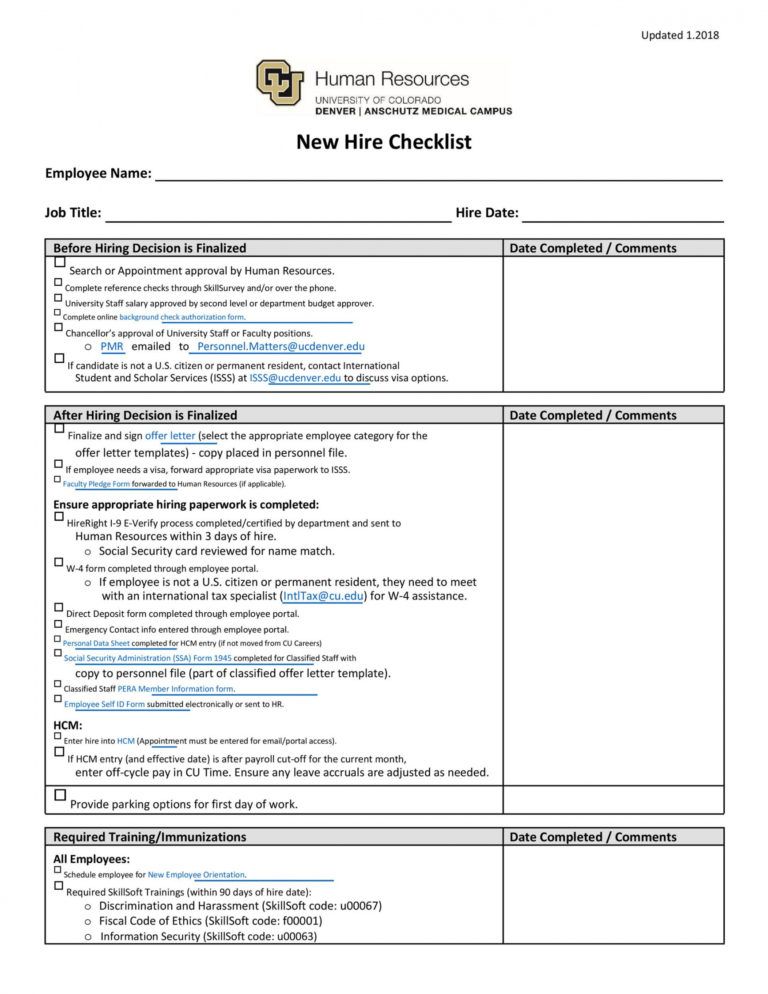
+
Conduct a thorough search in all possible storage locations. If the document can’t be found, recreate or replace it where possible. Ensure steps are taken to prevent future losses.
How do I secure employee files?

+
Physical files should be locked in secure cabinets with limited access. Digital files should be encrypted, backed up, and accessible only by authorized personnel through secure systems.
What are the penalties for not following retention policies?
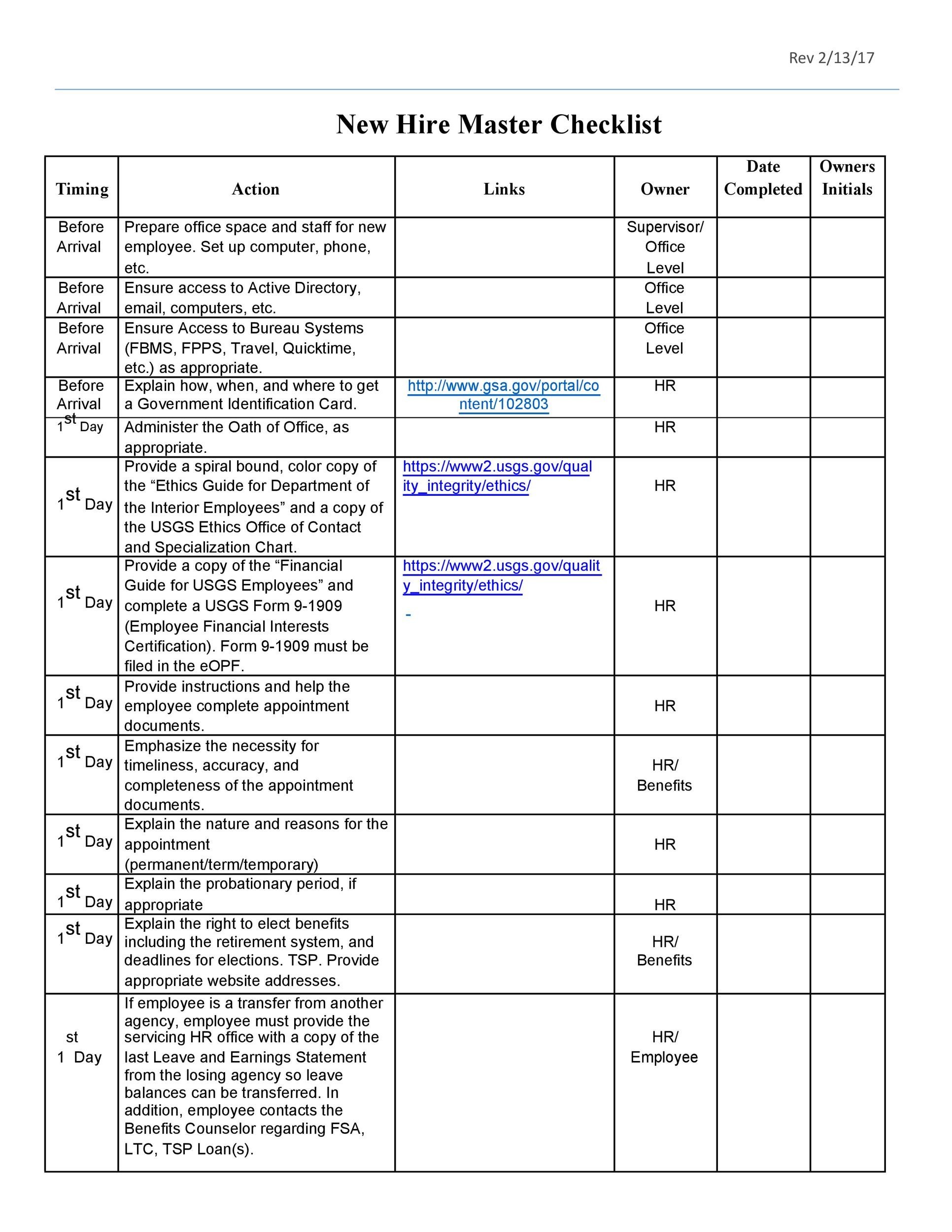
+
Failure to adhere to retention policies can lead to fines, legal action, or sanctions from regulatory bodies. Ensure compliance to avoid these consequences.
How do I update an employee’s personal information?

+
Have the employee complete and sign any necessary forms. Update both physical and digital files accordingly, and ensure all departments are notified of the changes.