Essential Paperwork: Your Guide to Reception Handling
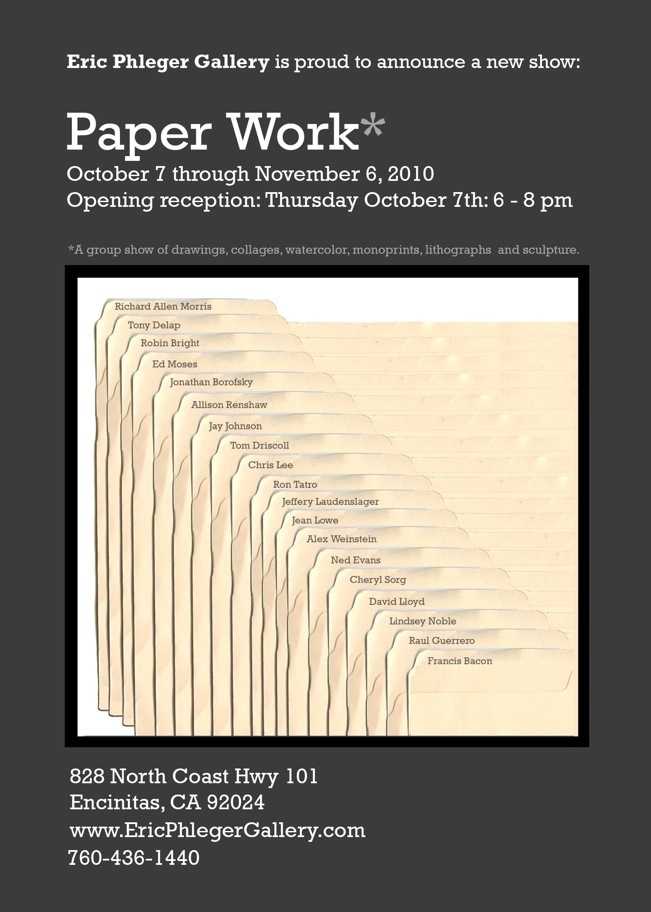
Managing the front desk efficiently goes beyond mere customer service; it requires meticulous attention to the paperwork that underpins many aspects of business operations. From visitor logs to staff duty rosters, the documents handled at the reception are crucial for security, compliance, and smooth operations. This comprehensive guide will explore the essential paperwork involved in reception handling, offering insights on how to manage these documents effectively for both small businesses and large organizations.
Visitor Logs and Sign-in Sheets

One of the first documents a receptionist might handle is the visitor log or sign-in sheet. These are not just for tracking who enters and leaves the building, but they serve several critical functions:
- Security: Ensuring that every person entering the premises is accounted for can deter unauthorized access.
- Emergency Evacuation: During an evacuation, knowing who is in the building is vital for accountability.
- Audit Trail: For compliance with regulations or in case of legal issues, a record of visitors can be essential.
Here’s how to manage this paperwork:
- Use pre-printed forms to streamline the process.
- Ensure fields for full name, purpose of visit, contact information, time in/out, and the person or department they are visiting.
- Implement a digital system if possible, for real-time updates and easy retrieval of information.
🔍 Note: Ensure that the visitor logs comply with privacy laws such as GDPR or HIPAA, depending on the nature of your business.
Daily Reception Logs

Daily logs maintained by the reception include:
- Incoming and Outgoing Mail: A record of all postal, courier, or internal mail for reference and to ensure nothing gets lost.
- Telephone Calls: A log of important calls received or made, which can be useful for follow-ups or billing purposes.
- Maintenance and Cleaning Requests: Tracking these ensures timely attention to facility upkeep.
Managing these logs effectively involves:
- Using specific forms for each category of logs.
- Designating a clear procedure for logging, review, and action.
- Digitizing logs for accessibility and to reduce paper clutter.
Appointments and Scheduling

The reception often acts as the hub for appointment scheduling:
- Appointment Books or Software: Keep an organized system, whether manual or digital, to manage appointments.
- Conference Room Booking: Maintaining a separate log or system for booking and usage.
- Staff Duty Roster: Ensuring adequate reception coverage at all times.
A well-organized appointment system:
- Reduces Conflicts: Avoiding double-bookings or scheduling issues.
- Increases Efficiency: Allowing for quick scheduling of meetings or clients.
Security and Access Control

The reception is key in maintaining security protocols:
- Badge Systems: Issuing, tracking, and collecting visitor or staff badges.
- Access Lists: Keeping an updated list of authorized personnel.
- Incident Reports: Recording any unusual activities or security breaches.
Managing these documents includes:
- Regular updates and checks of access lists.
- Prompt reporting and documentation of security incidents.
- Ensuring badge systems are integrated with physical security infrastructure.
| Document Type | Management Tips |
|---|---|
| Visitor Logs | Use digital systems for easy retrieval and ensure compliance with privacy laws. |
| Daily Reception Logs | Categorize logs for clarity and consider digitization to reduce paper use. |
| Appointments | Implement software for scheduling to minimize errors and increase efficiency. |
| Security Documents | Regularly update access lists, and keep a secure system for incident reports. |

💡 Note: Always have a backup plan for when your digital systems fail to ensure continuity in operations.
Having explored the various documents managed by a reception, it’s clear that while the process might seem simple, it requires strategic organization. From managing visitor logs to ensuring compliance with security protocols, each piece of paperwork plays a role in the seamless operation of the front desk. This not only enhances customer service but also fortifies the company's security and operational efficiency. Ensuring that these documents are well-maintained, accessible, and secure is essential for any business aiming to project professionalism and preparedness.
Why are visitor logs so important?

+
Visitor logs are crucial for security, emergency management, and maintaining an audit trail in case of compliance checks or legal issues.
Can reception logs be digitized?

+
Yes, reception logs can and often should be digitized to improve efficiency, reduce clutter, and facilitate quick retrieval of information.
What should be done in case of a digital system failure?

+
Have a manual backup plan or system in place to ensure business continuity. Paper logs or a secondary digital system can serve this purpose.