5 Essential Tips for Managing Paperwork Efficiently

In an era dominated by digital transformation, the management of paperwork remains a critical aspect of both personal and professional organization. Whether you're running a business, managing a household, or simply looking to streamline your own life, effective paperwork management can save time, reduce stress, and prevent the overwhelming chaos that often accompanies stacks of documents. Here are five essential tips to help you manage your paperwork efficiently:
1. Centralize Your Documents

The first step to efficient paperwork management is centralization. Having documents spread across multiple locations leads to confusion and inefficiency. Here’s how you can centralize your paperwork:
- Designate a Specific Area: Choose a desk, a drawer, or a room where all your paperwork will be processed and stored.
- Use a Filing System: Implement a filing cabinet or a digital tool like cloud storage for categorizing documents. Labels or tags can help categorize different types of documents like invoices, legal papers, personal letters, etc.
- Go Digital Where Possible:** If applicable, scan documents and store them digitally. This reduces physical clutter and makes searching for documents easier.
📌 Note: Ensure that your digital storage solutions are secure, especially for sensitive documents.
2. Implement a Systematic Filing Method
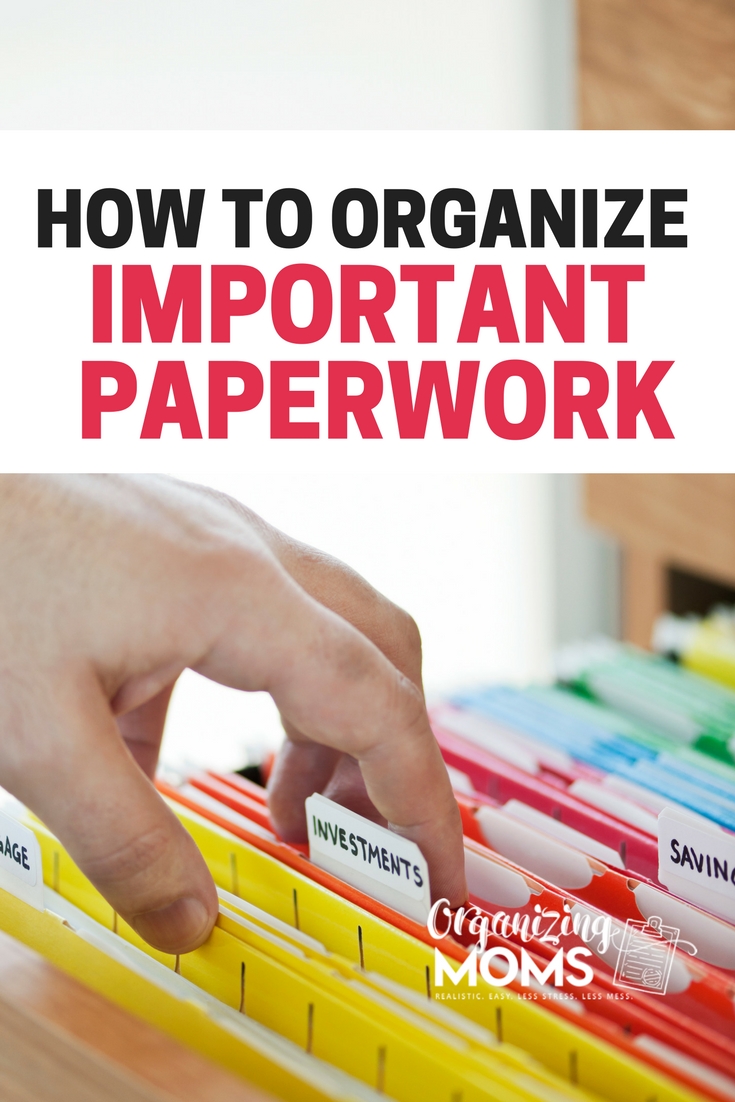
An effective filing method is key to quickly locating documents when needed:
- Alphabetize: Particularly useful for personal or household documents where names are common categories.
- Chronologically: For date-sensitive documents like bank statements or medical bills.
- Categorically: Group similar types of documents together - financial, legal, health, etc.
| Method | Use Case |
|---|---|
| Alphabetize | Employee Records, Personal Contacts |
| Chronologically | Payroll, Invoice Tracking |
| Categorically | Legal Documents, Financial Records |

3. Regularly Review and Purge

Clutter accumulates over time, so:
- Set Reminders: Schedule time quarterly or bi-annually to review your documents.
- Keep or Toss: Decide which documents need to be kept permanently, which ones should be shredded, and which ones can be scanned and archived.
- Digital Retention: For digital documents, ensure you have a clear policy on how long to keep files before they are purged or archived.
📌 Note: Comply with legal document retention laws for both physical and digital records.
4. Automate Where Possible

Technology can be your ally in managing paperwork:
- Document Management Software: Tools like Google Drive or Dropbox can help categorize and store documents efficiently.
- Automated Reminders: Use software to send reminders for due dates or document reviews.
- Automated Bill Payments: Set up systems for recurring payments to reduce the need for manual bill handling.
5. Delegate and Share Responsibilities

If you’re managing a team or household, distribute document-related tasks:
- Assign Specific Roles: One person could be in charge of filing while another handles shredding or document disposal.
- Use Digital Collaboration Tools: Software like Asana or Trello can keep everyone on the same page regarding document workflows.
By implementing these five tips, managing your paperwork becomes less of a daunting task and more of a streamlined, manageable process. Each strategy helps reduce clutter, enhances accessibility, and ensures that important documents are available when needed. With less time spent searching for or handling paperwork, you can focus on more productive endeavors or enjoy more leisure time.
How do I know which documents to keep and which to shred?

+
Legal and financial documents often have retention guidelines. Personal documents like insurance policies should be kept indefinitely or until they are no longer valid. Non-sensitive paperwork like advertising mail can be shredded immediately.
What are the best practices for digitizing documents?

+
Ensure the scanning is done at a high quality to prevent text distortion. Organize the digital files with clear naming conventions, use OCR for text recognition, and encrypt sensitive files for security.
Can automating document management processes cause any issues?

+
Yes, if not set up properly, automated systems might lose or misplace documents, overlook important deadlines, or lead to security breaches. Regular monitoring and updates are necessary to prevent these issues.