5 Essential Paperwork Tips for Smooth Operations
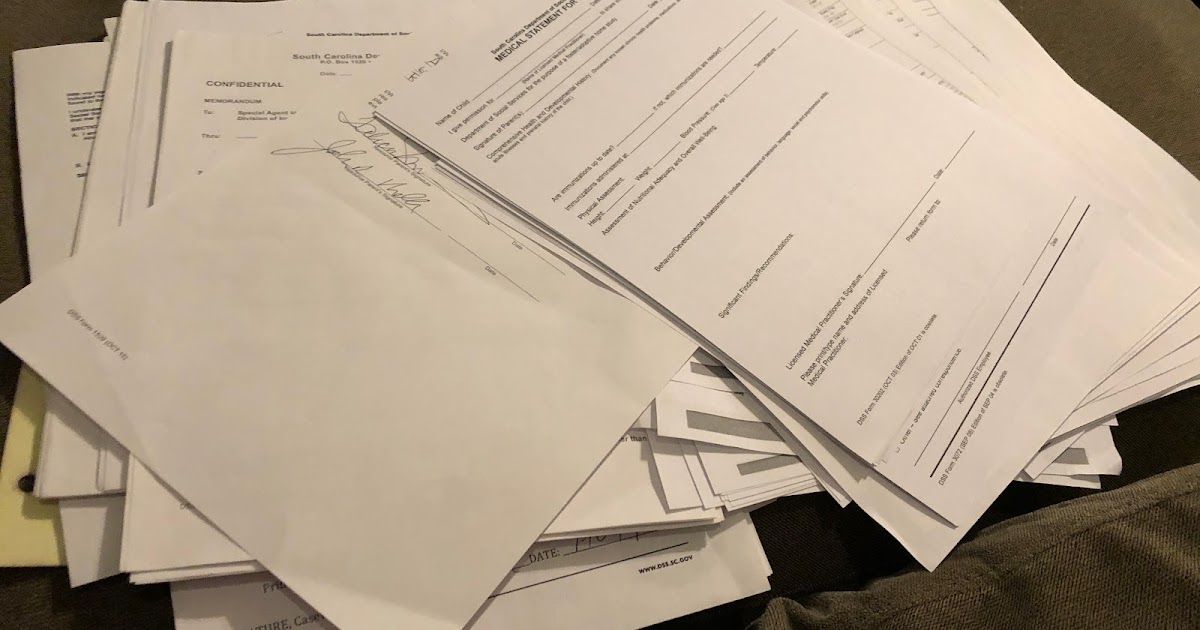
Running a business entails dealing with a vast amount of paperwork. This can often seem overwhelming, yet the importance of managing this paperwork efficiently cannot be overstated. Whether it's to ensure compliance, keep your financial records in check, or maintain clarity in business operations, effective paperwork management is crucial. Here are five essential tips to help you manage your paperwork smoothly.
1. Keep Organized Files
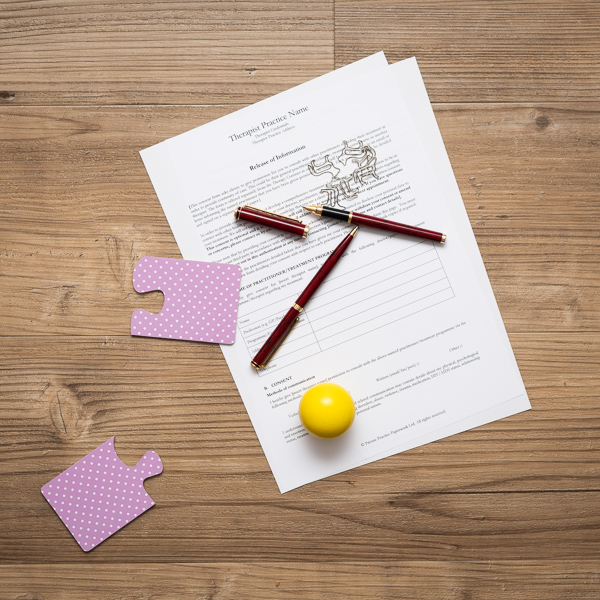
Maintaining an organized filing system is the bedrock of efficient paperwork management. Here’s how you can do it:
- Use color coding – Assign different colors to different categories like financial, legal, marketing, etc., for easy identification.
- Categorize effectively – Group documents by function or relevance. For example, keep all contracts in one place, invoices in another.
- Label everything – Ensure each file or folder has a clear label indicating what it contains, the date, and perhaps a brief description.
📌 Note: Regularly review and update your filing system to accommodate changes in your business or compliance needs.
2. Go Digital with Document Management

In the digital age, paperless operations not only save space but also enhance efficiency. Consider these strategies:
- Implement a Document Management System (DMS) – Tools like Dropbox, Google Drive, or specialized software like DocuWare can help you manage documents securely online.
- Digitize all documents – Scan and upload physical documents into your DMS. Use OCR (Optical Character Recognition) for searchable text.
- Cloud Storage – Leverage cloud solutions for automatic backups and remote access. Ensure your cloud service has encryption for data protection.
🌐 Note: Ensure compliance with data protection laws like GDPR if you store personal data digitally.
3. Implement a Filing System for Electronic Documents

Just like physical files, electronic documents need organization:
- Use a structured folder system – Mirror your physical filing system in your digital environment.
- Naming Conventions – Develop a consistent file naming protocol to make documents easily discoverable.
- Metadata tags – Use tags for additional categorization, which can be particularly useful when searching for documents.
4. Regularly Review and Purge Old Records

Not all documents need to be kept indefinitely. Here’s how to manage document retention:
- Understand Retention Laws – Familiarize yourself with legal requirements for how long certain documents must be kept.
- Create a Retention Schedule – Develop a schedule specifying when different types of documents can be safely disposed of.
- Secure Destruction – Use shredders or secure deletion methods for sensitive documents to prevent data breaches.
🗑️ Note: If in doubt, consult a legal advisor about document retention policies.
5. Train Your Team

Your staff’s understanding of your paperwork management system is vital:
- Conduct training sessions – Teach them how to file, archive, and retrieve documents effectively.
- Create Document Handling Policies – Provide clear guidelines on what to do with documents, from inception to disposal.
- Encourage Responsibility – Make everyone accountable for maintaining an organized system.
📚 Note: Regularly refresh training to keep up with changes in technology or business processes.
In summary, efficient paperwork management is about more than just keeping a tidy desk. It involves establishing a system that streamlines your operations, ensures compliance, and enhances productivity. From organizing physical files to embracing digital solutions, your approach should be strategic, consistent, and proactive. Effective paperwork management can reduce the stress associated with document handling, enabling you to focus on growing your business.
How often should I review my document filing system?

+
It’s advisable to review your filing system annually or when there are significant changes in your business or legal environment.
What are the best practices for digitizing documents?

+
Scan documents at high quality, ensure metadata and file names are descriptive, use OCR for text, and back up your digital archive regularly.
How do I ensure my digital documents are secure?

+
Use encryption, secure cloud storage, strong password policies, and consider access controls for different documents to enhance security.