5 Simple Ways to Unprotect Income Tax Excel Sheets
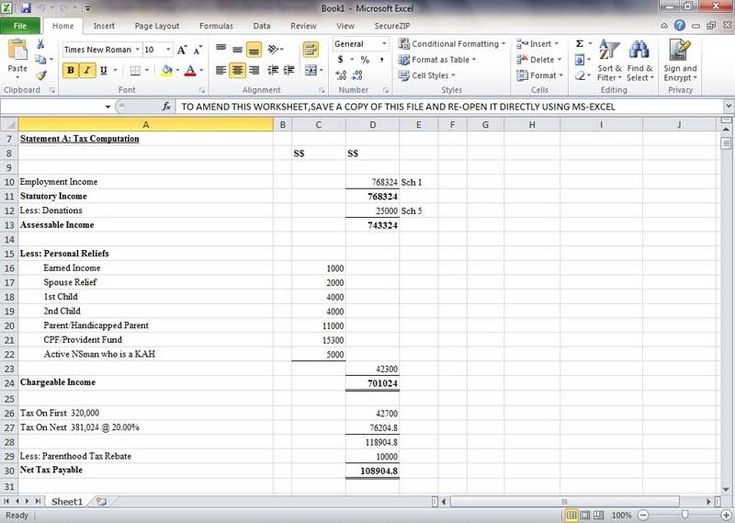
Introduction

In the modern era, financial software, especially tools for managing taxes, has become indispensable for businesses and individuals. Microsoft Excel's versatility makes it one of the preferred platforms for tax planning, tracking, and analysis. However, when you encounter a protected Excel sheet containing vital tax information, it might seem like a roadblock. This post will guide you through five simple ways to unprotect Income Tax Excel sheets, enhancing your ability to manage tax-related data effectively.
Why Would You Need to Unprotect Income Tax Excel Sheets?

Excel sheets, particularly those handling Income Tax data, are often password-protected for security. Here are some reasons why you might need to access these sheets:
- Editing or Updating Data: To enter or modify tax data for different periods.
- Data Extraction: For further analysis or reporting purposes.
- Sheet Compatibility: To work with data across different versions of Excel.
1. Password Cracking with VBA Code

Visual Basic for Applications (VBA) can be used to crack passwords:
- Open Excel and press Alt + F11 to open the VBA editor.
- Go to Insert > Module and paste the following code: ```vba Sub PasswordBreaker() Dim i As Integer, j As Integer, k As Integer Dim l As Integer, m As Integer, n As Integer Dim i1 As Integer, i2 As Integer, i3 As Integer Dim i4 As Integer, i5 As Integer, i6 As Integer On Error Resume Next For i = 65 To 66: For j = 65 To 66: For k = 65 To 66 For l = 65 To 66: For m = 65 To 66: For i1 = 65 To 66 For i2 = 65 To 66: For i3 = 65 To 66: For i4 = 65 To 66 For i5 = 65 To 66: For i6 = 65 To 66: For n = 32 To 126 ActiveSheet.Unprotect Chr(i) & Chr(j) & Chr(k) & _ Chr(l) & Chr(m) & Chr(i1) & Chr(i2) & Chr(i3) & _ Chr(i4) & Chr(i5) & Chr(i6) & Chr(n) If ActiveSheet.ProtectContents = False Then MsgBox "Password is " & Chr(i) & Chr(j) & Chr(k) & _ Chr(l) & Chr(m) & Chr(i1) & Chr(i2) & Chr(i3) & _ Chr(i4) & Chr(i5) & Chr(i6) & Chr(n) Exit Sub End If Next: Next: Next: Next: Next: Next Next: Next: Next: Next: Next: Next End Sub ```
- Run the code by pressing F5.
- If successful, you will get the password and the sheet will be unprotected.
⚠️ Note: Password cracking should only be performed on files you have the right to access.
2. Using Excel's Built-in Password Recovery

Excel provides its own password recovery options:
- Select the protected sheet and go to the Home tab.
- Click Format > Unprotect Sheet and enter the password if you know it.
- If you're the admin or have lost the password, click File > Info > Unprotect Sheet.
3. Using Third-Party Software

Several third-party tools can unprotect Excel sheets:
- iSunshare Excel Password Recovery Genius: Tries to recover lost or forgotten passwords.
- Excel Password Recovery: Supports various password recovery methods.
- Stellar Phoenix Password Recovery: Can remove passwords from Excel files.
4. Accessing the XML Files

Excel files can be edited by accessing their XML content:
- Rename the .xlsx file to .zip.
- Extract the files using any unzip utility.
- Navigate to ./xl/worksheets/ folder.
- Open the XML files in a text editor and locate
- Remove or comment out the line to unprotect the sheet.
- Save, rezip the files, and rename back to .xlsx.
5. Sheet Viewer with Copy Paste Method

This method allows for viewing and copying data from a protected sheet:
- Open the Excel file in Google Sheets or any other spreadsheet viewer.
- Copy the relevant data into a new Excel workbook.
Closing Thoughts

Unprotecting Income Tax Excel sheets is not only about gaining access but also about ensuring that you can manage your tax data efficiently. Remember, ethical considerations are crucial when handling password-protected files. Always ensure you have the authority or ownership before attempting to unprotect or access sheets.
Each method discussed offers a unique approach, from VBA scripts to XML file editing, catering to different user levels and requirements. Whether you're a tax professional or a self-filer, understanding these techniques will empower you to work with tax data seamlessly. Always use these methods responsibly to maintain the integrity of your tax-related documents.
Is it legal to unprotect Excel sheets?

+
It depends on the context. If you own the file or have explicit permission, then unprotecting for necessary purposes is legal. However, doing so without permission, especially if it involves confidential or private data, can be illegal and unethical.
Can unprotecting a sheet damage the file?

+
Generally, no. However, if done incorrectly, like editing the XML files manually, it could potentially corrupt the file. Always backup your Excel files before attempting any unprotection method.
What should I do if I can’t remember my Excel sheet password?

+
Try the password recovery tools mentioned in this post or contact the administrator or person who set the protection. As a last resort, consider creating a new sheet and transferring the data manually or using the copy-paste method described.