5 Ways to Unprotect Excel Sheets Without Passwords VBA

When working with Excel spreadsheets, you might find yourself in a situation where you need access to a protected worksheet but have lost or forgotten the password. While Microsoft Excel offers protection for sheets to prevent accidental or unauthorized changes, there are legitimate reasons why one might need to unprotect Excel sheets without using the password VBA script. Here are five methods to help you regain access:
Method 1: Using Excel's Built-in Unprotect Worksheet Feature

Excel has an in-built feature that can help you unprotect sheets under certain conditions:
- Open the Excel file and navigate to the protected sheet.
- From the "Review" tab, click on "Unprotect Sheet."
- If you see a prompt for a password, click "OK" or "Cancel," depending on whether a password was initially set or not.
🔒 Note: This method will not work if the sheet has an enforced password protection.
Method 2: Online Password Recovery Tools

There are several online tools designed to recover passwords or unprotect Excel sheets:
- Search for reputable online Excel password recovery services.
- Upload your Excel file to the chosen service.
- Follow the instructions to unprotect or recover the password.
Method 3: Manually Entering Hex Editor Code

This method requires some technical know-how and involves directly modifying the Excel file:
- Create a backup of your Excel file before proceeding.
- Use a Hex Editor (like HxD or XVI32) to open the Excel file.
- Locate the section with the password hash and replace it with a known, unprotected code.
- Save the file and open it in Excel; the sheet should now be unprotected.
| Offset | Original Hex | Unprotected Hex |
|---|---|---|
| 0x09D | 04 | 00 |
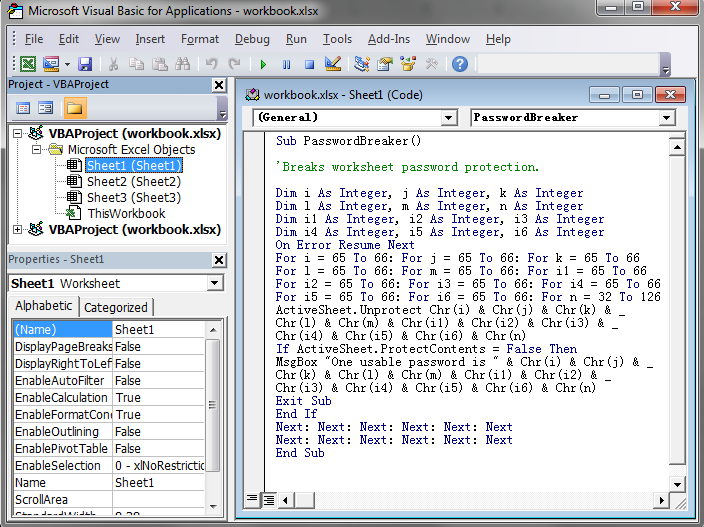
🔧 Note: This method is for advanced users and could corrupt the file if not done correctly.
Method 4: VBA Macro Script to Bypass Password

Here is a VBA script that can bypass sheet protection:
Sub BypassPassword()
On Error Resume Next
ActiveSheet.Unprotect Password:=""
ActiveSheet.Protect DrawingObjects:=True, Contents:=True, Scenarios:=True _
, AllowFormattingCells:=True, AllowFormattingColumns:=True, _
AllowFormattingRows:=True, AllowInsertingColumns:=True, _
AllowInsertingRows:=True, AllowInsertingHyperlinks:=True, _
AllowDeletingColumns:=True, AllowDeletingRows:=True, _
AllowSorting:=True, AllowFiltering:=True, AllowUsingPivotTables:=True
End Sub
This script attempts to unprotect the sheet without specifying a password and then re-protects it with more liberal permissions:
⚠️ Note: Running macros from unverified sources can pose a security risk to your computer.
Method 5: Password Recovery Software

Software specifically designed for password recovery or unprotection can often provide a solution:
- Download and install Excel password recovery software like Excel Unlocker.
- Open the software, select your Excel file, and initiate the process to recover or remove the password.
- Follow the software's instructions to unprotect the worksheet.
To conclude, while it's important to maintain the integrity of password-protected sheets, there are valid instances where you might need to unprotect Excel sheets without the password. This article has explored five methods to achieve this, from using built-in Excel features to advanced technical approaches like editing file hex codes or employing specialized software. Remember to exercise caution when using VBA scripts or online tools and always make backups before attempting any unprotection method. Each approach has its own risks and benefits, so choose the method that best aligns with your technical expertise and urgency of access.
Is it legal to unprotect an Excel sheet without permission?

+
Unprotecting an Excel sheet without permission can be considered illegal if the file contains proprietary or confidential information. Always ensure you have the right to access the sheet or have permission from the owner.
What risks are involved in using Hex Editor or online tools?

+
Using Hex Editors or online tools can lead to file corruption, data loss, or privacy breaches. Online tools might compromise the security of your data, so only use trusted services.
Can I unprotect all sheets at once in a workbook?
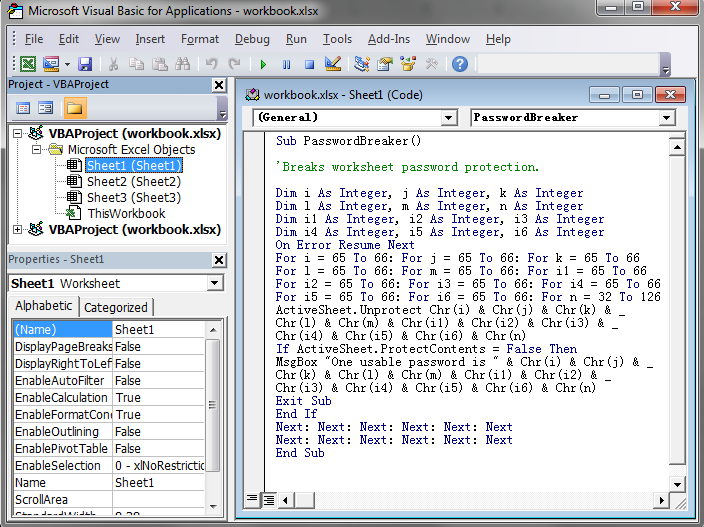
+
Some methods like VBA scripts or software might allow you to unprotect all sheets simultaneously, but you might need to unprotect each sheet manually using Excel’s built-in features.