5 Ways to Unprotect Excel Sheet on Mac

Whether you're an individual managing your personal finances or a professional dealing with business data, Excel spreadsheets are a cornerstone for organizing and analyzing information. However, encountering an Excel sheet that's locked or password-protected can throw a wrench in your productivity. If you're using a Mac, there are several methods you can employ to unprotect these sheets, and in this post, we'll explore five reliable ways to achieve this.
Method 1: Using Excel’s Built-in Feature


The simplest method to unprotect an Excel sheet on Mac is by using Excel’s built-in features:
- Open the protected Excel sheet.
- Go to the Review tab.
- Click on Unprotect Sheet if the sheet is protected without a password, or enter the password if prompted.
🔓 Note: If you don’t have the password, this method won’t work, and you’ll need to proceed with other methods.
Method 2: Using VBA Script

If the sheet is password-protected, you can try using a VBA (Visual Basic for Applications) script to bypass the protection:
- Open your Excel file.
- Press Option + F11 to open the Visual Basic Editor.
- Insert a new module by selecting Insert > Module.
- Copy and paste the following code:
Sub UnprotectSheet()
ActiveSheet.Unprotect Password:=“”
End Sub
- Press F5 to run the macro. This will unprotect the active sheet.
🔎 Note: This method works if the sheet was protected with an empty password or if it’s a simple protection.
Method 3: Using External Tools

If the sheet’s password is complex, consider using specialized software:
- Download and install an Excel password recovery tool like Excel Password Remover or PassFab for Excel.
- Follow the software’s instructions to upload your protected Excel file.
- These tools will attempt to remove or recover the password for you.
Method 4: Editing Excel’s XML Files

This method involves directly editing the XML structure of the Excel file:
- Change the file extension from .xlsx to .zip.
- Extract the zip file to a folder.
- Navigate to xl/worksheets and open the sheet1.xml file.
- Find the tag
and either delete it or change its attribute values to false. - Save the changes, rezip the folder, and rename it back to .xlsx.
💡 Note: This method does not work for sheets protected with an un-encrypted password.
Method 5: Using Online Services

If you prefer to avoid software installations, online tools can serve as a solution:
- Go to an online Excel unprotect service.
- Upload your protected Excel file.
- Some services might require you to provide the file extension or additional details.
- Wait for the service to process your file and download the unprotected version.
After exploring these methods, we can appreciate the various techniques available for unprotecting Excel sheets on Mac. While some methods are straightforward, others require a bit more technical understanding or external tools. It's essential to use these methods ethically and ensure you have the right to unprotect these sheets, especially if they contain sensitive data. Remember, these tools and techniques are powerful but should be used responsibly. By understanding how to manage protected Excel sheets, you can streamline your workflow, ensuring that data protection doesn't impede your productivity.
Can I unprotect Excel sheets on Mac without losing data?

+
Yes, all the methods described above, when executed correctly, will unprotect the sheet without data loss.
What should I do if I forget the password to my protected Excel sheet?
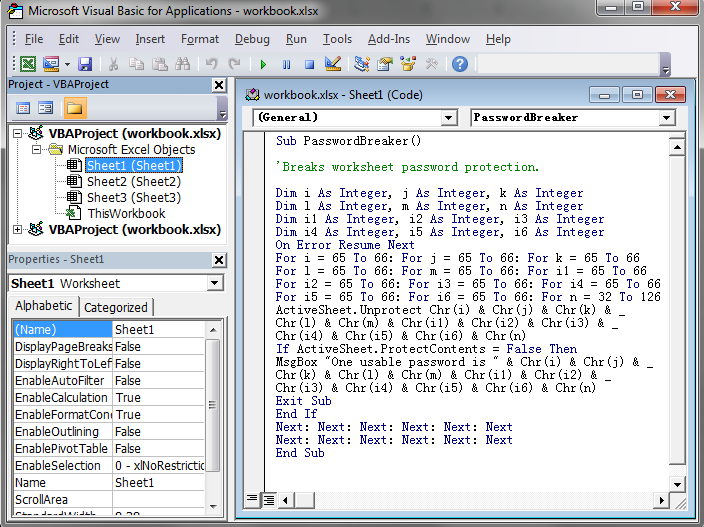
+
If you forget the password, methods like using VBA scripts or external tools can help recover or remove the password. Remember that these methods are for sheets you created or have permission to access.
Is it legal to unprotect Excel sheets that aren’t mine?

+
Generally, it is not legal or ethical to unprotect Excel sheets without permission, unless you are the owner or have explicit rights to do so.



