5 Ways to Unprotect Excel Sheet Without Password Free

How to Unprotect an Excel Sheet Without a Password

If you've found yourself in the predicament where you need access to a protected Excel sheet but don't have the password, you're not alone. Whether you've lost the password, inherited a workbook from a colleague, or simply need to make changes to an old file, here are five effective methods to unprotect an Excel sheet without a password, completely for free.
Method 1: VBA Macro to Unprotect Excel Sheets

This method involves using Visual Basic for Applications (VBA) to bypass the password protection:
- Open your Excel workbook.
- Press ALT + F11 to open the VBA editor.
- Go to Insert > Module to create a new module.
- In the module window, paste the following code:
Sub UnProtectSheet() Dim ws As Worksheet For Each ws In ThisWorkbook.Worksheets ws.Unprotect Password:="" Next ws End Sub - Run this macro by placing the cursor inside the macro and pressing F5 or by selecting Run > Run Sub/UserForm from the menu.
⚠️ Note: Remember that using macros to unlock sheets can potentially harm the workbook's integrity if not handled correctly.
Method 2: Online Tools

Several online platforms provide tools to unprotect Excel sheets:
- Go to a trusted website offering free Excel password recovery services.
- Upload your protected Excel file.
- Follow the website's instructions to unlock the sheet.
🔒 Note: Be cautious when using online tools; they might not always be secure or could retain your data.
Method 3: ZIP File Manipulation

This trick involves converting the Excel file to a ZIP file and then editing the XML files within:
- Rename your Excel file to .zip and open it.
- Navigate to the 'xl' > 'worksheets' directory.
- Locate and edit the sheet XML files to remove protection attributes.
- Rename the file back to .xlsx after editing.
📂 Note: This method can be technical; any mistake might corrupt your file.
Method 4: Google Sheets Import

Uploading to Google Sheets can sometimes bypass Excel protection:
- Open Google Drive.
- Create a new Google Sheet or open an existing one.
- Import the Excel file by going to File > Import.
- Once imported, you can edit the sheet freely; however, keep in mind that formatting might not transfer perfectly.
🌐 Note: Ensure you have the rights to modify the file if it’s owned by someone else.
Method 5: Manual Editing Through File Sharing

This method involves sharing the Excel file, which can remove some protection levels:
- Share the workbook on a network or cloud platform.
- Ask someone to make changes and re-share the file back to you.
🤝 Note: This method depends on another person's cooperation and might not work for all protection types.
In this extensive guide, we've explored several techniques to unprotect an Excel sheet without needing a password. Each method has its advantages, depending on your situation:
- VBA Macros: Quick and straightforward but requires basic understanding of VBA.
- Online Tools: Convenient but with security concerns.
- ZIP File Manipulation: Technical but effective for deeper locks.
- Google Sheets Import: Easy if you use cloud services, but formatting can be an issue.
- Manual Editing Through File Sharing: Depends on collaboration but can be a last resort.
Remember, always handle sensitive data with care, and consider backing up your files before attempting any unprotection methods. Unauthorized access to data can have legal and ethical implications.
Is it legal to unlock an Excel sheet if you do not own it?
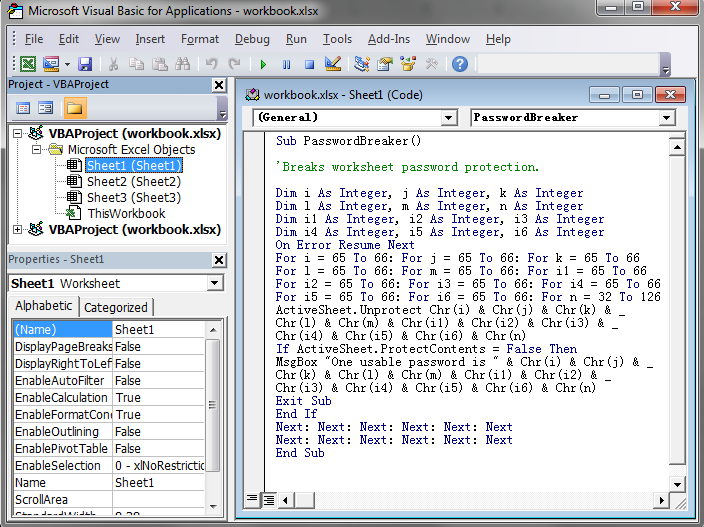
+
Unlocking an Excel sheet you do not own without permission could be considered illegal. Always ensure you have the rights to access or modify the file.
What are the risks of using online tools to unprotect an Excel sheet?
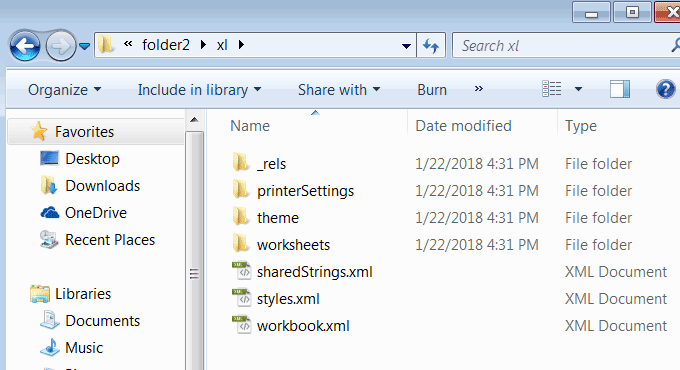
+
Online tools might pose risks like data theft, data breaches, or malware infection. Use reputable and secure services.
Will unprotecting an Excel sheet corrupt my data?
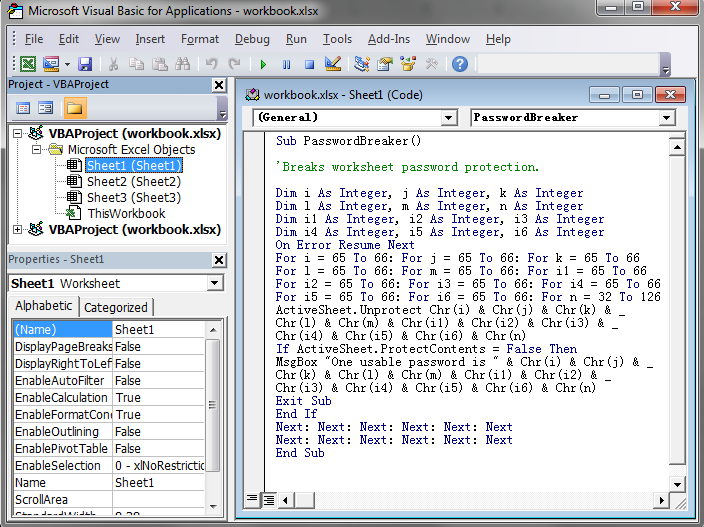
+
If done incorrectly, yes, the data can become corrupted. Always back up your file before attempting to unprotect it.
Can all types of Excel sheet protection be bypassed?

+
Not all protection types can be bypassed with these methods. Strong encryption, for example, is harder to break.