5 Proven Methods to Unprotect Excel Sheets Instantly
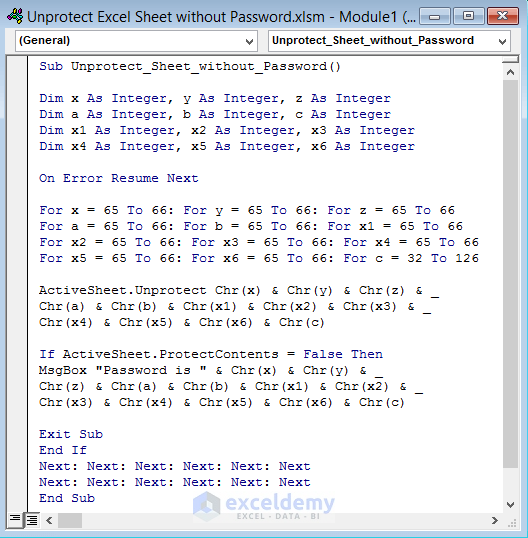
Unlocking the potential of your Excel spreadsheets often requires bypassing the security measures that protect them. Whether it's for legitimate purposes like restoring access to lost passwords or for productivity reasons to speed up workflows, understanding how to unprotect Excel sheets is invaluable for users. In this extensive guide, we will explore five proven methods to instantly unprotect Excel sheets, ensuring you have the tools to work more efficiently without unnecessary security roadblocks.
Method 1: Using a VBA Macro

The Visual Basic for Applications (VBA) approach offers a quick, automated solution:
- Open the Excel workbook with the protected sheet.
- Press Alt + F11 to open the VBA editor.
- Find your workbook in the Project Explorer window. If not visible, press Ctrl + R.
- Double-click on the protected sheet to open the code window.
- Paste the following code:
Sub UnProtectSheet() Dim ws As Worksheet For Each ws In ThisWorkbook.Worksheets On Error Resume Next ws.Unprotect Next ws End Sub - Run the macro by pressing F5 or by clicking Run.
When the macro finishes, check if the sheets are now unprotected. VBA code bypasses the user interface to directly access the sheet's protection state.
⚠️ Note: VBA scripts can be blocked by macro security settings, so ensure to adjust settings if necessary.
Method 2: Utilizing Online Unprotect Excel Tools

There are numerous tools available online that can unprotect Excel sheets for you. Here’s how to use them:
- Save your protected Excel file locally or have it readily accessible.
- Search for a reputable online Excel unprotect tool.
- Upload your Excel file to the service.
- Select the unprotect function and wait for the process to complete.
- Download the unprotected version of your file.
Note that using online tools can be a security risk if your data is sensitive. Always review the tool's privacy policy.
💡 Note: Before uploading, anonymize your data if possible to minimize privacy concerns.
Method 3: Employing the Password Recovery Tool

If you’ve forgotten the password to unlock a sheet, a dedicated password recovery tool can help:
- Download and install a reputable password recovery tool for Excel (like PassFab for Excel).
- Launch the tool and follow the steps to add your Excel file.
- Choose the recovery type (such as brute force or dictionary attack).
- Set parameters and run the recovery process.
- Once the password is recovered, use it to unprotect your sheet.
✅ Note: These tools often require a fee for the full functionality, and recovery time depends on password complexity.
Method 4: Hex Editing the Excel File

Hex editing directly modifies the Excel file’s binary structure:
- Open your Excel file in a hex editor like HxD or 010 Editor.
- Find and replace these strings:
Search For Replace With DP=x00 DP=x01 DP=1 DP=0 
- Save the file and open it in Excel. The protection should now be removed.
💭 Note: Hex editing is not user-friendly and can corrupt your file if not done correctly.
Method 5: Copying the Sheet

This method uses the limitations in Excel sheet copying to your advantage:
- Open Excel and the workbook with the protected sheet.
- Right-click on the tab of the protected sheet.
- Select Move or Copy….
- In the dialog, choose to move the sheet to a new workbook.
- Check Create a copy and click OK.
- The copied sheet in the new workbook should be unprotected.
🛠 Note: This method bypasses password protection, but any VBA scripts linked to the sheet will not be copied.
These methods provide a range of solutions to suit different needs, from simple VBA scripts to more technical hex editing. They empower users to work with protected data in a manner that's both practical and secure. Remember to apply these techniques ethically and within the scope of your rights and responsibilities. Each method has its risks and limitations, so choose the one that best fits your situation while ensuring the integrity of your data remains intact.
Can I unprotect an Excel sheet without the password?
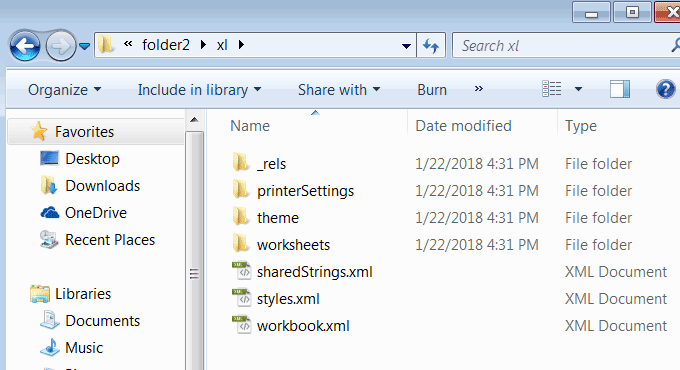
+
Yes, using methods like VBA macros, online tools, or hex editing as described above allows you to unprotect sheets without the original password.
Is it legal to unprotect an Excel sheet?

+
It’s legal if you own the file or have permission from the owner to bypass the protection. However, doing so without authorization can infringe on privacy or copyright laws.
Can these methods unprotect all types of Excel sheets?

+
The methods outlined can unprotect most standard protection features, but advanced encryption or password-protected workbooks might require specialized tools or professional services.