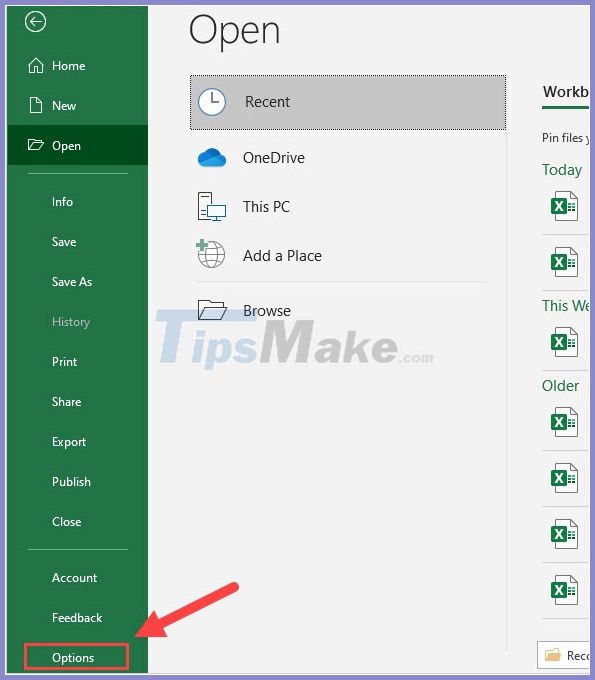Unlock Excel 2007 Sheet Without Password Easily

Is your Excel 2007 spreadsheet locked with a password you've forgotten or lost? Fear not, there are ways to unlock it without resorting to time-consuming or costly methods. Whether you've forgotten the password or need to access a document that's been passed to you without the passcode, this guide will walk you through various methods to regain access. Below, you'll learn step-by-step how to unlock an Excel 2007 sheet without a password.
Method 1: Using VBA to Unlock Excel Sheets

One of the most straightforward methods to unlock an Excel sheet involves using Visual Basic for Applications (VBA). Here’s how you can do it:
- Open Excel 2007 with the password-protected workbook.
- Press
Alt + F11to open the VBA editor. - In the editor, press
Insertand chooseModule. - Paste the following code into the module:
Sub PasswordBreaker() Dim i As Integer, j As Integer, k As Integer Dim l As Integer, m As Integer Dim i1 As Integer, i2 As Integer, i3 As Integer Dim i4 As Integer, i5 As Integer, i6 As Integer On Error Resume Next For i = 65 To 66: For j = 65 To 66: For k = 65 To 66 For l = 65 To 66: For m = 65 To 66: For i1 = 65 To 66 For i2 = 65 To 66: For i3 = 65 To 66: For i4 = 65 To 66 For i5 = 65 To 66: For i6 = 65 To 66: For N = 32 To 126 ActiveSheet.Unprotect Chr(i) & Chr(j) & Chr(k) & _ Chr(l) & Chr(m) & Chr(i1) & Chr(i2) & Chr(i3) & _ Chr(i4) & Chr(i5) & Chr(i6) & Chr(N) If ActiveSheet.ProtectContents = False Then MsgBox “Password is ” & Chr(i) & Chr(j) & Chr(k) & _ Chr(l) & Chr(m) & Chr(i1) & Chr(i2) & Chr(i3) & _ Chr(i4) & Chr(i5) & Chr(i6) & Chr(N) Exit Sub End If Next: Next: Next: Next: Next: Next Next: Next: Next: Next: Next: Next End Sub - Close the VBA editor.
- Press
Alt + F8to open the Macro dialog, select PasswordBreaker, and hitRun. - The macro will run, attempting to unlock the sheet by systematically trying various passwords.
This method works by brute force, trying possible password combinations. While effective, it can take some time for complex passwords.
Method 2: Removing Excel 2007 Sheet Password with Online Tools

If the VBA approach feels too technical, or you prefer not to alter your Excel file, you can use online tools to remove the password:
- Visit a reputable online password removal service for Excel files.
- Upload your password-protected Excel 2007 file to the site.
- Follow the site’s instructions to unlock the file.
- Download the unlocked version of your spreadsheet.
📝 Note: Ensure you use trusted sites to avoid security risks when uploading your files online.
Method 3: Hex Editor for Direct Excel File Modification

A more technical but very effective approach involves modifying the Excel file’s binary data directly:
- Create a backup copy of your Excel file, just in case.
- Right-click the file, choose Open With, and select a Hex Editor (like HxD).
- Press
CTRL + Fto find the following hex string:DPB. - If found, replace
DPBwithDPx. - Save changes and close the hex editor.
- Open the modified Excel file. If the sheet was password protected, it should now be unlocked.
Wrapping Up

We’ve explored various methods to unlock an Excel 2007 sheet without a password. Whether you choose the VBA method, an online tool, or direct file modification through a hex editor, the goal remains the same - to regain access to your valuable data. Remember, while these methods can unlock your sheets, always ensure you have the owner’s permission before attempting to access someone else’s file.
Is it legal to unlock Excel sheets without a password?

+
The legality of unlocking an Excel sheet without a password depends on the context. If you’re the owner of the file or have the owner’s permission, then it’s generally not an issue. However, without permission, it could infringe on copyright or privacy laws.
Will these methods work for all versions of Excel?
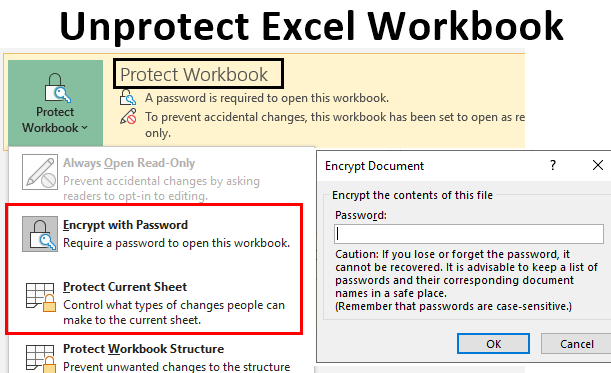
+
These methods are specifically tailored for Excel 2007, but some techniques, especially VBA scripts, might work on newer versions with slight modifications.
What should I do if I forget my password?

+
If you forget your password, first try to remember or recover it through any backups or password managers. If that’s not possible, use one of the methods described above.