Unlock Excel Sheets on Mac Without Password 2018

In the bustling world of corporate environments, individual productivity tools like Microsoft Excel play a pivotal role. Excel sheets often contain sensitive data, which necessitates protection through passwords. However, there can be times when accessing these locked files becomes essential, yet the password is lost or forgotten. This guide will walk you through the process of unlocking Excel sheets on Mac without the password for versions of Excel up to 2018.
Why You Might Need to Unlock an Excel File

There are several legitimate reasons why someone might need to unlock an Excel sheet:
- Data Recovery: If an employee leaves unexpectedly, their password-protected files might need to be accessed.
- Password Forgetfulness: With the multitude of passwords we handle daily, forgetting one is not uncommon.
- Corporate Merger or Acquisition: Accessing old files from merged or acquired companies might require bypassing passwords.
Pre-Requisites for Unlocking Excel Sheets

Before you embark on this journey of unlocking Excel files, here are some prerequisites:
- Backup of the Protected Excel File: Always maintain a backup.
- Excel 2018 or Older Version on Mac: This method is tailored for versions up to 2018.
- Basic Understanding of Terminal: Some steps require using the Mac terminal.
Steps to Unlock Excel Sheets on Mac Without Password

Step 1: Prepare Your Environment

- Backup your locked Excel file to a separate location.
- Open Terminal. You can find it via Spotlight Search (Command + Space, then type Terminal).
🛠️ Note: Ensure your Mac allows running of scripts by checking “Allow apps downloaded from: Anywhere” under Security & Privacy in System Preferences.
Step 2: Use VBA Macro

The VBA (Visual Basic for Applications) macro method involves adding an additional sheet to your workbook, which can enable the editing of the workbook without knowing the password:
- Open Excel and create a new workbook.
- Press Alt + F11 to open the VBA editor.
- Insert a new module by right-clicking on any of the items in the Explorer pane, choose Insert, then Module.
- Copy and paste the following code into the new module:
- Save the workbook with a name.
- Close and open the Excel file you wish to unlock.
- Press Alt + F8 to run the macro named “PasswordBreaker”.
- Follow the prompts and wait for the process to complete.
Sub PasswordBreaker()
‘Breaks worksheet password protection.
Dim i As Integer, j As Integer, k As Integer
Dim l As Integer, m As Integer, n As Integer
Dim i1 As Integer, i2 As Integer, i3 As Integer
Dim i4 As Integer, i5 As Integer, i6 As Integer
On Error Resume Next
For i = 65 To 66: For j = 65 To 66: For k = 65 To 66
For l = 65 To 66: For m = 65 To 66: For i1 = 65 To 66
For i2 = 65 To 66: For i3 = 65 To 66: For i4 = 65 To 66
For i5 = 65 To 66: For i6 = 65 To 66: For n = 32 To 126
ActiveSheet.Unprotect Chr(i) & Chr(j) & Chr(k) & _
Chr(l) & Chr(m) & Chr(i1) & Chr(i2) & Chr(i3) & _
Chr(i4) & Chr(i5) & Chr(i6) & Chr(n)
If ActiveSheet.ProtectContents = False Then
MsgBox “Password is ” & Chr(i) & Chr(j) & _
Chr(k) & Chr(l) & Chr(m) & Chr(i1) & Chr(i2) & _
Chr(i3) & Chr(i4) & Chr(i5) & Chr(i6) & Chr(n)
Exit Sub
End If
Next: Next: Next: Next: Next: Next
Next: Next: Next: Next: Next: Next
End Sub
📌 Note: This method does not work on Excel files that have both worksheet and workbook protection.
Alternative Methods

Using Password Removal Software

- iSunshare Excel Password Remover: User-friendly software designed for password removal from Excel files.
- PassFab for Excel: Another tool that can unlock Excel files without password, even for sheets protected with robust encryption.
- Excel Key: A straightforward tool for both Windows and Mac to unlock Excel files.
Hex Editor Method

If you have a hexadecimal editor on your Mac, here’s an alternative approach:
- Make a backup of your locked Excel file.
- Open the locked file with a hex editor like Hex Fiend or 0xED.
- Search for the
DPbytes; if found, replace them withNP. - Save the changes and open the file in Excel.
🔍 Note: This method only applies to files with weak password protection, not those using AES encryption.
Removing Workbook Protection

Not to be confused with worksheet protection, removing workbook protection involves the same principle as the VBA macro for sheet protection:
- Open the protected Excel workbook.
- Press Alt + F11 to open the VBA editor.
- Create a new module and insert the following code:
- Save and run the macro by pressing Alt + F8 and selecting “RemovePasswordProtection”.
Sub RemovePasswordProtection()
Dim xPassword As String
xPassword = InputBox(“Enter Password:”, “Password Protector”)
On Error Resume Next
If Not xPassword = “” Then
ActiveWorkbook.Unprotect Password := xPassword
MsgBox “Password Removed.”
Else
MsgBox “Password not entered.”
End If
End Sub
In the digital age, where information accessibility is key to productivity, understanding how to bypass password protection in Excel on Mac can be invaluable. It's essential to use these methods responsibly, ensuring you have the right to access the information and using it for legitimate purposes only.
Remember, these methods work for Excel versions up to 2018, and newer versions might have improved encryption techniques, rendering some of these methods less effective. Also, always respect data privacy laws and corporate policies regarding access to protected information.
When it comes to managing Excel files on Mac, knowing these techniques can be a lifesaver, ensuring that essential data is never locked away when you need it most. Whether it's for data recovery or simply because the password was forgotten, being equipped with the knowledge to unlock Excel files can streamline your work processes, ensuring you're always on top of your game.
Can these methods unlock Excel sheets on newer Mac versions?

+
Some methods might not work on newer Excel versions due to improved encryption techniques. However, VBA macros or password removal software can still be effective depending on the encryption level used.
Is it legal to unlock an Excel sheet without permission?

+
It’s important to consider legal and ethical implications. Always ensure you have the right to access the data or permission from the owner before attempting to unlock a file.
What are the risks of using software to unlock Excel files?
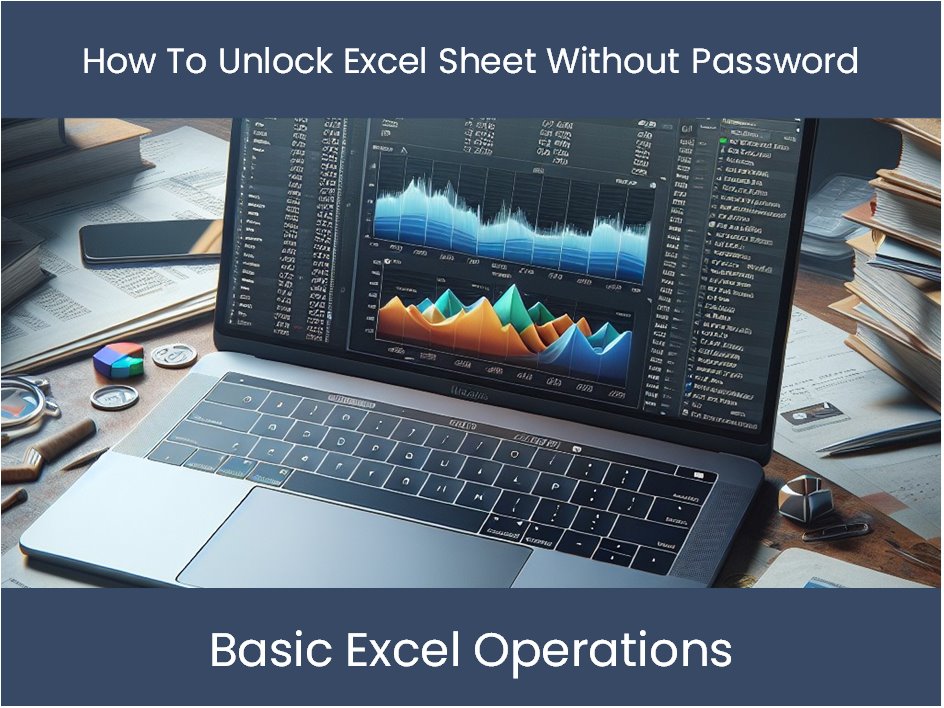
+
The primary risks involve potential data corruption or loss, legal issues if unlocking files without permission, and the software itself might contain malware or unwanted software.



