5 Ways to Unprotect Excel Sheet Without Password 2010

Working with protected Excel sheets can be a major hassle when you've forgotten the password or if the worksheet is locked by someone else. Unlocking a protected Excel 2010 sheet can be crucial to access and modify data, especially when no one remembers the original password. Here are five ways to unprotect an Excel sheet without needing the password.
1. Using VBA Macro

Visual Basic for Applications (VBA) is a powerful tool in Excel that can be used for automation and unlocking spreadsheets:
- Open your protected workbook.
- Press ALT + F11 to open the VBA editor.
- Go to Insert and select Module to create a new module.
- Copy and paste the following code into the module:
Sub PasswordBreaker() Dim i As Integer, j As Integer, k As Integer Dim l As Integer, m As Integer, n As Integer Dim i1 As Integer, i2 As Integer, i3 As Integer Dim i4 As Integer, i5 As Integer, i6 As IntegerOn Error Resume Next For i = 65 To 66: For j = 65 To 66: For k = 65 To 66 For l = 65 To 66: For m = 65 To 66: For i1 = 65 To 66 For i2 = 65 To 66: For i3 = 65 To 66: For i4 = 65 To 66 For i5 = 65 To 66: For i6 = 65 To 66: For n = 32 To 126 Worksheets(1).Unprotect Chr(i) & Chr(j) & Chr(k) & _ Chr(l) & Chr(m) & Chr(i1) & Chr(i2) & Chr(i3) & _ Chr(i4) & Chr(i5) & Chr(i6) & Chr(n) If Worksheets(1).ProtectContents = False Then MsgBox "Password is " & Chr(i) & Chr(j) & Chr(k) & _ Chr(l) & Chr(m) & Chr(i1) & Chr(i2) & Chr(i3) & _ Chr(i4) & Chr(i5) & Chr(i6) & Chr(n) Exit Sub End If Next: Next: Next: Next: Next: Next Next: Next: Next: Next: Next: Next
End Sub
💡 Note: This method tries all possible password combinations, which can take some time if the sheet has a long password.
2. Using Zip Unpack Technique

This method involves changing the file extension to unzip the Excel file:
- Create a copy of your Excel file for safety.
- Change the file extension to .zip.
- Extract the zip file using any zip utility.
- Locate the XML file where the password might be stored and edit it.
This technique involves modifying XML files which can be complex:
🔍 Note: This is an advanced method that can lead to file corruption if done incorrectly.
3. Online Password Recovery Tools

If local methods seem daunting, you can use online tools:
- Upload your Excel file to a reliable service like PassFab for Excel or iSeePassword.
- Allow the tool to process the file to recover or remove the password.
⚠️ Note: Be cautious with online tools due to potential security risks regarding your data.
4. Third-Party Software

Third-party software specifically designed to unlock Excel sheets can be efficient:
- Tools like Excel Password Recovery Master or iSumsoft Excel Password Refixer.
- Install the software, open your Excel file within the program, and let it unlock the sheet.
5. Contact Excel Support

As a last resort:
- If the file is vital, contact Microsoft Excel support for professional assistance.
Final Thoughts

Unprotecting an Excel sheet when the password is forgotten can be a relief. Each method has its level of complexity and potential risks. Start with the VBA approach if you’re comfortable with coding, move to third-party software if that fails, or consider online services or professional help as a last resort. Remember, modifying files without permission can have legal or ethical implications, so ensure you have the right to access and modify the workbook.
Is it legal to unprotect an Excel sheet without permission?

+
No, it is not legal to unprotect or access data without the owner’s consent. It could be a violation of privacy or intellectual property rights.
What are the risks involved in using online tools to unprotect Excel sheets?

+
The risks include potential data theft, where your file could be accessed by unauthorized users. Additionally, you might violate privacy laws or terms of service.
Can these methods damage my Excel file?
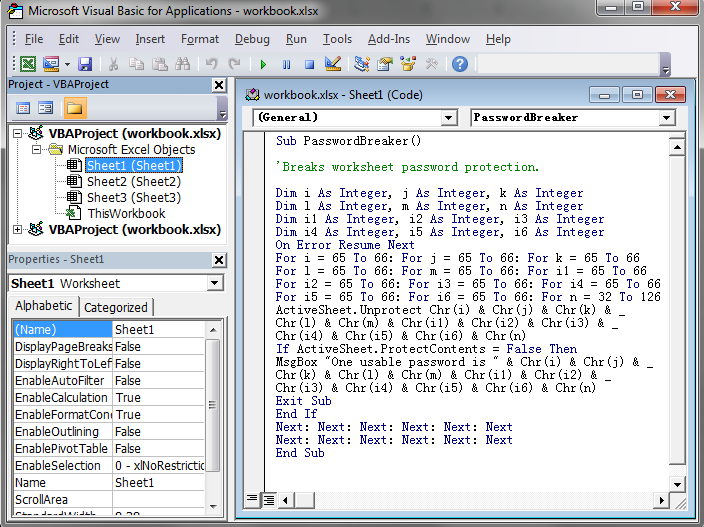
+
Yes, especially if you attempt methods like manually editing XML files or using third-party software incorrectly, which can corrupt the file. Always work on a copy.