Unlock Your Excel Sheet: Forgot Password Solutions

Common Reasons for Forgetting Your Excel Password
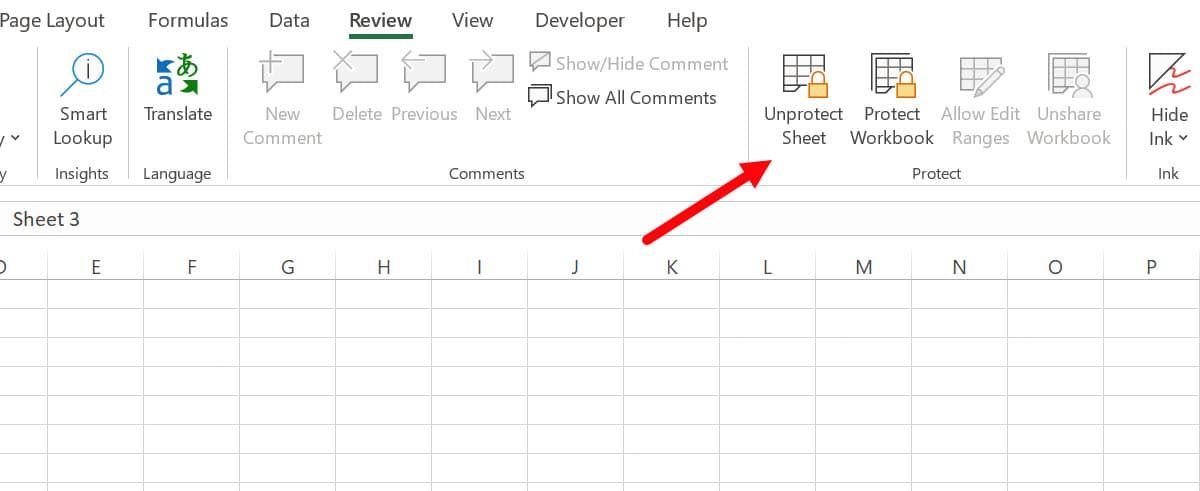
Have you ever found yourself in the frustrating situation of forgetting an Excel password? For many, Excel is an integral tool for managing data, from simple to-do lists to complex financial models. Here’s a look at why you might forget a password:
- Use of Complex Passwords: If you're following cybersecurity best practices, you're likely using complex passwords with a mix of letters, numbers, and symbols. While this enhances security, it can make remembering them much harder.
- Infrequent Use: If you only use certain Excel files sporadically, passwords can slip your mind as you might not need them regularly.
- Multiple Passwords: With many of us juggling numerous online accounts and passwords, it's common to mix them up or forget the one for a less frequently accessed Excel file.
Methods to Unlock an Excel Sheet When Password Forgotten

Losing access to an Excel file can disrupt your workflow, but don’t worry, there are several methods to regain access:
Password Recovery Tools

If you’re looking for a straightforward way to recover or remove an Excel password, consider these software options:
- Excel Password Recovery Tool by PassFab: Known for its high recovery rate, this tool can unlock Excel 2016 and earlier versions.
- Recover My Password: Another option for Excel password recovery, especially useful for newer versions of Excel.
👉 Note: Before using any password recovery software, make sure it's reputable and legal in your jurisdiction.
Manual Methods
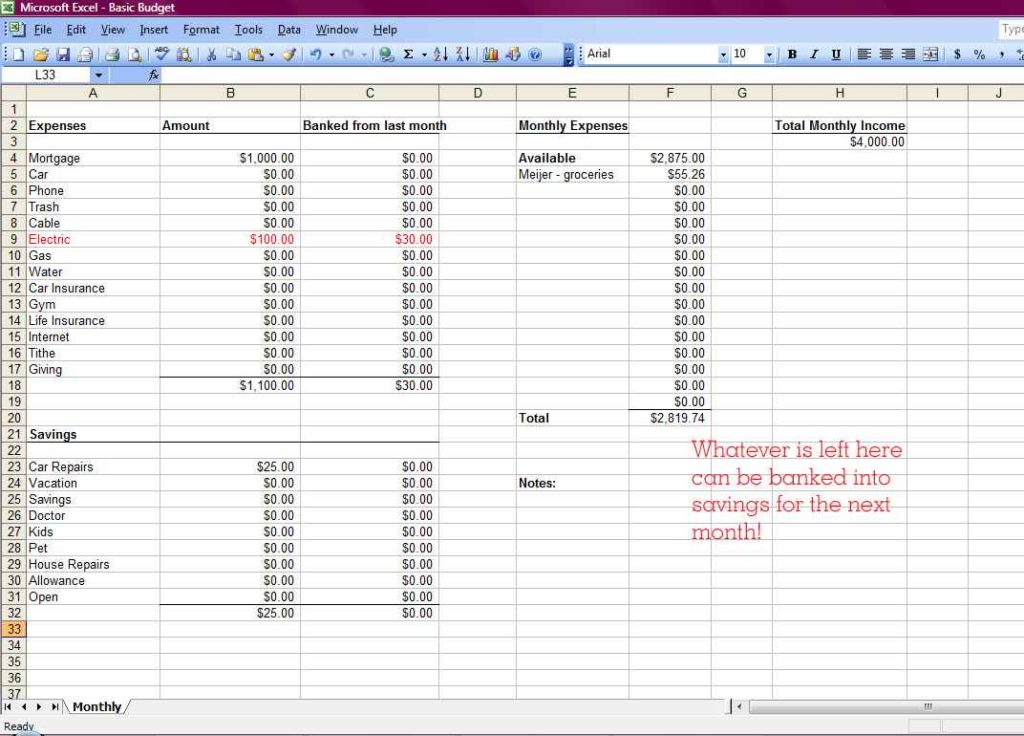
If you’re not comfortable with third-party tools, you can try these manual approaches:
- Hex Editing: This advanced method involves changing the file’s hexadecimal code, but it’s not for beginners due to the risk of file corruption.
- VBA Macro: You can write a VBA macro to reset or remove a password. Here’s a simple step-by-step guide:
Sub Unlock()
Dim ws As Worksheet
For Each ws In Worksheets
ws.Unprotect Password:=""
Next ws
End Sub
Using Cloud Services

Sometimes, if you’ve used cloud services like OneDrive or Google Drive, you might have an accessible backup:
- Check if your Excel file is backed up in the cloud and if you’ve saved the password there.
- If you’ve shared the file, reach out to a colleague or friend who might remember the password or have access to an unencrypted version.
Password Hint Creation

To avoid future headaches, here’s how you can create password hints:
- When setting a password, include a hint that you’ll remember or could lead you to recall the password.
👉 Note: Password hints should be secure enough not to compromise the password but helpful enough to jog your memory.
Preventing Future Password Issues

To ensure you never face the problem of a forgotten Excel password again, consider these preventive measures:
- Password Manager: Use a reputable password manager to securely store and generate passwords for your files.
- Document Management: Store your Excel file names, passwords, and any relevant details in a secure document or digital vault.
- Two-Factor Authentication: Where possible, enable two-factor authentication for additional security and an extra layer of password recovery.
- Regular Backups: Regularly back up your Excel files, both on your local machine and in the cloud, without passwords or with known passwords.
In summary, forgetting an Excel password can be frustrating, but there are several strategies to unlock your file or ensure you don't forget it in the first place. Use password recovery tools if necessary, engage in manual techniques if you're tech-savvy, or leverage cloud backups. Remember to always have a plan in place to keep track of your passwords or set up systems to prevent this issue from happening again. Keep security at the forefront of your mind, ensuring your data remains safe while still accessible when you need it.
Can I recover an Excel password if I’ve lost the file?

+
If you’ve lost the file entirely, password recovery tools won’t help since the file needs to be present for them to work. However, check for any backups on cloud services or local machines.
Is it illegal to use password recovery tools on files that aren’t mine?

+
Yes, using password recovery tools on files not owned by you without permission can be illegal or a violation of privacy laws. Ensure you have legal or authorized access to the files you are trying to unlock.
What should I do if manual methods fail to unlock my Excel sheet?

+
If manual methods don’t work, consider using reputable password recovery software. Alternatively, if the data is critical, you might need to recreate the file from memory or look for any unencrypted backups.