5 Ways to Unlock Protected Excel Sheets Instantly

Discovering the Secrets: Unlocking Protected Excel Sheets

Excel sheets are often used for storing critical data, from financial records to project management timelines. But what happens when you need to access or modify a password-protected sheet and you don’t have the password? This post will guide you through five tried-and-true methods to unlock protected Excel sheets instantly. Let's dive in.
Method 1: Using Google Sheets as a Bypass

The simplest way to unlock a protected Excel sheet is by uploading it to Google Sheets. Here's how you can do it:
- Open Google Drive in your browser.
- Click on "New" and select "File upload".
- Choose the protected Excel file you want to unlock.
- Once uploaded, open the file in Google Sheets.
- Any sheet protection will be removed as Google Sheets does not maintain Excel's protection.
- You can now edit the spreadsheet or download it back to Excel format.
🌐 Note: Remember, this method will not work if the sheet is protected with a password that has to be entered to open the file.
Method 2: Excel Built-in Feature: Workbook Sharing

If the Excel file was set up for sharing, this method might work:
- Open the protected Excel file.
- Go to the "Review" tab.
- Click on "Share Workbook".
- In the "Sharing" tab, check the box "Allow changes by more than one user at the same time."
- Close and reopen the workbook. The protection on the sheets might be removed.
Method 3: Using VBA Code to Unlock Sheets

If you are comfortable with VBA (Visual Basic for Applications), you can use the following code to unlock sheets:
Sub PasswordBreaker()
Dim i As Integer, j As Integer, k As Integer
Dim l As Integer
Dim m As Integer
Dim Pwd As String
On Error Resume Next
For i = 65 To 66: For j = 65 To 66: For k = 65 To 66
For l = 65 To 66: For m = 65 To 66
Pwd = Chr(i) & Chr(j) & Chr(k) & Chr(l) & Chr(m)
ActiveSheet.Unprotect Pwd
If ActiveSheet.ProtectContents = False Then
MsgBox "Password is " & Pwd
Exit Sub
End If
Next: Next: Next: Next: Next
End Sub
Here's how to implement it:
- Open your protected Excel file.
- Press Alt+F11 to open the VBA Editor.
- Insert a new module (Insert > Module).
- Copy and paste the code into the module.
- Run the "PasswordBreaker" macro.
Method 4: Online Tools for Unlocking Excel Sheets

Several online tools can instantly unlock Excel sheets. Be cautious about the privacy and security of the data you are uploading:
- Navigate to a trusted website that offers Excel unlocking services.
- Upload your protected Excel file.
- The tool will attempt to remove the protection.
- Download the now unprotected Excel sheet.
🔒 Note: Using online tools can expose your data to potential security risks. Ensure the site's legitimacy before uploading any sensitive information.
Method 5: Manual Modification of XML Files

If you are familiar with XML, you can manually edit the protection settings in an Excel file:
- Change the file extension from ".xlsx" to ".zip".
- Extract the Zip file and go to the "xl" folder.
- Find the "worksheets" folder and locate the .xml file corresponding to your protected sheet.
- Open this .xml file with a text editor and find the "sheetProtection" tag.
- Delete or comment out this tag, save, re-zip the file, and rename the file extension back to ".xlsx".
This approach requires some technical know-how but is very effective once mastered.
Wrapping up this extensive guide, we've explored various methods to unlock protected Excel sheets ranging from simple tricks to more technical approaches. Each method provides a different level of complexity, but they all aim to help you regain access to your data quickly. Whether you choose Google Sheets, utilize Excel's own features, venture into VBA programming, opt for online tools, or tinker with XML files, remember that the ethical use of these methods is paramount. Ensuring you have the right to access the data you're trying to unlock is as important as knowing how to do it.
Is it legal to unlock an Excel sheet?

+
Unlocking an Excel sheet without the owner’s permission can be considered illegal if it involves accessing or modifying data without rights. Always ensure you have the legal or moral rights to the information.
Will unlocking an Excel sheet affect its data integrity?

+
No, the methods provided do not modify the data within the sheets; they only remove or bypass the protection. However, caution is advised when using third-party tools to avoid any data corruption.
Can I unlock sheets without affecting the Excel file’s formatting?
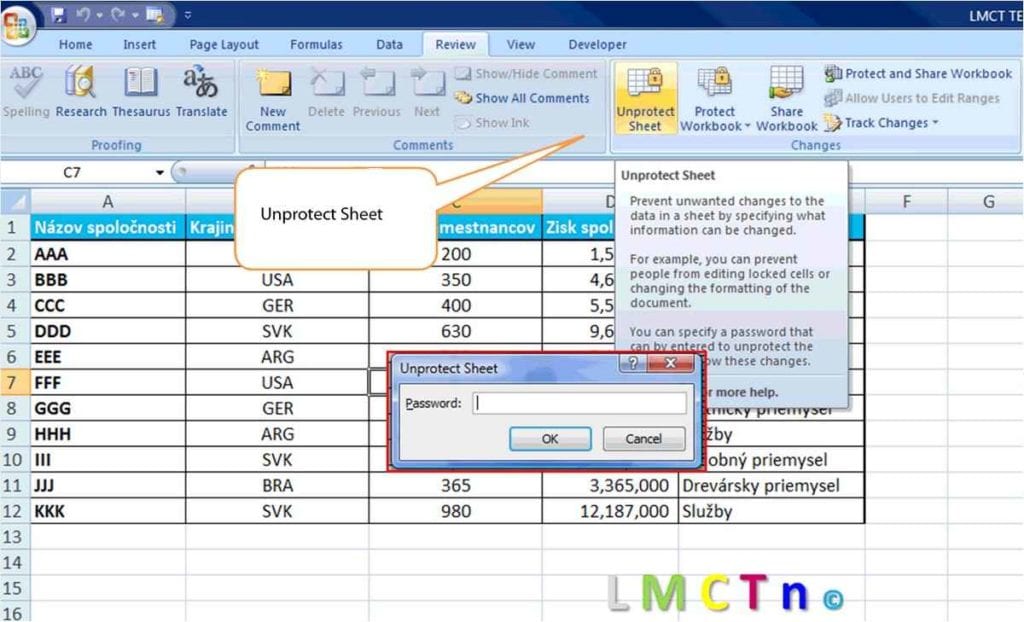
+
Yes, all the methods described aim to remove protection without altering the document’s formatting or content, provided they are executed correctly.
What if my Excel sheet is password-protected on opening?

+
The methods above work for sheets within an Excel file. If the file itself requires a password to open, different recovery methods or software might be necessary, but they come with their own set of ethical and legal considerations.