Recover Deleted Excel Sheet: Quick & Easy Steps

In a professional environment, where data management is key, accidentally deleting an Excel sheet can feel like a monumental disaster. However, recovery is usually straightforward if you know the right steps to take. This guide provides a comprehensive walkthrough on how to recover your deleted Excel sheet quickly and easily, minimizing any potential downtime or data loss.
Understanding Excel Recovery

Excel, being a part of Microsoft’s suite of productivity applications, comes with built-in features that facilitate data recovery in various scenarios:
- AutoRecover: This feature automatically saves versions of your work at set intervals.
- Recycle Bin: In case you have closed Excel or deleted the file from within the application, the Recycle Bin might hold your solution.
- File History: Windows users have access to this feature, which can be a lifesaver when recovering older versions of files.
Let’s delve into the practical steps for recovering your deleted Excel sheets.
Check AutoRecover

AutoRecover is your first line of defense:
- Open Excel.
- From the “File” tab, select “Info”.
- Click on “Manage Workbook” and then “Recover Unsaved Workbooks”.
- If Excel finds any unsaved files, they’ll appear here. Simply double-click to open them.
💾 Note: AutoRecover saves are typically retained until the next time Excel is opened, so this step is most effective if done soon after the deletion.
Recycle Bin

If AutoRecover fails or the sheet was saved and then deleted:
- Navigate to your Recycle Bin.
- Search for the deleted Excel file.
- Right-click on the file and choose “Restore”.
The restored file will reappear in its original location.
File History

For Windows users, File History can be invaluable:
- Open File Explorer.
- Right-click on the folder containing the Excel file.
- Select “Restore previous versions” from the context menu.
- Choose the most recent version, then either open or restore it to the current location.
Search for Temporary Files

Excel might also have saved a temporary file when you were working on it:
- Use the Windows search tool or File Explorer to locate files with names containing “.tmp” or ending in “.xlk”.
- If found, try opening these files with Excel, as they might contain your lost data.
Recovery Software

If all else fails, consider using data recovery software:
| Software | Features |
|---|---|
| Recuva | Free and paid versions, recovers from Recycle Bin, formatted drives, etc. |
| Stellar Data Recovery | Designed for recovering lost or deleted files, including Excel sheets. |
| EaseUS Data Recovery | Offers recovery from various data loss situations with user-friendly interface. |
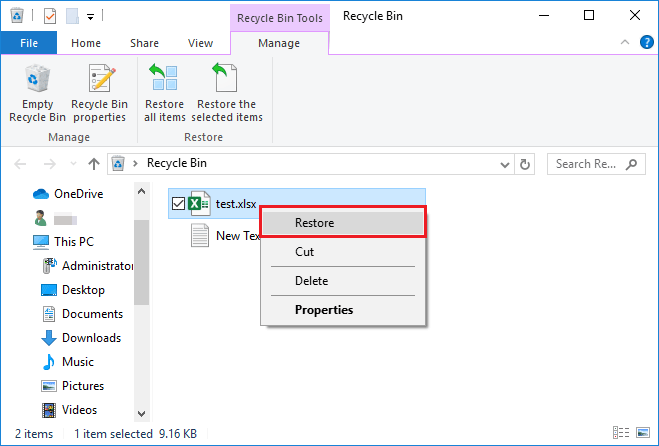
Be aware that recovery software should be used cautiously to avoid overwriting the data you’re trying to recover.
Preventive Measures

To minimize the risk of accidental deletion and ease recovery:
- Regular Backups: Implement a backup routine using cloud services or external storage.
- AutoSave: Enable this in Excel Options under “Save”, ensuring it saves at regular intervals.
- Version Control: Use features like File History or third-party software to keep older versions.
💡 Note: Establishing these habits can significantly reduce the impact of accidental deletions.
Wrapping Up

Recovering a deleted Excel sheet is often less complicated than it seems. By following the steps outlined above, you can retrieve your data quickly with minimal disruption. Key methods include:
- Checking AutoRecover for unsaved files
- Utilizing the Recycle Bin
- Exploring File History for previous versions
- Searching for temporary files
- Considering data recovery software as a last resort
Remember, the best practice is to back up your work regularly and utilize Excel’s automatic saving features to safeguard against future data loss.
Can I recover an Excel sheet if I’ve closed the application?

+
Yes, if the Excel file was saved or recovered by AutoRecover, check the Recycle Bin or use File History to restore a previous version.
Does Excel AutoRecover save files permanently?

+
AutoRecover files are temporary and are usually deleted upon reopening Excel or at regular intervals. It’s crucial to check this feature soon after an accidental deletion.
What if I’ve overwritten an Excel sheet, not deleted it?

+
If you’ve overwritten data, look into using File History to restore a previous version or employ data recovery software for deeper analysis and recovery.