5 Easy Ways to Convert Excel to Word Doc

If you often need to move data from Excel to a Word document, you know how tedious and time-consuming this process can be. Whether you are working on a report, preparing a proposal, or creating instructional material, finding efficient methods to convert Excel to Word can streamline your workflow significantly. Let's explore five straightforward techniques to make this conversion process as smooth and hassle-free as possible.
1. Copy and Paste

The simplest method to move your data from Excel to Word involves copying and pasting:
- Open your Excel workbook and select the range of data or the entire sheet you want to convert.
- Right-click and choose Copy, or press Ctrl+C.
- Open a new Word document or an existing one where you want to insert the data.
- Place your cursor where you want the table to appear, then right-click and select Paste or press Ctrl+V.
⚠️ Note: You can choose to paste as a linked object, keeping your data in sync with changes made in Excel.
2. Insert an Excel Object

If you want to maintain a live link between your Excel worksheet and Word document, consider using this method:
- In Word, go to the Insert tab and click on Object under the Text group.
- In the dialog box, select Create from File and browse to your Excel file.
- Check the box for Link to file if you want to keep the data updated whenever the Excel file changes.
- Choose Display as icon to show an Excel icon in Word or leave it unchecked to embed the table directly.
3. Use Excel Table Feature

Excel tables can facilitate the process by providing features for better formatting and management:
- In Excel, convert your range to a Table by selecting it and going to Insert > Table.
- Copy the table and paste it into Word using the Paste Special option:
- Select Paste, and then Microsoft Excel Worksheet Object.
- Choose Link to update with Excel changes or Don’t Link for a static table.
4. Export as PDF

Exporting your Excel workbook to PDF can be a workaround to embed complex data:
- In Excel, navigate to File > Save As.
- Change the Save as type to PDF, choose your settings, and save.
- In Word, insert the PDF by going to Insert > Object > From File and select the PDF file.
📁 Note: Keep in mind that PDFs might not retain full editability, but they are excellent for preserving formatting.
5. Automation with Macros
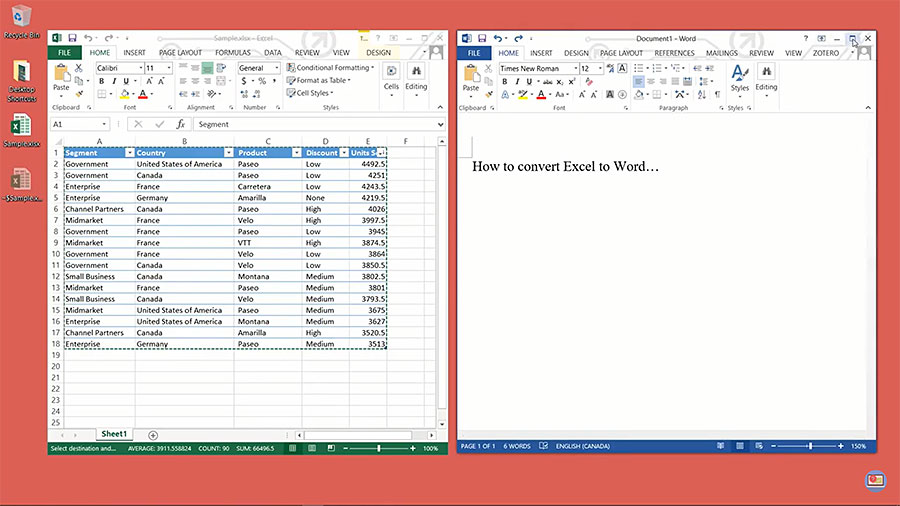
For those familiar with VBA, automating the process with macros can save countless hours:
- Open Excel and press Alt+F11 to open the VBA editor.
- Insert a new module and write a macro to:
- Open your Excel workbook.
- Copy a range or sheet to the clipboard.
- Open a new or existing Word document.
- Paste the data into the document and optionally format it.
- Save and close both documents.
This method is ideal for repetitive tasks or when dealing with large datasets.
To sum up, the conversion from Excel to Word can be approached in various ways, each suited to different needs:
- Copy and Paste for quick, manual insertion.
- Inserting an Excel object for dynamic updates.
- Using Excel Table features for structured data management.
- Exporting as PDF for complex data preservation.
- Automation with macros for efficiency and consistency.
By leveraging these methods, you can streamline your work, making the transition from spreadsheets to documents both efficient and error-free, enhancing your productivity and the quality of your presentations and reports.
Can I update the data in Word after converting from Excel?

+
Yes, if you inserted the Excel data as a linked object or an embedded Excel object, changes made in Excel will update the data in Word. However, if you copy and paste as text or static content, you will have to manually update Word.
Will the formatting of my Excel data stay intact when converting to Word?

+
When you copy and paste or insert Excel data as an object, the formatting should remain largely intact. However, minor adjustments might be necessary due to differences in how Word and Excel handle certain formatting features.
What if I only want to convert parts of my Excel sheet to Word?

+
Select the range of cells or data you wish to convert. Then, follow any of the methods outlined above to paste or insert just that part into your Word document.
Is there a way to automate this process?

+
Yes, using macros in Excel can automate the conversion process. You can write a VBA script to handle the transfer of data from Excel to Word, which can be very useful for repetitive tasks.
Can I convert formulas in Excel to Word?

+
Formulas in Excel can be copied over to Word, but they will not function as formulas. Instead, they’ll appear as text. If you need the results of the formulas, calculate them in Excel before transferring or use a linked object to update automatically.



