Effortlessly Move Your Excel Data to Google Sheets

Transitioning from Microsoft Excel to Google Sheets offers numerous benefits, including real-time collaboration, access from any device, and powerful cloud-based features. However, transferring data from Excel to Google Sheets can sometimes seem daunting due to formatting and functionality differences. This comprehensive guide will walk you through the various methods to migrate your data effectively, ensuring minimal disruption and data integrity.
Understanding the Basics
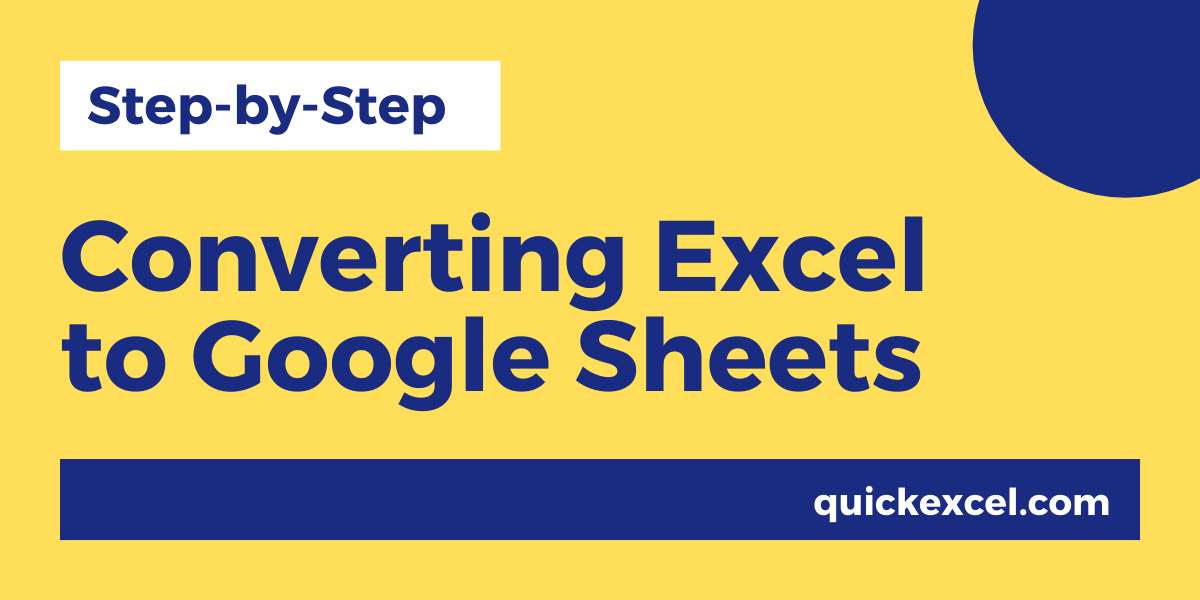

Before diving into the specifics of moving data, understanding the key differences between Excel and Google Sheets is crucial:
- Interface and Functionality: While Google Sheets shares many similarities with Excel, there are differences in how functions are named, and certain Excel features may not be available or behave differently in Sheets.
- File Formats: Excel files are typically in .xls or .xlsx format, whereas Google Sheets use .gsheet files, which can be exported as .xlsx, .csv, and other formats.
Manual Data Transfer

If your dataset is small, manual transfer might be the most straightforward method:
- Open your Excel file.
- Select all data by pressing
Ctrl+A(Windows) orCommand+A(Mac). - Copy the selected data with
Ctrl+CorCommand+C. - Navigate to Google Drive, click New > Google Sheets.
- Paste the data into the new sheet using
Ctrl+VorCommand+V.
📌 Note: Ensure formatting remains consistent by selecting "Paste special" and choosing "Values only" or "Paste values only" to avoid bringing in Excel-specific formatting that might not translate well.
Using Google Drive for Automated Transfer

Google Drive provides an intuitive way to upload your Excel files directly:
- Log in to your Google Drive account.
- Click New > File upload.
- Select your Excel file from your local computer.
- Once uploaded, Google Drive will automatically convert your file into a Google Sheets format.
- You can then open the converted file and edit or share as needed.
Advanced Methods for Large Datasets
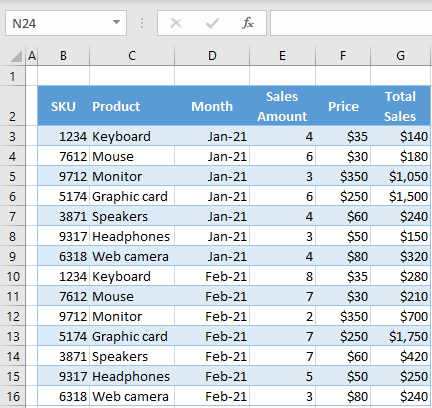
For extensive datasets or those with complex formatting:
Using IMPORT functions

Google Sheets provides several IMPORT functions for pulling data directly from the web or other spreadsheets:
IMPORTDATA: Imports CSV or TSV data from a specified URL.IMPORTRANGE: Imports a range of cells from a specified spreadsheet.IMPORTHTML: Imports tables from HTML pages.
Here’s how to use IMPORTRANGE to import data from an Excel file already converted to Google Sheets:
- Convert your Excel file to Google Sheets.
- In a new Google Sheet, enter
=IMPORTRANGE(“Google Sheets URL”, “Sheet1!A1:B10”)replacing the URL with your spreadsheet’s URL and adjusting the range accordingly.
| Function | Description | Use Case |
|---|---|---|
IMPORTDATA |
Imports data from CSV or TSV files on the web. | Fetching external data or databases. |
IMPORTRANGE |
Imports data from another spreadsheet. | Integrating data from multiple sources. |
IMPORTHTML |
Imports data from tables in HTML pages. | Data extraction from websites. |

✨ Note: These import functions can be particularly useful for real-time data updates; however, be cautious with API limitations and ensure you have permission to access the data.
Handling Formulas and Functions

Many Excel functions have counterparts in Google Sheets, but sometimes names or behaviors differ:
- Excel’s VLOOKUP vs Google Sheets’ VLOOKUP: Both functions are identical, but Sheets also offers an
XLOOKUPwhich is more versatile. - Conditional Formatting: Google Sheets provides similar but not identical options for conditional formatting which you might need to adjust manually.
Ensuring Data Integrity

When moving data from Excel to Google Sheets:
- Check for date and time formats which might change during conversion.
- Review formulas for compatibility, especially for those using functions unique to Excel.
- Ensure that any links or external references are updated or substituted if necessary.
Collaborative Features and Sharing

One of Google Sheets’ standout features is real-time collaboration:
- Share your Google Sheet with collaborators directly from the Share button.
- Set permissions to edit, comment, or view as needed.
- Use comments and suggestions for better team interaction.
Recap of Transition Methods

Here’s a quick summary of the transfer methods:
| Method | When to Use |
|---|---|
| Manual Copy/Paste | For small datasets without complex formatting. |
| Uploading to Google Drive | For converting files automatically. |
| Import Functions | For dynamic data integration and large datasets. |
| Scripting/Add-ons | For automating the transfer of large, complex datasets. |
In sum, migrating your data from Microsoft Excel to Google Sheets can be streamlined with the right approach. Whether it's a manual transfer, automated conversion, or using import functions, each method has its place depending on the size, complexity, and continuity requirements of your data. Remember to verify all data after transfer, ensuring no loss of integrity, and take advantage of Google Sheets’ powerful collaborative tools to enhance productivity.
Can I revert changes after transferring data?

+
Yes, Google Sheets has version history which allows you to revert to previous versions or undo changes made by collaborators.
What if my Excel file is too large for Google Sheets?

+
Google Sheets has a row limit of 5 million cells. For larger datasets, consider splitting your file or using Google BigQuery for analytics.
Are there tools to automate the transfer from Excel to Google Sheets?

+
Yes, tools like Zapier, Integromat, or even custom scripts in Google Apps Script can automate the transfer process.