5 Ways to Extract Data Across Excel Sheets

Data extraction across multiple Excel sheets is a common requirement for many professionals dealing with large datasets. Whether you're compiling financial reports, conducting market research, or managing project data, knowing how to efficiently extract and consolidate information can save you a significant amount of time and reduce errors. Here are five effective methods to help you extract data from multiple sheets in Excel:
1. Using Excel Formulas

Excel offers a variety of formulas that can be used to pull data from different sheets:
- =SheetName!CellReference: To directly reference a cell from another sheet. For example,
=Sheet2!A1will extract data from cell A1 in Sheet2. - VLOOKUP: Use this if you need to look up data based on a key that exists in both the source and destination sheets. This is especially useful for horizontally structured data.
- INDEX/MATCH: Provides more flexibility than VLOOKUP, especially when dealing with row or column mismatches.
💡 Note: Remember to properly structure your VLOOKUP range to cover the area where the key and value are located, otherwise, the function might return #N/A errors.
2. Power Query
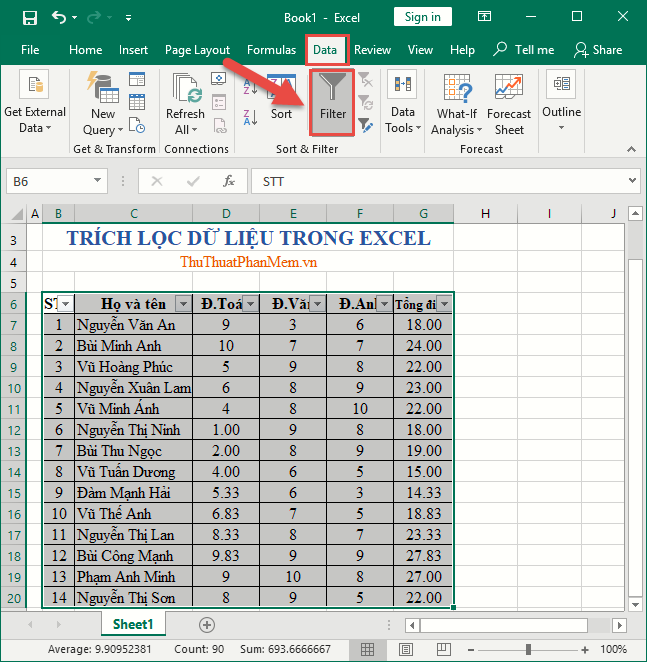
Power Query, part of Excel’s Power Tools, excels at managing and transforming data from various sources:
- Combine Files: If your sheets are in different files, use Power Query to consolidate them into a single query.
- Append Queries: Use this feature to stack datasets vertically.
- Merge Queries: Merge different sheets based on common columns or keys.
3. Consolidate Feature

Excel’s Consolidate feature allows you to summarize and combine data from multiple ranges:
- Select the destination range.
- Go to Data > Consolidate.
- Choose a function (like SUM or Average) and select the ranges from different sheets you want to consolidate.
💾 Note: The Consolidate feature does not dynamically update if the source data changes; you'll need to rerun the process.
4. VBA Macros

For repetitive tasks, VBA can automate data extraction and consolidation:
- Create a Macro: Write a VBA script to loop through worksheets, extract data, and place it into a designated consolidation sheet.
- Use Range references to specify where data should be extracted from and where it should be placed.
Sub ExtractData()
Dim ws As Worksheet, wsSummary As Worksheet
Set wsSummary = ThisWorkbook.Sheets("Summary")
Dim i As Integer
For i = 1 To ThisWorkbook.Sheets.Count
Set ws = ThisWorkbook.Sheets(i)
If ws.Name <> wsSummary.Name Then
wsSummary.Cells(i, 1).Value = ws.Cells(1, 1).Value
End If
Next i
End Sub
5. External Tools and Add-Ins

Third-party tools and add-ins can provide advanced data extraction capabilities:
- Power BI: Import Excel sheets into Power BI for a dynamic extraction and visualization tool.
- XL Connect: Automate Excel tasks with this Python library, including complex data extraction.
In summary, extracting data across Excel sheets can be approached through various methods, each suited to different scenarios:
- Excel formulas for simple, cell-specific extractions.
- Power Query for transforming and merging large datasets.
- The Consolidate feature for basic summaries.
- VBA macros for automation in repeated tasks.
- External tools for more advanced or large-scale data manipulation.
Each method has its place, and often, combining techniques can yield the most efficient workflow for managing Excel data. As you become more familiar with these methods, your ability to extract and manipulate data will improve, leading to more effective data analysis and management.
How can I ensure data accuracy when consolidating from multiple sheets?

+
To ensure accuracy, always double-check your formulas or queries for correct references and ranges. Also, validate data types, formats, and ensure there are no duplicates or errors in your source data before consolidation.
Can VBA scripts handle dynamically changing data?

+
Yes, VBA can be written to handle dynamically changing data by using events or running macros periodically to update data.
What’s the advantage of using Power Query over traditional Excel formulas?

+
Power Query provides a user-friendly interface for data transformation, can handle much larger datasets, and offers advanced data shaping capabilities not available with traditional Excel formulas.



