Mastering Excel: Easy Switch Between Two Sheets

The ability to switch between two sheets in Microsoft Excel is crucial for users who work with extensive datasets, particularly when managing tasks like data analysis, reporting, and maintaining multiple sheets. In this guide, we will delve into the methods for efficiently toggling between sheets, ensuring that you can boost your productivity and streamline your Excel operations.
Navigating Excel Worksheets
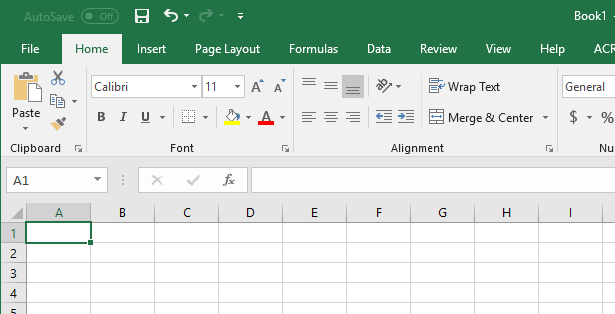
Understanding how to navigate Excel worksheets is essential for any Excel user. Here’s how you can swiftly move between sheets:
- Keyboard Shortcuts:
- Ctrl + Page Down (or PgDn) to move to the next sheet.
- Ctrl + Page Up (or PgUp) to return to the previous sheet.
- Mouse Navigation: Click on the sheet tab at the bottom of the Excel window. If the sheet isn't visible, use the arrows on the sheet tabs to scroll through all sheets.

Creating Shortcuts for Frequent Use

For tasks where you frequently switch between two sheets, consider setting up shortcuts:
- Custom Keyboard Shortcuts:
- Go to File > Options > Customize Ribbon.
- Choose Keyboard Shortcuts: Customize from the dropdown.
- Select Macros, then choose your desired key combination for switching between sheets.
- VBA Macros: Write a VBA macro to automatically switch between two specific sheets.
Sub SwitchSheets() If ActiveSheet.Name = "Sheet1" Then Sheets("Sheet2").Activate Else Sheets("Sheet1").Activate End If End Sub⚠️ Note: Writing and running VBA macros requires basic programming knowledge.
Utilizing the ‘View Side by Side’ Feature

This feature allows for viewing and editing of two sheets at the same time:
- Go to View > Window > View Side by Side.
- Choose which sheets you want to compare.
- You can then adjust the width of the windows or use the Synchronous Scrolling option.

Automating Sheet Switching with VBA

For automating repetitive tasks, VBA can significantly enhance your Excel workflow:
- Create a Macro:
- Go to Developer > Visual Basic or press Alt + F11.
- In the VBA editor, insert a new module and write your macro. Here’s a sample macro for toggling between two sheets:
Sub ToggleTwoSheets()
Dim sheet1 As Worksheet
Dim sheet2 As Worksheet
Set sheet1 = ThisWorkbook.Sheets(“Sheet1”)
Set sheet2 = ThisWorkbook.Sheets(“Sheet2”)
If ActiveSheet.Name = sheet1.Name Then
sheet2.Activate
Else
sheet1.Activate
End If
End Sub
📝 Note: Ensure VBA is enabled in Excel options to avoid errors.
Switching between two sheets in Excel is a skill that can greatly streamline your work, whether you're an everyday user or a seasoned data analyst. By mastering the different navigation methods, setting up custom shortcuts, and utilizing Excel's viewing features like 'View Side by Side', you can significantly increase your productivity. Furthermore, for users comfortable with coding, VBA macros offer the automation necessary for repetitive tasks, making the switch between sheets nearly seamless.
Understanding these techniques allows you to better manage and analyze data across multiple sheets, enhancing your overall Excel experience and reducing the time spent on navigation. With the insights provided in this guide, you're now equipped to streamline your Excel operations, making your work with spreadsheets more efficient and effective.
Can I create shortcuts to switch between sheets without using VBA?

+
Yes, Excel allows you to customize keyboard shortcuts through File > Options > Customize Ribbon > Keyboard Shortcuts: Customize from the dropdown menu. Here, you can assign any command to a key combination that suits your workflow.
Is it possible to see two different sheets at the same time?

+
Indeed, the ‘View Side by Side’ feature in Excel allows you to compare or edit two sheets simultaneously. Navigate to View > Window > View Side by Side to enable this view.
How do I switch between sheets using VBA if the sheet names change?

+
Dynamic VBA macros can be written to switch sheets based on their index position rather than their name. For example:
Sub SwitchSheetsIndex()
Dim activeIndex As Long
activeIndex = ActiveSheet.Index
If activeIndex = 1 Then
ThisWorkbook.Sheets(2).Activate
Else
ThisWorkbook.Sheets(1).Activate
End If
End Sub



