Sum Excel Totals Across Sheets Easily

Summing Excel totals across different sheets is a common need for many data analysts, accountants, and anyone dealing with complex spreadsheets. Excel provides powerful features to streamline this process, enabling you to consolidate data from various sources seamlessly. Here's how you can efficiently sum totals across sheets without getting overwhelmed by the complexity of your data.
The Basics of Excel
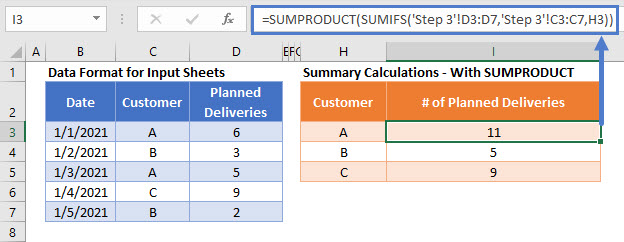
Before diving into the process, let’s cover some Excel fundamentals:
- Workbooks: A workbook is a file containing one or more worksheets.
- Worksheets: These are individual sheets within a workbook, typically named Sheet1, Sheet2, etc.
- Cells: Each worksheet is made up of cells, which can hold numbers, text, or formulas.
- Formulas: These are equations used to calculate values based on the data within cells.
Steps to Sum Across Sheets

To sum totals across sheets:
- Organize Your Data: Ensure that the data you want to sum is consistently placed across all sheets, preferably in the same cell or range.
- Use the SUM Function: The simplest method is using the SUM function, but with a twist. Instead of summing within a single sheet, we’ll sum across sheets:
- Type
=SUM(into the cell where you want the total to appear. - Select the range from the first sheet manually. For example, if you want to sum column A from cells 1 to 10 on Sheet1, it would be
‘Sheet1’!A1:A10 - Press and hold Shift, then use the scroll bar to move to the next sheet where your data continues. While holding Shift, click on the last cell in the range on the last sheet. For example, if your data continues on Sheet2 and Sheet3, your formula might look like
‘Sheet1:Sheet3’!A1:A10 - Release Shift and close the parenthesis. Your formula now sums across multiple sheets!
- Type
- Alternatively, Use 3D SUM: If you have a consistent range across sheets, you can use a 3D SUM formula:
- Type
=SUM(Sheet1:Sheet3!A1:A10)to sum cells A1 to A10 from Sheet1 to Sheet3.
- Type
🔍 Note: Ensure that the cell ranges across the sheets you are summing are identical to avoid any errors or unexpected results.
Advanced Techniques

For those dealing with more complex scenarios:
- Using Named Ranges: Define a named range across multiple sheets for easier formula creation.
- Consolidating Data: Use Excel’s Data Consolidation feature for a more visual approach to combining data from various sheets into a summary.
- Dynamic Ranges: Combine named ranges with functions like SUMPRODUCT or SUMIFS for conditional summing.
Real-World Applications

Here are some real-world scenarios where summing across sheets becomes invaluable:
- Monthly Financial Reports: Summing totals from each month to get an annual overview.
- Project Tracking: Combining time spent on different project phases across various sheets.
- Inventory Management: Consolidating stock levels from different warehouses or locations.
💡 Note: Keep your workbook's file size in check by limiting the number of sheets or data points you sum across to avoid performance issues.
Conclusion

Summing totals across Excel sheets can significantly enhance your data management capabilities, allowing you to quickly derive insights from multiple datasets. Whether you’re handling financial reports, tracking project progress, or managing inventory, the techniques outlined here will help you navigate Excel with greater ease. Remember, consistency in data placement and using Excel’s advanced features like 3D referencing and named ranges can streamline your work, saving time and reducing errors.
Can I use the SUM function across different workbooks?

+
Yes, you can sum across different workbooks by using external references. However, both workbooks need to be open for the sum to update dynamically.
How do I sum non-adjacent sheets?

+
If sheets are not adjacent, you can sum them by manually entering each range, separated by commas within the SUM function.
What if my data ranges are not consistent across sheets?

+
You’ll need to adjust your formula for each sheet’s range. Alternatively, consider using OFFSET or INDEX functions to dynamically select ranges if the data shifts.