5 Ways to Sum Cells Across Excel Sheets Easily

Using Excel’s 3D Sum Function

Excel provides a powerful feature known as the 3D Sum function which allows you to sum the same range of cells across multiple worksheets in one go. This function is particularly useful when you need to consolidate financial figures, track sales data, or perform any kind of repetitive summing:
- Select the cell where you want to insert the sum.
- Start with the SUM function by typing
=SUM(into the formula bar. - Instead of selecting a single worksheet, use the 3D reference syntax to include several sheets. For example, if you are summing cells A1 in Sheet1 through Sheet3, you would write:
=SUM(Sheet1:Sheet3!A1)
- Hit Enter to finalize your formula. Excel will now sum all the values in cell A1 across these three sheets.
👍 Note: Ensure all sheets have the same layout for accurate 3D referencing. Mismatched data layouts can lead to incorrect results.
Using Consolidate Feature

If the data you need to sum is not uniformly placed across sheets, the ‘Consolidate’ feature in Excel can be quite handy:
- Navigate to the Data tab and click on 'Consolidate'.
- In the Consolidate dialog box:
- Select 'Sum' as your function.
- Add each range of cells from different worksheets into the 'Reference' box by selecting 'Browse...'. For each sheet, hold down Ctrl and select the cells to include.
- Check 'Create links to source data' if you want changes in the source data to automatically update your consolidated data.
- Click 'OK' to finish.
🛠️ Note: Consolidate is particularly useful when summarizing data from different categories or regions in separate sheets.
Using Power Query
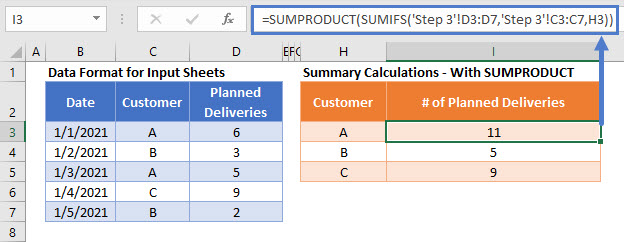
Power Query (Get & Transform in Excel) offers robust data manipulation capabilities, including the ability to sum cells across multiple sheets:
- Go to the 'Data' tab, select 'Get Data' or 'From Other Sources', then 'From Excel Workbook'.
- Choose your workbook containing the sheets you want to sum.
- In Power Query Editor:
- Select the sheets you want to work with. You can merge or append them.
- Once merged, use Power Query's 'Group By' feature to sum values by specific columns.
- Load the result back into Excel.
Using VBA for Advanced Summing

If you frequently perform complex summing tasks, Visual Basic for Applications (VBA) can automate this process:
- Open the VBA editor by pressing Alt + F11.
- Create a new module by selecting 'Insert' then 'Module'.
- Write a VBA function like this:
Function SumAcrossSheets(rangeString As String) As Double Dim ws As Worksheet Dim sumValue As Double sumValue = 0 For Each ws In Worksheets sumValue = sumValue + ws.Range(rangeString).Value Next ws SumAcrossSheets = sumValue End Function - Close the VBA editor, go to a cell, and use the function:
=SumAcrossSheets("A1")
Using External References

When dealing with data from different files, external references can help:
- In the cell where you want the sum, type
=. - Switch to the file containing the first sheet. Use the File Open dialog to select it if necessary.
- Click on the cell in the sheet you want to include in your sum.
- Repeat for each file or sheet you wish to sum by using the plus sign (
+) between references. - Press Enter to complete the formula.
Excel offers multiple ways to sum cells across sheets, each with its unique advantages:
- The 3D Sum function is straightforward for sheets with uniform data structures.
- Consolidate feature is ideal for irregular data layouts.
- Power Query excels in transforming and summing complex data.
- VBA offers automation and customization for repetitive tasks.
- External references work well with data from different workbooks.
🔎 Note: Always ensure consistency in data placement and format for the most accurate summing results.
In this post, we've covered various methods to sum cells across multiple Excel sheets, from the simplest to the most complex. Whether you're dealing with financial data, tracking inventory, or analyzing scientific results, these techniques can save you significant time and effort, making data management in Excel more efficient and error-free.
Can I use 3D Sum with non-consecutive sheets?

+
No, the 3D Sum function requires consecutive sheets. If you need to sum across non-consecutive sheets, consider using the ‘Consolidate’ feature or VBA.
What if my data is not consistent across sheets?

+
Use the ‘Consolidate’ feature, which allows for selecting ranges from different sheets with varying layouts. Alternatively, Power Query can handle non-uniform data through merging and transforming steps.
How can I automate the summing process?

+
VBA scripting can automate the summing process. Write a script that loops through all sheets or files and sums the desired ranges. This method is especially useful for repetitive tasks across multiple workbooks.