5 Simple Tips for Summing on Excel Sheets

In today's data-driven world, Microsoft Excel remains an indispensable tool for both professionals and casual users alike. Whether you're a financial analyst, a student, or simply someone looking to keep track of personal finances, understanding how to sum numbers in Excel sheets can save time and increase accuracy. Here, we'll explore five simple yet powerful tips that can streamline your experience with summing in Excel:
1. Utilize Basic Sum Function

Let's start with the most fundamental aspect of Excel which is the SUM function:
- Select the cell where you want your result to appear.
- Type
=SUM(and then select the range of cells you want to sum. - Press Enter, and your sum will be calculated instantly.
🔍 Note: Ensure that your range includes only numerical values to avoid errors.
2. AutoSum for Quick Summations

Excel's AutoSum feature makes summing even faster:
- Place your cursor in the cell where you want the sum to appear.
- On the Home tab, click on AutoSum (Σ icon). Excel will automatically guess the range for summation.
- Adjust the range if needed and hit Enter.
3. Summing with Conditions
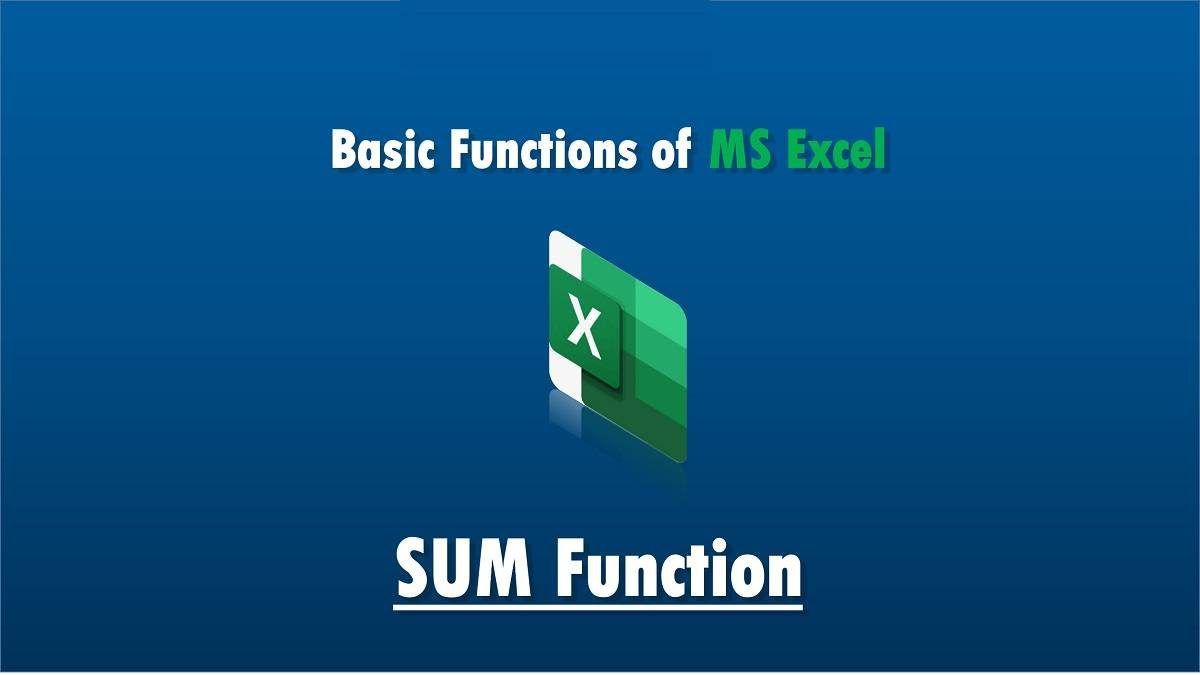
Sometimes you need to sum data conditionally. Here's how:
- Use SUMIF for single conditions:
=SUMIF(range, criteria, [sum_range]). - For multiple conditions, utilize SUMIFS:
=SUMIFS(sum_range, criteria_range1, criteria1, [criteria_range2, criteria2], ...).
These functions are particularly useful for filtering data based on specific criteria before summing, enhancing your data analysis capabilities.
4. Summing Non-Adjacent Cells

Summing cells that are not next to each other can be tricky, but Excel provides a solution:
- Start with the SUM function.
- Select the first cell, then hold down the Ctrl key and select additional cells.
- Close the function with a closing parenthesis and press Enter.
Your formula would look something like this: =SUM(A1,A3,B2,B5).
5. Using the Subtotal Function for Flexible Summations

The SUBTOTAL function is versatile, allowing you to sum data while providing the option to ignore hidden rows:
- Use
=SUBTOTAL(9, range)where 9 stands for the SUM function within SUBTOTAL. - This function can also perform other operations like average or count with different codes for each function.
This is particularly useful in filtering data or in pivot tables where only visible cells are considered.
Each of these techniques simplifies the process of working with numbers in Excel, making your data management tasks more efficient. Here's how they can benefit you:
| Technique | Benefit |
|---|---|
| Basic SUM | Fundamental and easy for quick summations. |
| AutoSum | Quick and intuitive for summing adjacent cells. |
| Conditional Summing | Provides data analysis depth by allowing condition-based summations. |
| Non-Adjacent Sum | Flexibility in summing specific data points. |
| SUBTOTAL | Maintains accuracy with filtered or hidden data. |

By incorporating these techniques into your Excel workflow, you'll be able to handle numbers and financial data with greater ease, reducing errors and improving efficiency.
These simple yet effective tips are designed to enhance your Excel experience, making your daily tasks smoother and more productive. As you practice, consider exploring more complex Excel functions and formulas to further elevate your skillset.
What if my Excel formula returns a #VALUE! error?
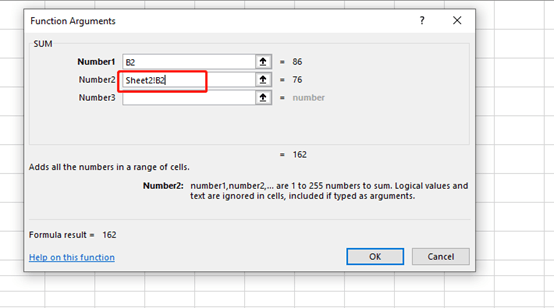
+
Ensure all cells within the range you’re trying to sum contain numeric values. Non-numeric entries can cause this error. Also, check for any incorrect syntax in your formula.
Can I use SUM to add up time values in Excel?

+
Yes, Excel can sum time values, but make sure your cells are formatted to display time correctly to avoid misinterpretation.
How do I sum cells based on partial text match?

+
You can use the SUMIF or SUMIFS function with wildcards like * or ? in your criteria to match parts of text.