Excel Multi-Sheet Summation: Easy Steps to Total Up

When dealing with data in Microsoft Excel, understanding how to work efficiently with multiple sheets is crucial. Whether it's for financial reports, inventory management, or any other large datasets, summing values across several sheets can be daunting. This guide will walk you through the straightforward process of performing multi-sheet summation in Excel, ensuring you can total up values seamlessly across your workbook.
Understanding Excel Workbooks and Sheets


Before diving into the summation process, let's clarify some Excel terminology:
- Workbook: This is the Excel file you open, which can contain numerous sheets.
- Sheets (or Worksheets): These are the individual tabs within a workbook where you enter and organize your data.
Basic Principles of Multi-Sheet Summation

Here are the fundamentals to understand before proceeding:
- The data across sheets should follow a consistent layout for easy summation.
- Formulas can reference data from different sheets using the
'SheetName'!CellReferenceformat.
Step-by-Step Guide to Sum Across Multiple Sheets

1. Organize Your Data

Ensure your data is structured similarly across sheets:
- Use the same column headers for each sheet.
- Make sure the rows correspond to the same categories or items across sheets.
2. Use 3D References for Summation

Excel allows you to create 3D references that automatically sum values across sheets:
- Go to the cell where you want to display the sum.
- Enter the formula for summation:
=SUM(Sheet1:Sheet3!A1)if you want to sum cell A1 from Sheet1 to Sheet3.
3. Aggregate Data with a Summary Sheet

Here’s how to create a summary sheet:
- Insert a new sheet to act as your summary.
- Copy your column headers from one of your data sheets to this summary sheet.
- Enter the summation formulas for each row.
4. Dynamic Summation with SUMIF

If your data categorization varies slightly across sheets, use SUMIF:
=SUMIF(Sheet1:Sheet3!A1:A100,“condition”,Sheet1:Sheet3!B1:B100)- This will sum values in the B column if the condition in column A is met.
5. PivotTables for Data Analysis

PivotTables offer a dynamic way to sum and analyze multi-sheet data:
- Select the data range from one sheet or use
Data > Get & Transform Datato consolidate data from multiple sheets. - Create a PivotTable. Drag fields to rows, columns, and values as needed for your analysis.
🗒️ Note: Ensure your data ranges for each sheet are consistent to avoid miscalculations.
Advanced Techniques for Multi-Sheet Summation

1. Using Named Ranges

Named ranges simplify referencing large datasets:
- Define a name for the data range on each sheet.
- Use these named ranges in your formulas for easy management.
2. External References

If data is spread across workbooks, use external references:
- Reference cells or ranges from other workbooks with the
’[WorkbookName]SheetName’!CellReferenceformat.
3. Consolidate Function
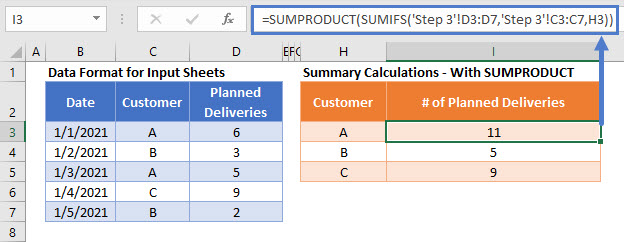
Excel’s Consolidate function automates summing across sheets:
- Select where to place the consolidated data.
- Use
Data > Consolidateand choose the summation function. - Select your data ranges from different sheets.
🔖 Note: Consolidate data doesn't dynamically update; manually refresh the data after changes.
The techniques above provide a robust framework for summing data across multiple sheets in Excel. By mastering these methods, you can save time, improve accuracy, and analyze your data more effectively. Whether it's through basic 3D references, complex formulas like SUMIF, or advanced tools like PivotTables, Excel gives you the flexibility to handle your data efficiently.
Can I sum values from sheets with different layouts?

+
While it’s possible, it’s recommended to maintain consistent layouts across sheets for easier summation. However, you can use named ranges or dynamic formulas to adapt to varying layouts.
How can I update the sum when adding new sheets?

+
If you use 3D references or named ranges, Excel will automatically include the new sheets in your sums. For other formulas, manually adjust or use dynamic range functions.
Can I use these methods for sheets in different Excel files?
+Yes, with external references, you can sum values from sheets in different workbooks. Ensure all files are open or use absolute paths for references.